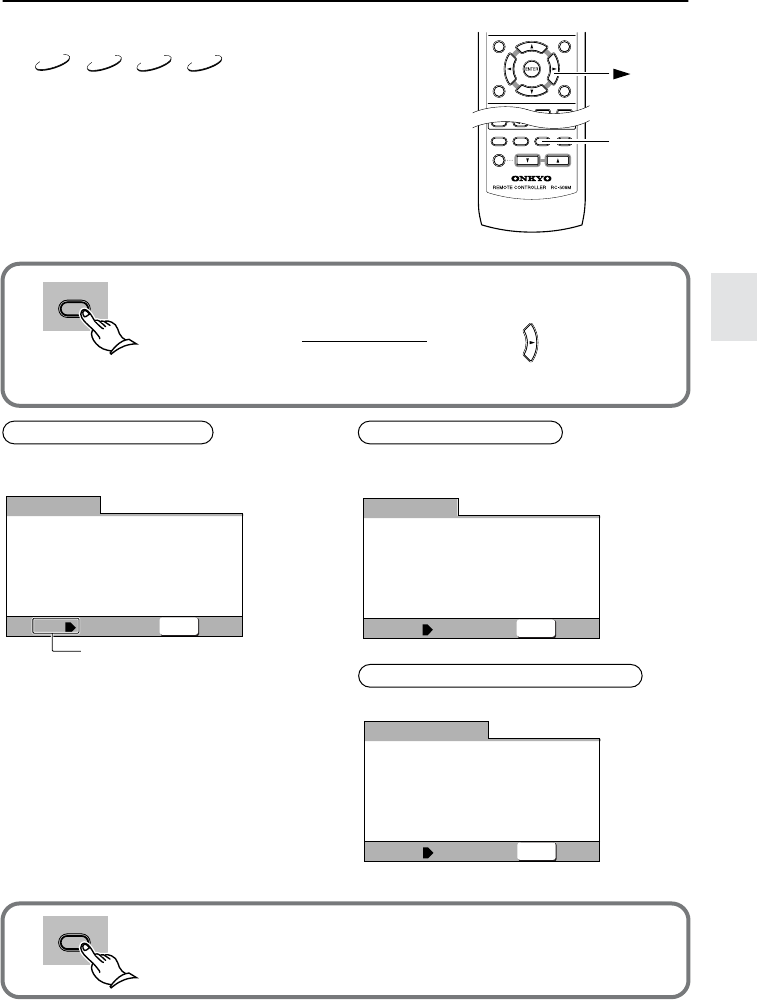
69
Viewing Disc Information
■
Viewing disc information while the unit is stopped
TV MUTINGTV MUTING
TV
POWER
TV
POWER
TV
INPUT
TV
INPUT
TV VOL
+
TV VOL
+
TV VOL
-
TV VOL
-
TV CH
-
TV CH
-
TV CH
+
TV CH
+
VOLUME
TOP MENU MENU
RETURN
DVD
SETUP
REPEAT A
-
BSTEP/
SLOW
SLEEP
MUTING
DIMMER DISPLAY CLOCK
DISPLAY
DVD
VCD
CD
MP3
DISPLAY
While the unit is stopped, press DISPLAY repeatedly.
The disc’s Information window appears. If disc information is on two
or more pages, press RECEIVER, then press to display the next
page.
Viewing DVD information
Title numbers and the number of chapters in
each title are displayed.
Viewing MP3 information
Folder numbers and the number of tracks in
each folder are displayed.
Viewing audio/video CD information
Track numbers and time length are displayed.
DISPLAY
Exit
Title Chapter
Title
Chapter
01 06
07
08
09
10
02
03
04
05
1 ~ 30
1 ~ 21
1 ~ 46
1 ~ 12
1 ~ 8
1 ~ 10
1 ~ 13
1 ~ 5
1 ~ 4
1 ~ 8
Information: DVD
1/2
Information is on two pages, and the
current window displays the first page.
Exit
Folder
001
002
003
004
005
Folder
01
02
03
04
05
Track
1 ~ 10
1 ~ 13
1 ~ 5
1 ~ 4
1 ~ 8
Track
1 ~ 9
1 ~ 11
1 ~ 3
1 ~ 22
1 ~ 15
1/2
Information: MP3
DISPLAY
DISPLAY
Total time 72 . 04
Track
Time
Track
Time
01
06
07
08
09
10
02
03
04
05
5 . 23
4 . 55
6 . 13
5 . 45
5 . 10
6 . 51
3 . 18
6 . 50
4 . 16
3 . 22
Information: Compact Disc
Exit
1/2
DISPLAY
Closing the disc’s Information window
Press DISPLAY again.
L-DR7_E.book Page 69 Tuesday, December 24, 2002 3:10 PM


















