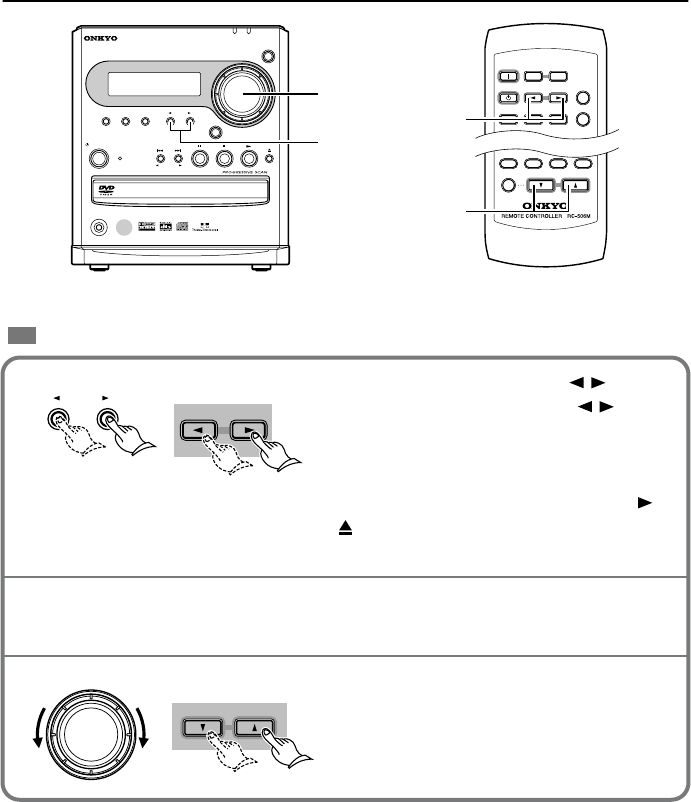
46
Playing a Connected Source
The remote controller buttons used in the following steps are illustrated inside a gray rectangle
().
DV
D
AV
CONTROLLER
PDR
-
15 5
INPUT
STEREO
PHONES
MASTER
VOLUME
MUTING
T
-
D
T
-
D
PROGRESSIVE
SCAN
SURROUND
MODE
PRESET
MEMORY
ACOUSTIC
CONTROL
STANDBY
TUNING
/
PRESET
STANDBY
/
ON
TV/
SETUPTV/
SETUP
VOLUME
TEST TONESP SETUP CH SEL
ON
STANDBY
INPUT SELECTOR
RECEIVER
COND.MLAST M FUNC.M
SEARCH
ACOUSTIC
CONTROL
SLEEP
MUTING
DIMMER DISPLAY CLOCK
MODE
123
3
1
1
3
PDR-155
INPUT
INPUT SELECTOR
MASTER
VOLUME
VOLUME
Press INPUT SELECTOR / on the
remote controller or INPUT
/ on the
unit to select one of the connected
input sources.
Note
You cannot select “DVD.” Pressing the or
button automatically selects the correct input
source.
Start playing the selected source.
Adjust the volume level using MASTER
VOLUME on the unit or VOLUME on the
remote controller.
The volume can set to MIN, 1 through 79, or
MAX.
1
2
3
L-DR7_E.book Page 46 Tuesday, December 24, 2002 3:10 PM


















