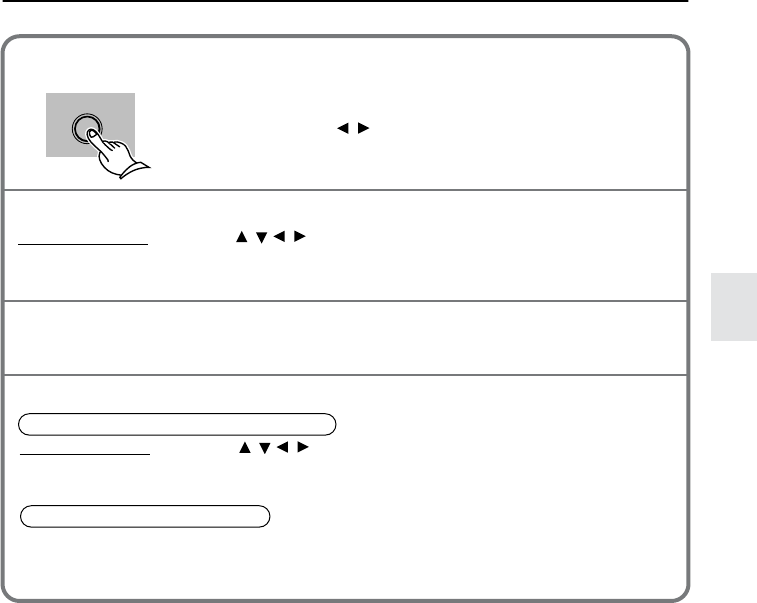
59
Playback Alternatives — Program Playback
PROGRAM
Press PROGRAM.
For DVDs, press to select “Program Chapter” or “Program
Title.”
/
Checking the contents of the program
Deleting items from the program list
Deleting programmed items one by one
Press RECEIVER, then press to specify the item number to delete in the program
field box. Then press CLEAR.
The specified number is erased, and the subsequent items shift one position to the left.
Deleting all programmed items
Follow one of the steps below:
• Eject the disc.
• Press CLEAR while the unit is stopped.
/ //
Inserting an item in the program list
Press RECEIVER, then press to specify the location at which you wish to insert an
item in the program field box. Then press the number buttons to specify the desired title,
chapter, or track.
/ //
Resuming normal playback
Press CLEAR during Program play.
L-DR7_E.book Page 59 Tuesday, December 24, 2002 3:10 PM


















