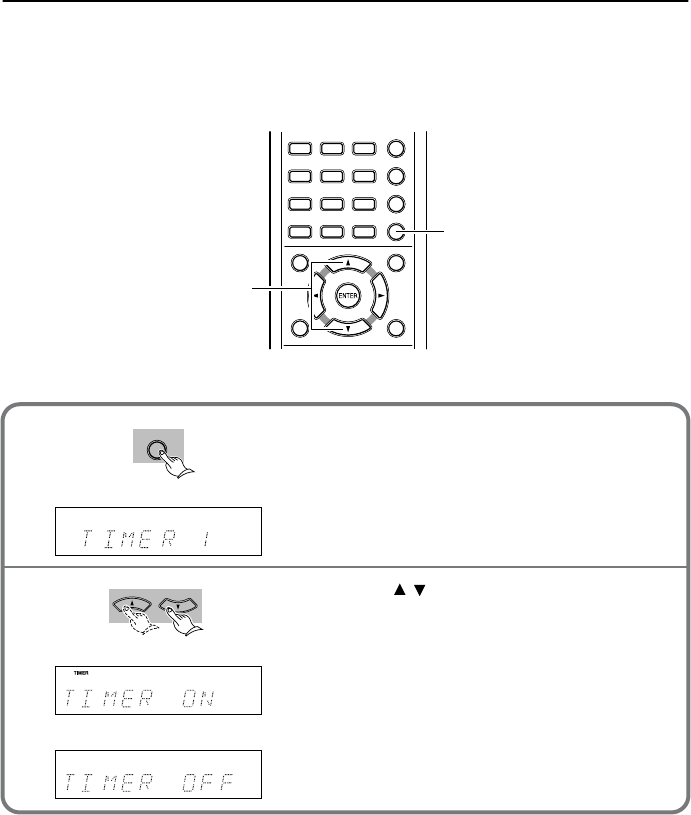
94
Using the Timer Functions
■
Switching the timer on (activating) or off (deactivating)
•Follow the steps below to cancel the programmed timer, to enable the cancelled timer, or to
perform timer recording again.
• The timer will not work unless the clock is set.
Only the remote controller buttons are used in this procedure.
DISTANCEDISTANCE UPUP
TV MUTINGTV MUTING
TV
POWER
TV
POWER
TV
INPUT
TV
INPUT
DOWNDOWN
TV VOL
+
TV VOL
+
TV VOL
-
TV VOL
-
789
+
10 0
SHIFT
TV CH
-
TV CH
-
TV CH
+
TV CH
+
TEST TONESP SETUP CH SEL
T
-
D SETUP
789
COND.MLAST M FUNC.M
ANGLEAUDIO SUBTITLE
T
-
D/
STLATE NIGHT
TOP MENU MENU
RETURN
DVD
SETUP
TIMER
CLEAR
PROGRAM
SEARCH
SURROUND
RANDOM
--
/
---
123
456
1
2
TIMER
Press TIMER repeatedly to display the
desired timer number.
If the TIMER indicator is lit above the timer num-
ber, the timer has been On (activated).
Press to switch between On (acti-
vating) and Off (deactivating).
The unit displays the standard screen two sec-
onds after you switch the setting.
/
1
2
or
L-DR7_E.book Page 94 Tuesday, December 24, 2002 3:10 PM


















