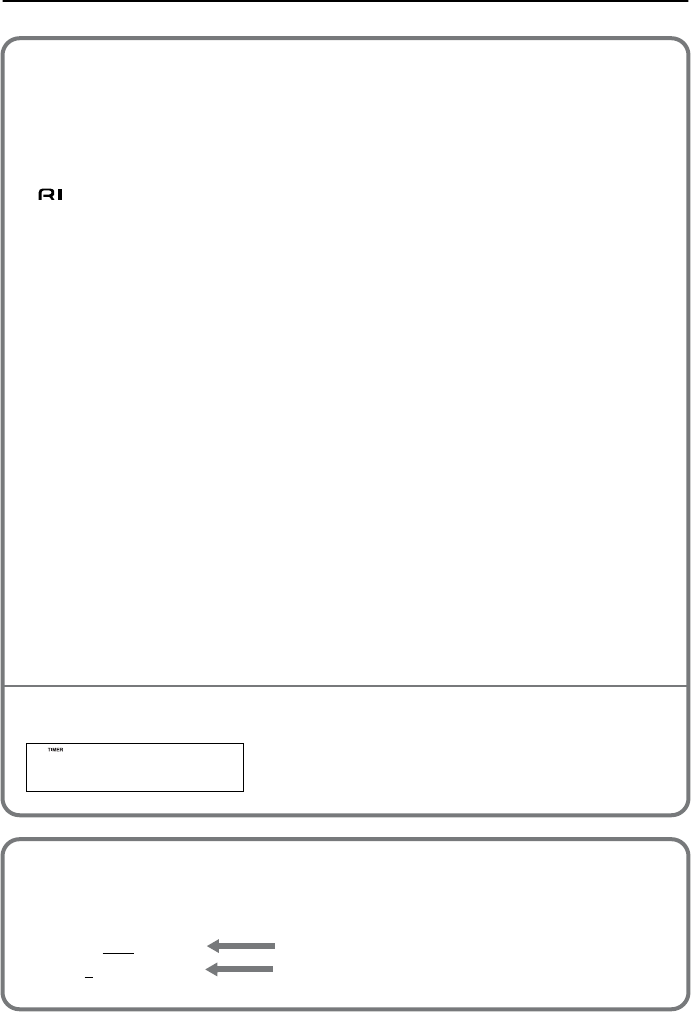
90
Using the Timer Functions
Selecting a Timer
You can program up to four Timers.
Types of Timer
• Play Timer: The selected component starts playback at the specified time.
• Rec Timer: The selected component starts recording at the specified time.
Rec Timer can record on a connected MD recorder or tape deck that is equipped with an
connector. Specify the input source correctly.
Selecting a playback source
As a playback source, you can select either AM, FM, or DVD on the PDR-155, and the con-
nected component that features the timer function.
As a recording source, you can select AM or FM on the PDR-155, or TV.
Setting a day of the week
Timers can function only once (Once Timer) or function on a specified day of the week at a
specified time (Every Timer).
You can set Every Timer to function everyday, or on specified consecutive days of the week,
such as every Monday through Friday, or every Saturday and Sunday.
Example:
Timer 1: To use this timer to wake up with, set it as follows:
Play Timer ➔ Every Timer ➔ Everyday ➔ 7:00 -7:30
Timer 2: To use this timer to record radio programs weekly, set it as follows:
Rec Timer ➔ Every Timer ➔ Monday ~Saturday ➔15:10 - 15:30
Timer 3: To use this timer to record a radio program this Sunday, set it as follows:
Rec Timer ➔ Once Timer ➔ Sunday ➔ 10:00 - 12:00
Notes
•You cannot change the current clock time or the end time of the timer program during timer
playback or recording.
•You cannot program a timer unless you set the current time. Be sure to set the clock first.
• Make sure that you connect a component to the PDR-155 correctly before you program a
timer to play or record on the connected component. If the connection is incomplete, timer
playback or recording will not be performed.
About timer indication
If a timer has been programmed, the TIMER indicator
lights up. If the indicator lights up when you press TIMER
repeatedly to display the type of timer, it means that the
corresponding timer has been programmed.
If the specified time for two timers overlaps:
• The timer that starts earlier has priority.
• If two timers start at the same time, the timer with the lower timer number has priority.
Timer 1: 9:00 - 10:00
Timer 2: 8:00
- 10:00 Priority (This timer starts earlier.)
Timer 3
: 12:00 - 13:00 Priority (This timer number is lower.)
Timer 4: 12:00 - 12:30
L-DR7_E.book Page 90 Tuesday, December 24, 2002 3:10 PM


















