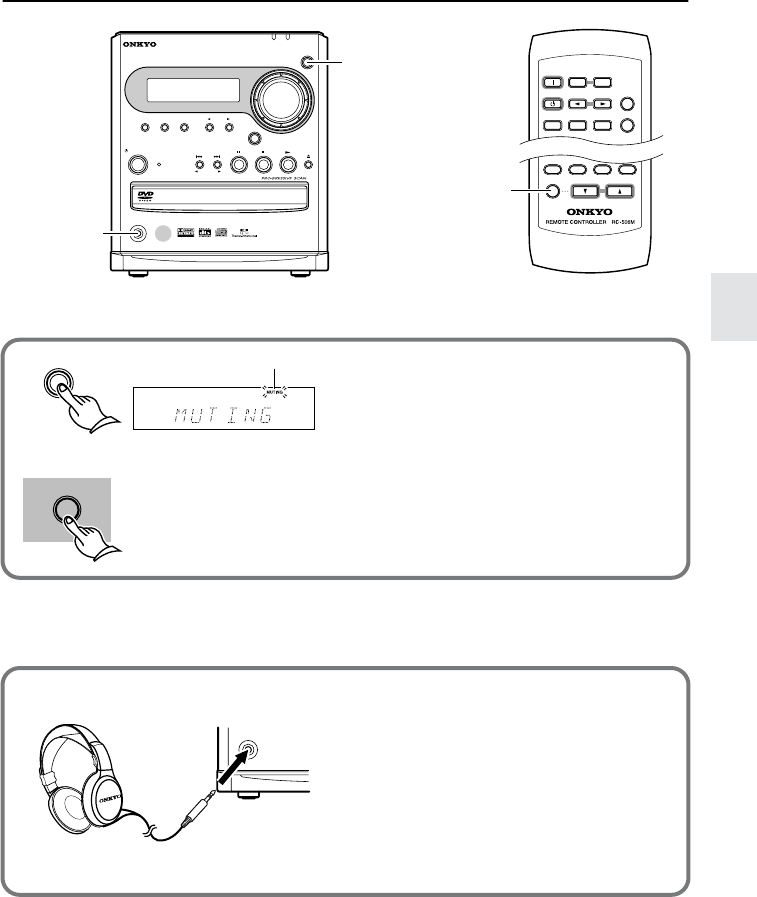
47
Playing a Connected Source
■
Muting the sound
■
Listening through headphones
DV
D
AV
CONTROLLER
PDR
-
15 5
INPUT
STEREO
PHONES
MASTER
VOLUME
MUTING
T
-
D
T
-
D
PROGRESSIVE
SCAN
SURROUND
MODE
PRESET
MEMORY
ACOUSTIC
CONTROL
STANDBY
TUNING
/
PRESET
STANDBY
/
ON
TV/
SETUPTV/
SETUP
VOLUME
TEST TONESP SETUP CH SEL
ON
STANDBY
INPUT SELECTOR
RECEIVER
COND.MLAST M FUNC.M
SEARCH
ACOUSTIC
CONTROL
SLEEP
MUTING
DIMMER DISPLAY CLOCK
MODE
123
MUTING
MUTING
PHONES
MUTING
MUTING
Press MUTING on the unit or remote
controller.
The MUTING indicator flashes in the display in
mute mode.
To cancel mute mode, press MUTING again.
(Muting mode is also cancelled when you press
VOLUME or STANDBY on the remote control-
ler.)
flash
PHONES
Connect the mini-plug of the stereo
headphones to the PHONES jack on the
PDR-155.
Be sure to lower the volume level before con-
necting the headphones.
When you connect the headphones, the sur-
round mode switches to “Stereo,” stereo audio is
output from the headphones, and the power to
the SWA-155X is turned off.
L-DR7_E.book Page 47 Tuesday, December 24, 2002 3:10 PM


















