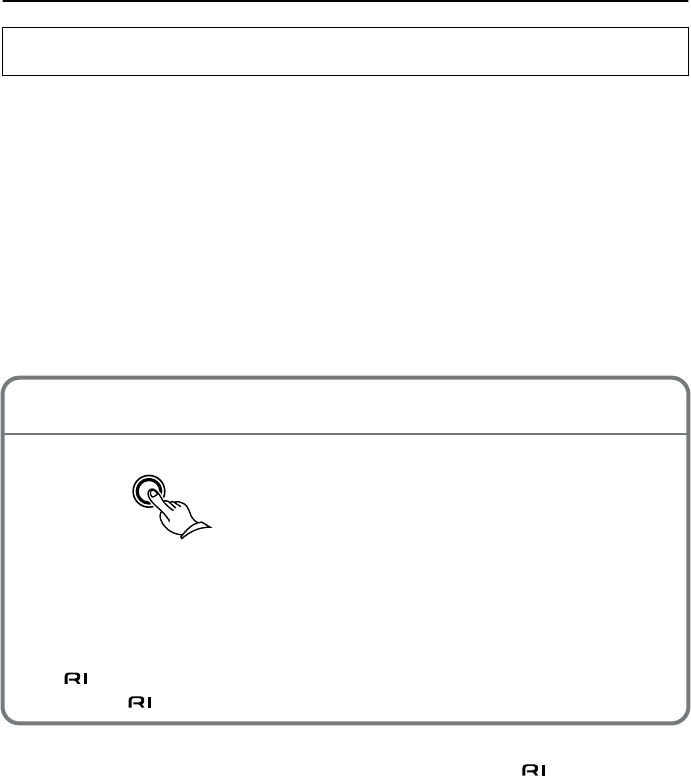
96
Recording
Although the PDR-155 is a play-only device, you can perform CD dubbing with one button press
by connecting an Onkyo Separate Collection Series component, such as the CDR-201A or MD-
101A. (Note that the available components may vary depending on the area.)
Notes regarding recording
•You cannot copy DVD video to a CD recorder or MD recorder.
•You cannot digitally record DVD disc audio that contains a copy-protection signal.
You can record only PCM audio signals that are not copy-protected, or analog audio signals.
•You cannot record TV audio or radio digitally.
•You cannot record DTS signals included in DVDs and CDs.
•You cannot digitally record digitally-recorded CDRs.
•To record analog signals, set surround mode to STEREO. Otherwise, you cannot record even if
you hear sound from the speakers.
■
CD dubbing (Digitally recording a CD with one button press)
To record on an Onkyo recorder that does not have a CD DUBBING button, see page 98.
The PDR-155 does not support the synchronized recording function ( recording system)
described in your Onkyo recorder’s instruction manual.
The copyright laws prohibit using your recordings without consent of the copyright owner,
except for the purpose of your personal entertainment.
CD
DUBBING
Load a CD on the PDR-155’s disc tray.
Press CD DUBBING on your Onkyo recorder
(e.g., MD-101A or CDR-201A).
CD dubbing automatically starts.
(DLA link will not work.)
1
2
MD-101A or CDR-201A
Notes
• The PDR-155’s DIGITAL OUT jack should be connected to the DIGITAL INPUT 1 of the
recording component.
•To perform the system recording function using an Onkyo component that is equipped with
the jack, set the input source correctly.
• Connect the cable and audio pin cables correctly.
L-DR7_E.book Page 96 Tuesday, December 24, 2002 3:10 PM


















