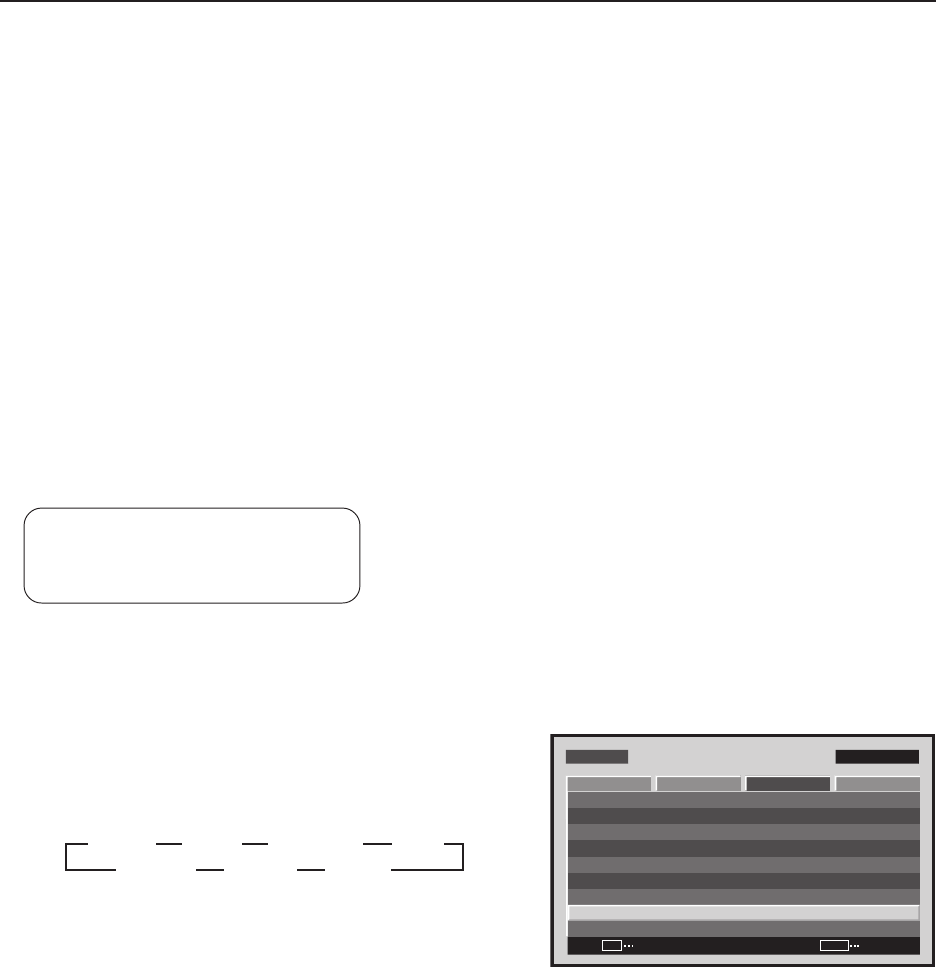
126
Menu Mode [Applicable only when a PDA-5003/PDA-5004 is installed]
8) Color System Setting
INPUT3 and INPUT4 correspond to and automatically determine the various TV systems used in countries around
the world.
Normally, this setting is set to ‘COLOR SYSTEM: AUTO (Auto detection)’, however, in the case of VTR signals with
repeated dubbings, proper reproduction of the signal may not be possible (no color, etc.).
In this case, the setting needs to correspond to the input signal as follows.
The setting should be performed for INPUT3 and INPUT4.
• For NTSC signal input: Set ‘COLOR SYSTEM: NTSC’.
• For PAL signal input: Set ‘COLOR SYSTEM: PAL’.
• For SECAM signal input: Set ‘COLOR SYSTEM: SECAM’.
• For 4.43NTSC signal input: Set ‘COLOR SYSTEM: 4.43NTSC’.
• For PAL-M signal input: Set ‘COLOR SYSTEM: PAL M’.
• For PAL-N signal input: Set ‘COLOR SYSTEM: PAL N’.
By fixing the settings when the input signal is already known in advanced, it is possible to perform smooth image
processing and to prevent signal confusion.
Settable condition: INPUT3, INPUT4
Factory setting: INPUT3: AUTO
INPUT4: AUTO
1 Select ‘SETUP’.
2 Place the cursor over ‘COLOR SYSTEM’ then press the
[SET] button to change the setting.
Each time the [SET] button is pressed, the setting changes
as shown below.
MENU INPUT1
ENTER
SET
EXIT
MENU
SCREEN SETUP OPTIONPICTURE
:DISABLE
:MIDDLE
COLOR TEMP. :MIDDLE
AUTO POWER OFF
DNR
:LOW
:ON
MPEG NR
CTI
:OFF
:RGB
PURECINEMA
COLOR DECODING
:AUTOCOLOR SYSTEM
SIGNAL FORMAT
Screen 2
3
AUTO
3
NTSC
3
4.43NTSC
3
PAL
SECAM 2 PAL M 2 PAL N 2


















