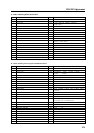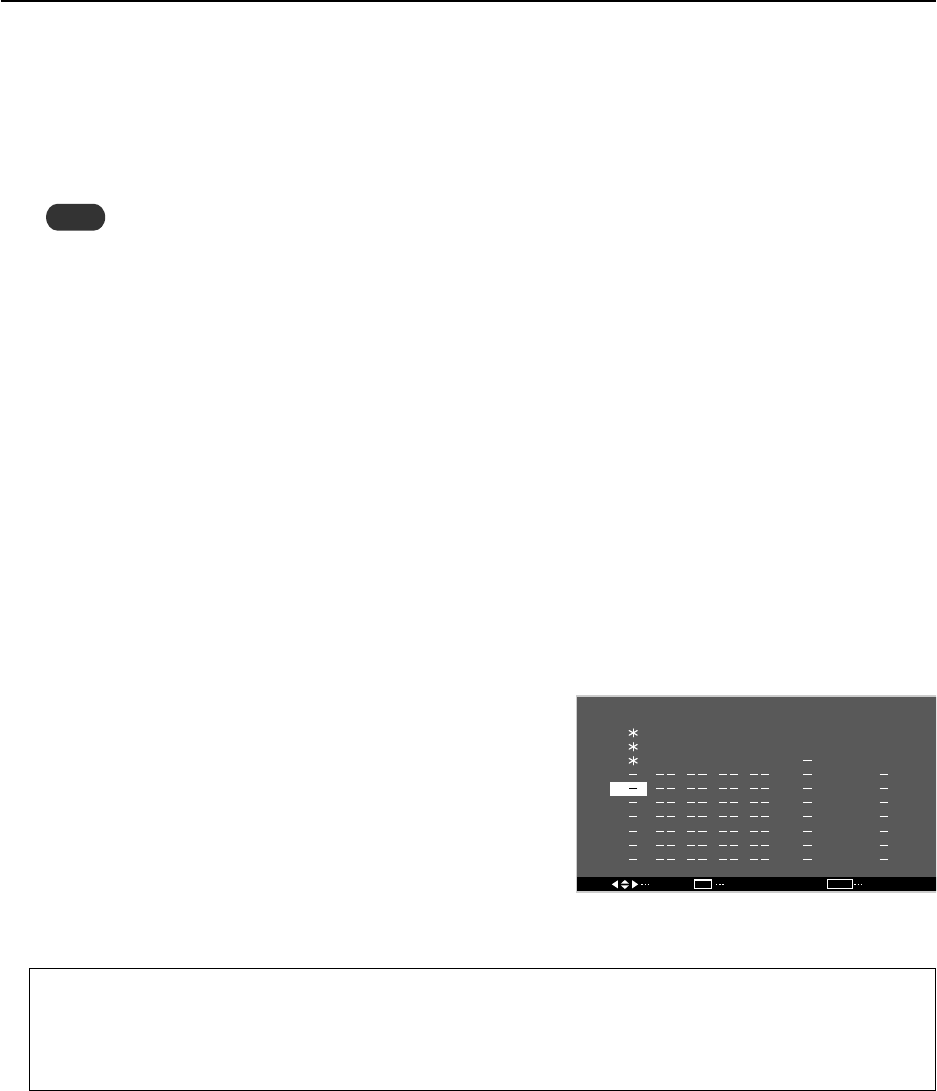
211
Screen Burning
7 Standard Functions (Settings cannot be changed)
1 Auto Brightness Adjustment (still image detection)
When an image that has little or no motion, such as a photograph or computer screen, is displayed for a long
period, the screen may appear dimmer. This feature is part of the screen-protection function, to automatically
adjust the brightness and protect the screen when an image with little or no motion is detected. This function
activates after an image with little or no motion has been detected for three minutes.
Note
This function is not found in the menu (the setting cannot be changed).
To enjoy using your plasma display for many years;
You can use this plasma display’s orbiter, inverse display and all white display and other functions to either prevent or
reduce burning. When you will be displaying still picture contents for a long time, set these functions with your program
timer to perform regular maintenance of your plasma display.
7 Setting example
Setting with Menu Mode
• OPTION → ENERGY SAVE: setting to MODE1 or MODE2 (refer to pg. 106 and pg. 131).
• OPTION → SCREEN MGT. → ORBITER: setting to MODE1, MODE2, or MODE3 (refer to pg. 109 and pg. 134).
• OPTION → TIMER SETTING → PROGRAM/REPEAT: Setting to PROGRAM (refer to pg. 108 and pg. 133)
Setting with Integrator Mode
• OPTION → PROGRAM TIMER (refer to pg. 151)
Example of setting PROGRAM TIMER
• Case where one day operating time in daily operation is 10:00 to
18:00
• During operation INPUT4 (Component Video Signal) is displayed.
• Set contents
- Inverse display for one hour after end of work period (18:00 to
19:00)
- And after that, perform all white display for one hour (19:00 to
20:00) then end operation for the day.
- The following day, power turns on at 10:00
The above is repeated every day.
(Setting example: supplementary)
1. All white display can be done even if program timer is stopped six months after operation begins.
2. When it is used for outdoor monitoring, all white setting is impossible, because of conspicuous fluctuation of
brightness.
SEL. ADJ
PROGRAM T IMER
DATE
2
3
4
5
6
7
8
9
1
RETURN
EXIT
MENU
ON
:
::
::
::
OFF INPUT
INPUT4
INPUT4
FUNC.
ORB.
WHITE
INV.
0010
:
0018
:
0019
19
:
00
20
:
00
18
:
00
::
::
::
10
::
SET
Program Timer Setting Screen