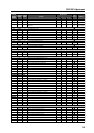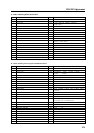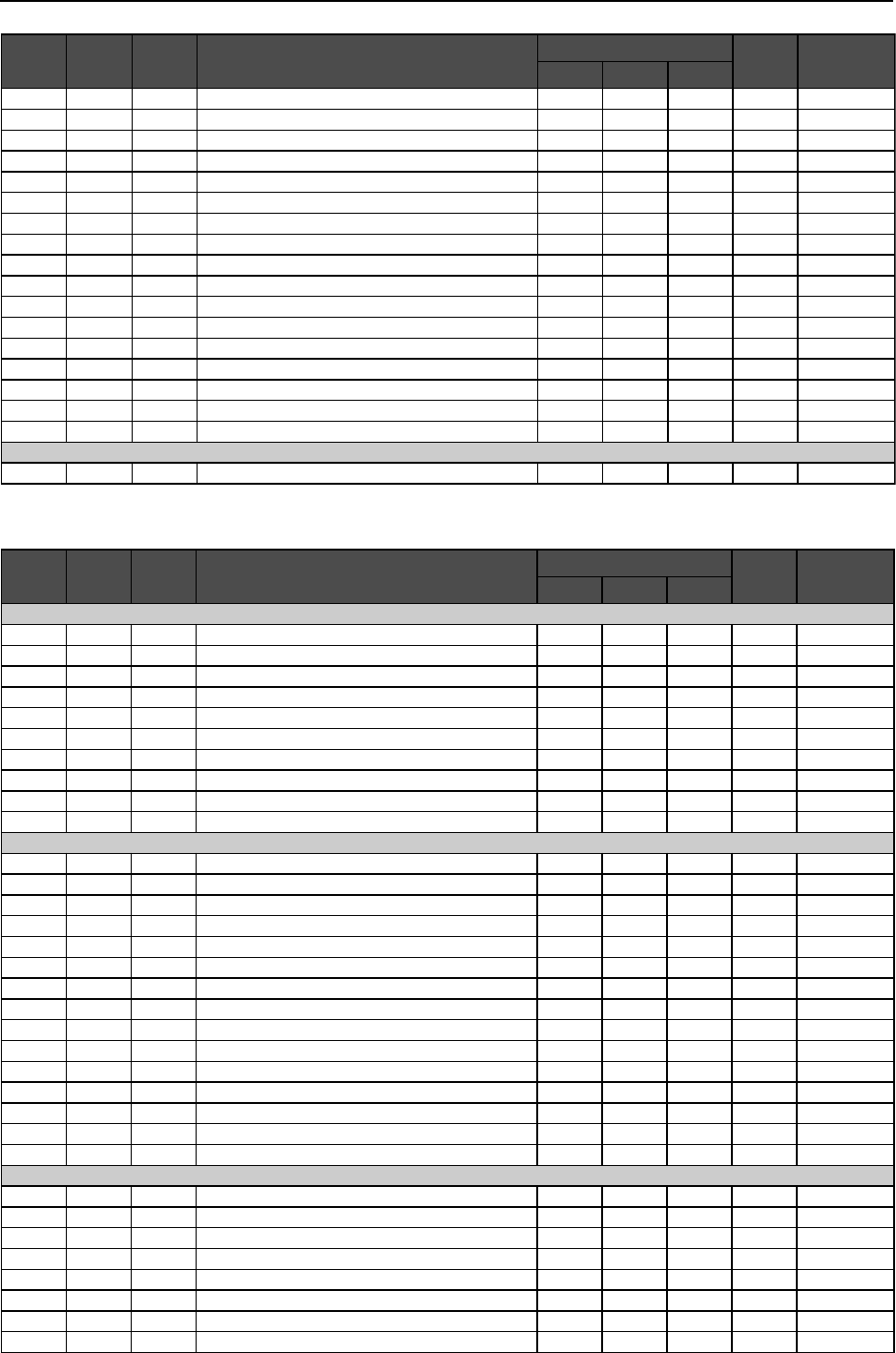
200
RS-232C Adjustment
Command
434CMX
505CMX
Command
425CMX
Command
607CMX
Function
Number direct
Last
memory
Comment
Effective Minimum Maximum
– BPIS01
+
Sets the BANNER PinP input to INPUT1.
– BPIS02
+
Sets the BANNER PinP input to INPUT2.
– BPPS00
+
Sets the BANNER PinP setting to OFF.
– BPPS01
+
Sets the BANNER PinP setting to TOP3.
– BPPS02
+
Sets the BANNER PinP setting to MID-HIGH.
– BPPS03
+
Sets the BANNER PinP setting to MID-LOW.
– BPPS04
+
Sets the BANNER PinP setting to BOTTOM3.
–
+
BPPS05
Sets the BANNER PinP setting to TOP2.
New
–
+
BPPS06
Sets the BANNER PinP setting to BOTTOM2.
New
–
+
BPPS07
Sets the BANNER PinP setting to TOP1.
New
–
+
BPPS08
Sets the BANNER PinP setting to BOTTOM1.
New
–
+
BPPS09
Sets the BANNER PinP setting to LEFT.
New
–
+
BPPS10
Sets the BANNER PinP setting to RIGHT.
New
–
+
PFAS00
PIP fade in function ineffective.
New
–
+
PFAS01
PIP fade in function effective.
New
–
+
PFAS10
PIP fade in (only when PIP fade in function is effective).
New
–
+
PFAS11
PIP fade off (only when PIP fade in function is effective).
New
FUNCTION
FDT
++
Executes FUNCTION DEFAULT.
7
Other commands
Command
434CMX
505CMX
Command
425CMX
Command
607CMX
Function
Number direct
Last
memory
Comment
Effective Minimum Maximum
DISPLAY CALL
–
DITS01
+
Displays DISPLAY CALL 1.
–
DITS02
+
Displays DISPLAY CALL 2.
–
IM0
+
INFORMATION write-in (1-3 characters).
–
IM1
+
INFORMATION write-in (4-6 characters).
–
IM2
+
INFORMATION write-in (7-9 characters).
–
IM3
+
INFORMATION write-in (10-12 characters).
–
IM4
+
INFORMATION write-in (13-15 characters).
–
IM5
+
INFORMATION write-in (16-18 characters).
–
IM6
+
INFORMATION write-in (19-21 characters).
–
IMD
+
Clears INFORMATION.
AUXILIARY COMMAND
DW0
+
+
Subtracts 10 from the adjustment value.
DWF
+
+
Minimizes the adjustment value.
DWn
+
+
Subtracts n from the adjustment value. (n=1~9)
UP0
+
+
Adds 10 to the adjustment value.
UPF
+
+
Maximizes the adjustment value.
UPn
+
+
Adds n to the adjustment value (n = 1 to 9).
GST QST
+
Obtains status information.
GPI QPI
+
Obtains integrator/PICTURE information.
GWB QWB
+
Obtains integrator/WHITE BALANCE information.
GPS QPS
+
Obtains integrator/SCREEN information.
GSS QSS
+
Obtains SETUP information.
GSO QSO
+
Obtains Menu Integrator/OPTION information.
–
QAP
+
Obtains various machine names.
–
QCI
+
Obtains time information.
–
QSU
+
Obtains audio status.
OTHER
––MRKS00 Sets mark display off. New
––MRKS01 Sets mark display on. New
––RMCS10 Remote control key: CURSOR RIGHT New
––RMCS11 Remote control key: CURSOR LEFT New
––RMCS12 Remote control key: CURSOR UP New
––RMCS13 Remote control key: CURSOR DOWN New
––RMCS14 Remote control key: SET New
––RMCS25 Remote control key: MENU New