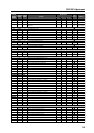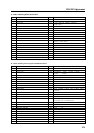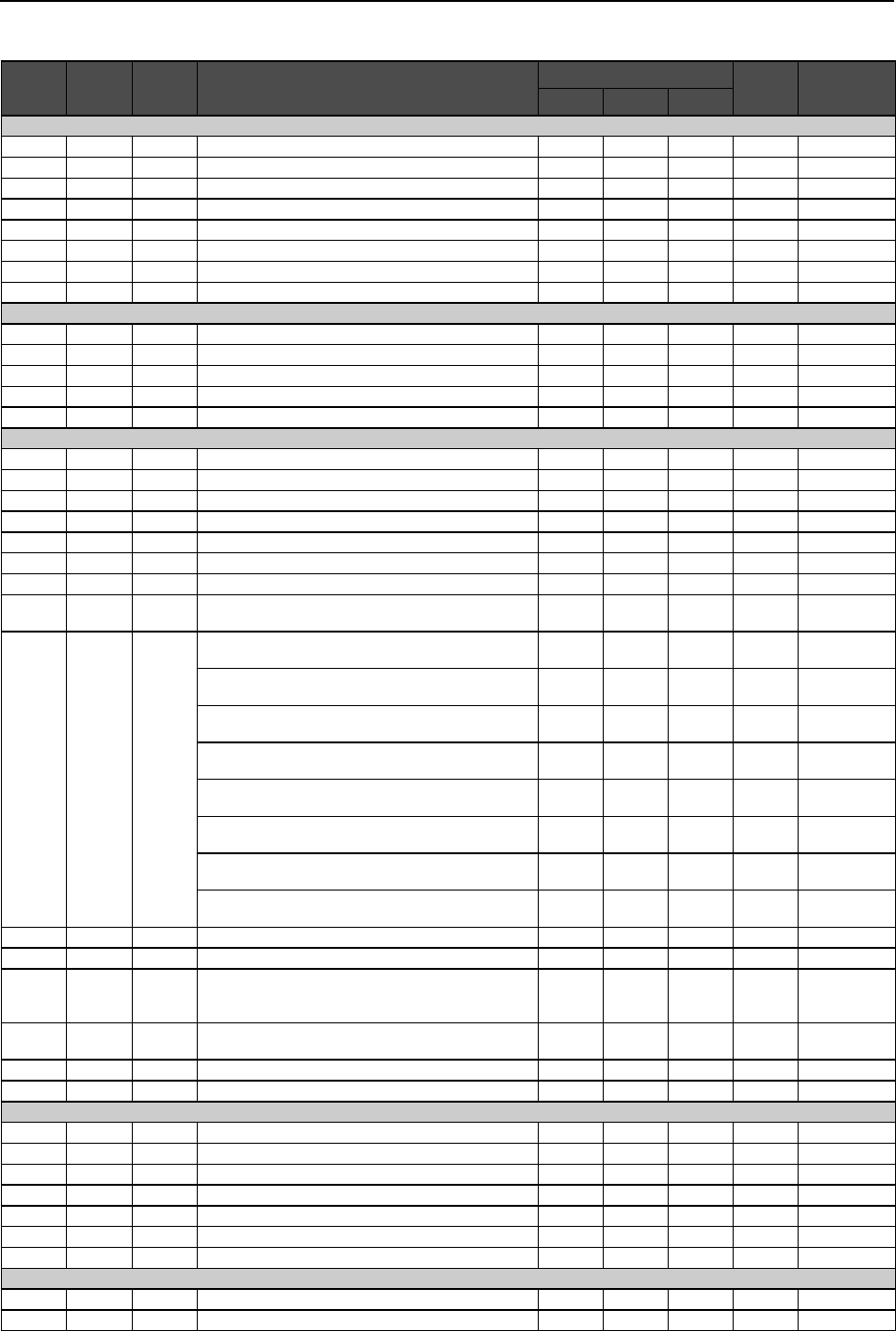
198
RS-232C Adjustment
7
“INTEGRATOR”–“OPTION” related commands
Command
434CMX
505CMX
Command
425CMX
Command
607CMX
Function
Number direct
Last
memory
Comment
Effective Minimum Maximum
SCREEN MASK
FMK
++
Displays the present set value of SCREEN MASK.
FMKS00
++
Sets SCREEN MASK to OFF.
FMKS02
++
Sets SCREEN MASK to inverse (negative – positive reversed).
FMKS03
++
Sets SCREEN MASK to white mask.
FMKS04
++
Sets SCREEN MASK to red mask.
FMKS05
++
Sets SCREEN MASK to green mask.
FMKS06
++
Sets SCREEN MASK to blue mask.
FMKS07
++
Sets SCREEN MASK to yellow mask.
SIDE MASK
RSL
++
Adjusts side mask RED.
000 255
GSL
++
Adjusts side mask GREEN.
000 255
BSL
++
Adjusts side mask BLUE.
000 255
–
+
SMAS00 Sets AUTO SIDE MASK to OFF. New
–
+
SMAS01 Sets AUTO SIDE MASK to ON. New
VIDEO WALL
MGF
+
+
Displays the set value of VIDEO WALL.
MGFS00
+
+
Sets VIDEO WALL to OFF.
–
MGFS11
+
Sets VIDEO WALL to DIVIDER:1.
–
MGFS12
+
Sets VIDEO WALL to DIVIDER:4.
–
MGFS13
+
Sets VIDEO WALL to DIVIDER:9.
–
MGFS14
+
Sets VIDEO WALL to DIVIDER:16.
–
MGFS15
+
Sets VIDEO WALL to DIVIDER:25.
MGP
++
Displays the present VIDEO WALL (accounting/not accounting
for expanded position/joints) setting.
MGPSnn
++
nn=01 to 04: Sets display position during DIVIDER=2 x 2 (not
accounting for joints).
nn=05 to 08: Sets display position during DIVIDER=2 x 2
(accounting for joints).
nn=10 to 18: Sets display position during DIVIDER=3 x 3 (not
accounting for joints).
nn=20 to 28: Sets display position during DIVIDER=3 x 3
(accounting for joints).
nn=30 to 3F: Sets display position during DIVIDER=4 x 4 (not
accounting for joints).
nn=40 to 4F: Sets display position during DIVIDER=4 x 4
(accounting for joints).
nn=50 to 68: Sets display position during DIVIDER=5 x 5 (not
accounting for joints).
nn=70 to 88: Sets display position during DIVIDER=5 x 5
(accounting for joints).
–
IDA
+
Executes AUTO ID setting.
–
PDES00
+
Sets POWER ON DELAY mode to OFF.
– PDES01
+
Sets POWER ON DELAY mode to ON (other than cases used for
a higher than 16 screen system) or mode 1 (used for a higher
than 16 screen system).
–
PDES02
+
Sets POWER ON DELAY mode 2 (used for a higher than 16
screen system).
–
LNKS00
+
Sets ABL link to OFF.
–
LNKS01
+
Sets ABL link to ON.
RS-232C
BRA
++
Displays the present set value of baud rate.
BRAS01
++
Sets the RS-232C baud rate to 1200 bps.
BRAS02
++
Sets the RS-232C baud rate to 2400 bps.
BRAS03
++
Sets the RS-232C baud rate to 4800 bps.
BRAS04
++
Sets the RS-232C baud rate to 9600 bps.
BRAS05
++
Sets the RS-232C baud rate to 19200 bps.
BRAS06
++
Sets the RS-232C baud rate to 38400 bps.
ID NUMBER
IDC
++
Clears the ID number.
IDS
++
Sets the ID number.