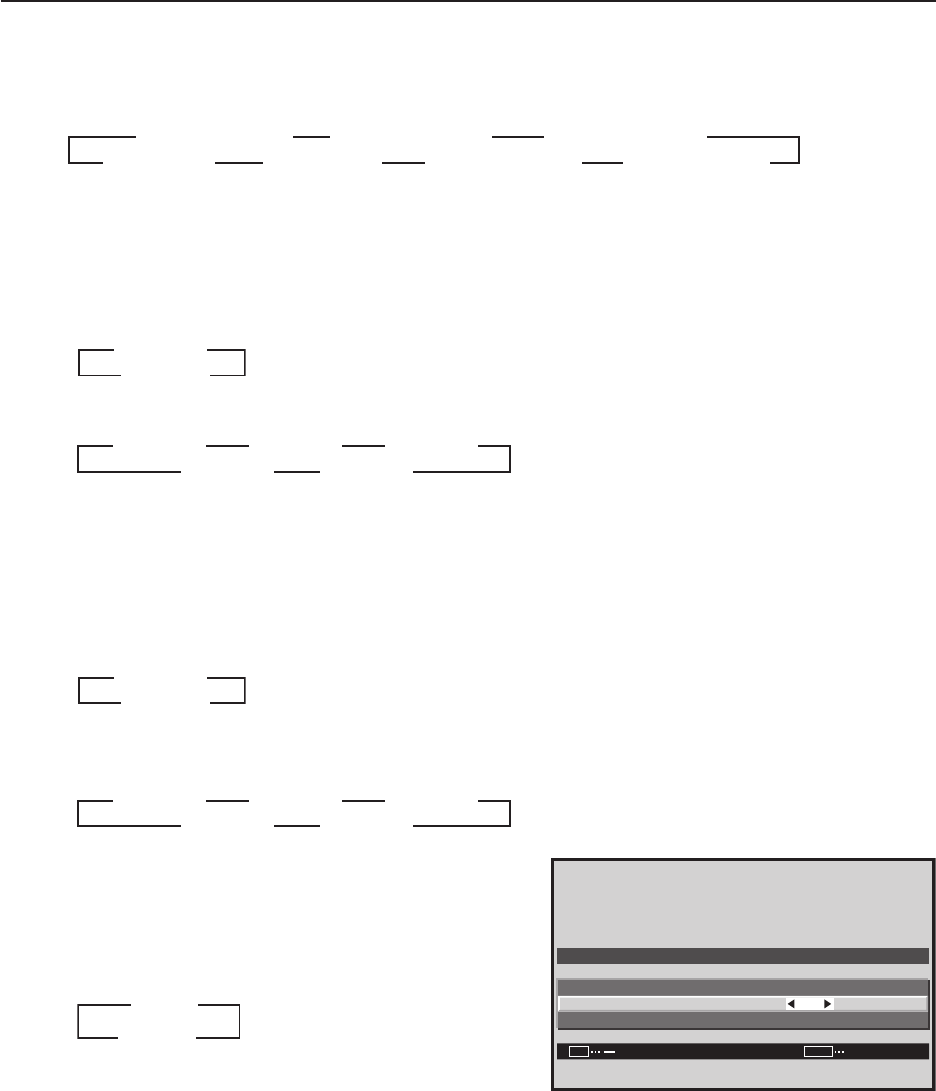
173
Integrator Mode
3
3
0 to 42
LAST
2
2
7 Setting when MULTI is selected
Place the cursor on ‘MULTI MODE’ then use the [2/3] buttons to change the settings.
Each time a [2/3] button is pressed, the setting changes as shown below.
Change the setting by placing the cursor on LEFT (or MAIN) in INPUT MODE, then pressing the [2/3] buttons.
The signal that has been selected is displayed in the left screen of SIDE BY SIDE 1 to 3 (or in the main screen of
Picture-in-picture).
Each time a [2/3] button is pressed, the setting changes as shown below.
For PC signal input
For video signal input (Applicable only when a PDA-5003/PDA-5004 is installed.)
Change the setting by placing the cursor on RIGHT (or SUB) in INPUT MODE, then pressing the [2/3] buttons.
The signal that has been selected is displayed in the right screen of SIDE BY SIDE 1 to 3 (or in the sub screen of
Picture-in-picture).
Each time a [2/3] button is pressed, the setting changes as shown below.
For PC signal input
For video signal input (Applicable only when a PDA-5003/
PDA-5004 is installed.)
5 Place the cursor on ‘VOLUME’ then use the [2/3] buttons
to change the settings.
Each time a [2/3] button is pressed, the setting changes
as shown below.
SIDE BY SIDE1
3
33
222
SIDE BY SIDE2 SIDE BY SIDE3
BOTTOM LEFT
22 2 2
33 3
3
BOTTOM RIGHTTOP RIGHT
TOP LEFT
INPUT1
222
333
INPUT2 INPUT3
INPUT5
33
22
INPUT4
INPUT1
2
3
INPUT2
3
2
INPUT1
2
3
INPUT2
3
2
INPUT1
222
333
INPUT2 INPUT3
INPUT5
33
22
INPUT4
Screen 5
0
INPUT
INPUT1
VOLUME
RETURN
:
:
:
SET EXITMENU
PWR. ON MODE


















