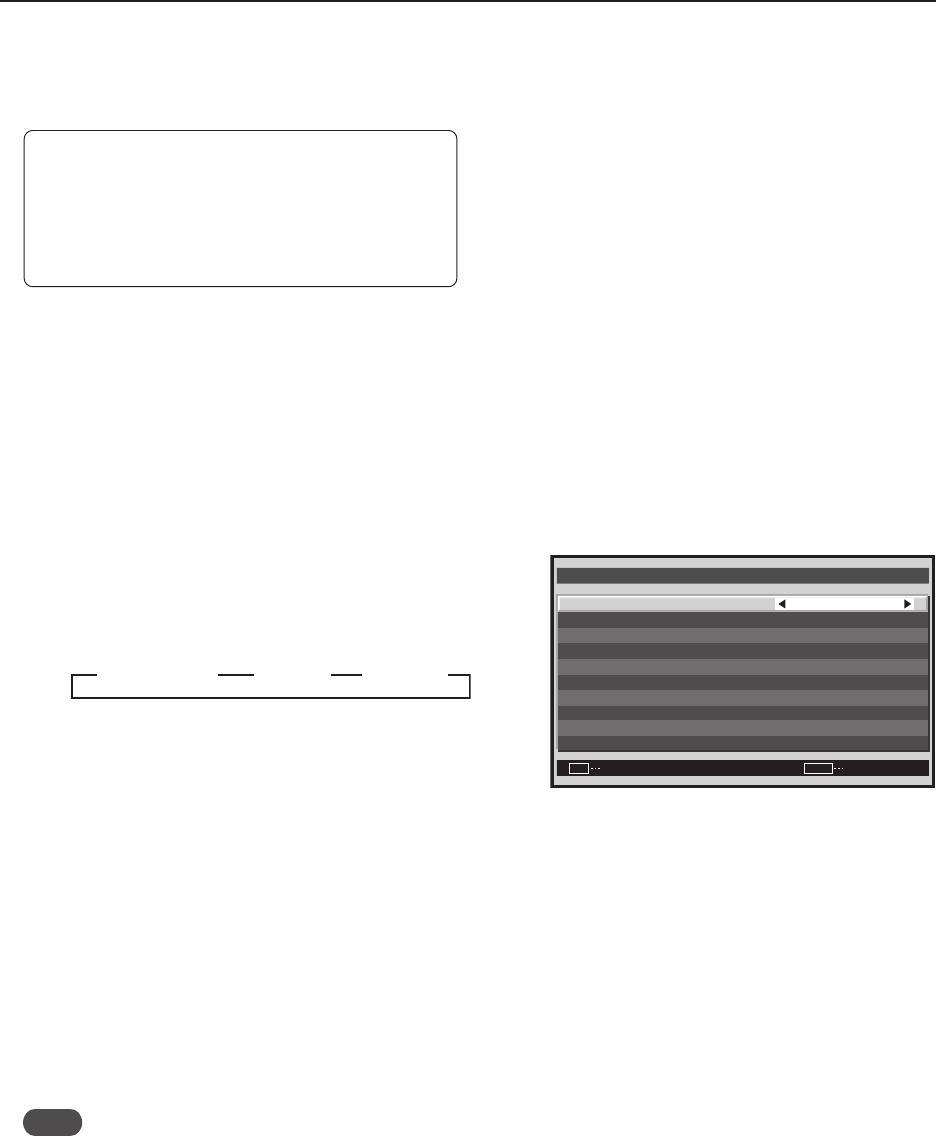
180
Integrator Mode
24) REPEAT TIMER Setting
When two input modes have been set, they are displayed alternatively.
This can be used to set one screen, two screens, or video wall.
Factory setting: REPEAT TIMER ............ SINGLE
1. WORK TIME ............ 00H10M
INPUT MODE ........... INPUT1
2. WORK TIME ............ 00H10M
INPUT MODE ........... INPUT2
1 Enter the integrator mode.
(Refer to section 5.4.1, “About the Integrator Mode” (pg. 142).)
2 Select ‘OPTION’.
3 Place the cursor on ‘REPEAT TIMER’ then press the [SET]
button.
4 Place the cursor on ‘REPEAT TIMER’ then use the [2/3]
buttons to change the settings.
Each time a [2/3] button is pressed, the setting changes
as shown below.
VIDEO WALL ..... It operates REPEAT TIMER during video
wall.
MULTI ................It operates REPEAT TIMER during two
screen display.
SINGLE ..............It operates REPEAT TIMER during
single screen display.
Each item is set as follows.
Select the item with the [5/∞] buttons and change its setting with the [2/3] buttons.
7 Setting the single screen REPEAT TIMER
• WORK TIME .......... It sets the display time in a range from one minute to 24 hours.
• INPUT MODE ........ It sets the signal that is displayed
INPUT1 ⇔ INPUT2
Note
Perform this operation after turning the setting of DIVIDER in “5.4.3 Adjustments and setting in the Integrator Mode:
11) VIDEO WALL Setting (pg. 156)” to OFF.
0 0H1 0M
0 0H1 0M
SINGLE
I NPUT 1
SET
INPUT MODE
1 WORK T IME
2 WORK T IME
REPEAT T I MER
:
:
:
I NPUT2 INPUT MODE
:
:
SET
EXIT
MENU
REPEAT TIMER
Screen 4
VIDEO WALL
3
3
3
333
MULTI
SINGLE


















