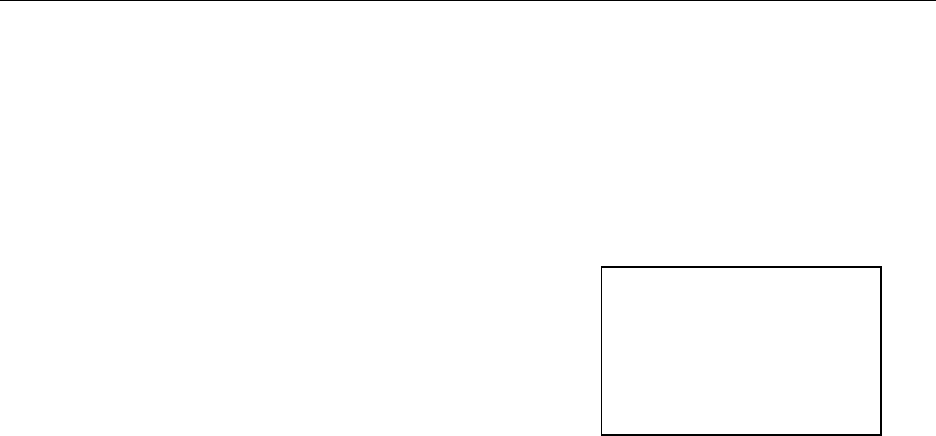
103
RS-232C Adjustment Mode
3) Notes
(1)Adjustments are saved to last memory with the <AJN> command. You must execute this command when
adjustments are complete.
(2)Some RS-232C commands can be used in Normal operating mode. Refer to "5.5.5 List of RS-232C Commands"
(3)If the conditions described in “5.1.5 Last Memory” are all met, adjustment data and set items are stored in last
memory, except when:
• <IN 1-4> (input switching) is used in Normal operating mode.
• <MMN.Z> (mirror-mode switching) is used in Normal operating mode.
• <AJY> (transition to RS-232C adjustment mode) is used in Normal operating mode.
(4) About <DIN> (OSD displays disabled) and <DIY> (OSD displays enabled)
Whether in <DIN> or <DIY> state, the following are shown:
• Menu screen
• Warning just before the Auto Power Off feature comes on (“NO SYNC! AUTO POWER OFF”).
• Warning that the temperature in the display set has risen to crucially high levels (“THERMAL WARNING!
PLEASE SHUT DOWN”).
(5)The RS-232C adjustment mode is automatically released under the following circuunsfances:
• The KEY LOCK/UNLOCK button is pressed.
– – MODE E1
ADJUSTMENT
5.5 RS-232C Adjustment Mode
Through the unit’s RS-232C port, you can use a PC to make various adjustments and settings.
5.5.1 About the RS-232C adjustment mode
1) Data Adjusted in RS-232C Adjustment Mode
• This data is written to the same memory area allocated for Integrator mode (refer to “5.4.5”, paragraph 6),
Memory Area Table).
2) Display in the RS-232C Adjustment Mode
• The display will appear much like the illustration
to the right. The ID number of the set of
adjustments will be indicated in the upper left
corner in the screen, where “– –” is displayed in
the illustration. A display such as “E1” in the upper
right of the screen is for factory adjustments.


















