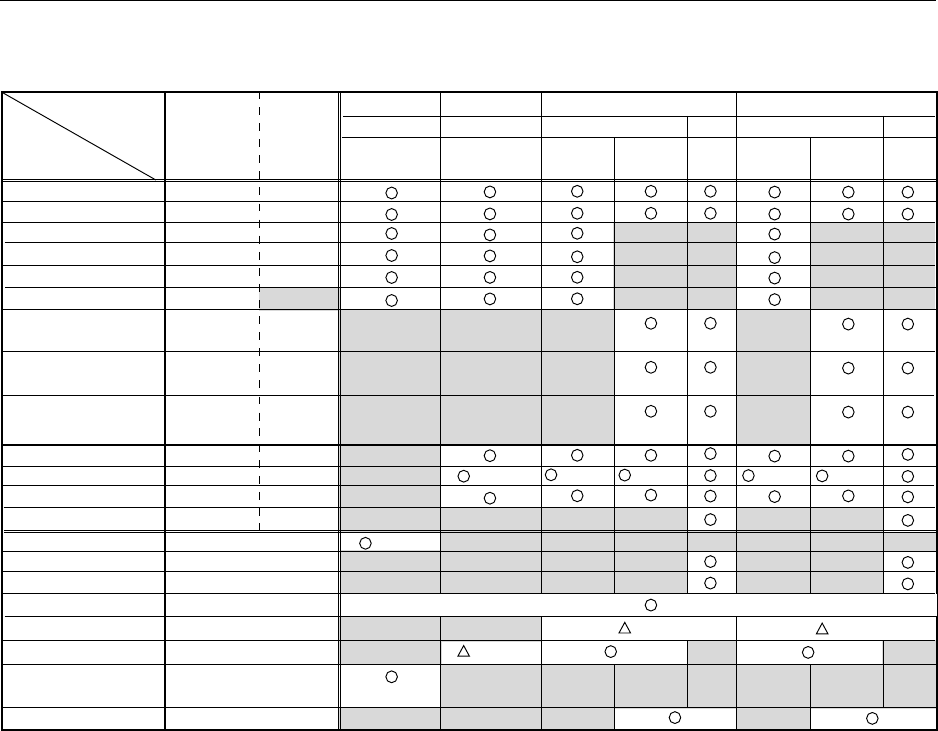
66
INPUT 4
VIDEO PC
COMPO- RGB RGB
NENT
INPUT 3
VIDEO PC
COMPO- RGB RGB
NENT
±32 STEP x 3
±32 STEP x 3
±32 STEP x 2
±32 STEP x 2
±32 STEP x 3
±2 STEP
x 1(+)
±32 STEP
x 2(–)
x 1(+)
±32 STEP
x 2(–)
x 1(+)
±32 STEP
x 2(–)
±64 STEP Note 2
±4 STEP Note 2
±32 STEP x 2
±8 STEP x 1
STILL/MOTION
ON/OFF
ON/OFF
OFF/ON
PC/VIDEO
RGB/COMP1/COMP2
AUTO/NTSC/PAL/
SECAM/4.43NTSC
MODE 1/MODE 2
Before Beginning Adjustments
5.1.4 List of adjustable and settable items
1) Menu Mode
Variable
Range
One-Step
Incre-
ment
INPUT 1
VIDEO
COMPOSITE
/S-VIDEO
INPUT 2
VIDEO
COMPO-
NENT
CONTRAST
BRIGHT
COLOUR
TINT
SHARP
C. TEMP
R LEVEL
G LEVEL
B LEVEL
H. POSITION
V. POSITION
CLK FREQ.
CLK PHASE
3D Y/C MODE Note 6
ABL
MP MODE
AUTO POWER OFF
INPUT SETTING
SIGNAL
COLOR SYS Note 7
CLAMP
Note 1
Note 3
Note 1
Note 5
Note 1 Note 1
Note 4
Note 1 Note 1
Note 4
Note 1: V.POSITION can’t be adjusted when screen size is set to ZOOM or CINEMA WIDE. But V.SCROLL remains
available (refer to “5.2.1 2 Screen-Size Switching”).
Note 2: The one-step increment may vary, depending on input signal and screen size. The range of adjustable values is
also bounded (a limiter is inserted).
Note 3: Can’t be set for S-video signal input.
Note 4: May be set only when inputting a signal of 60-Hz vertical frequency and 31.5-kHz horizontal frequency. (With
all other input signals, setting occurs automatically.)
Note 5: RGB can’t be selected.
Note 6: For U.S. and Taiwanese models.
Note 7: For EURO models.


















