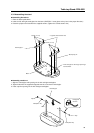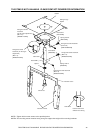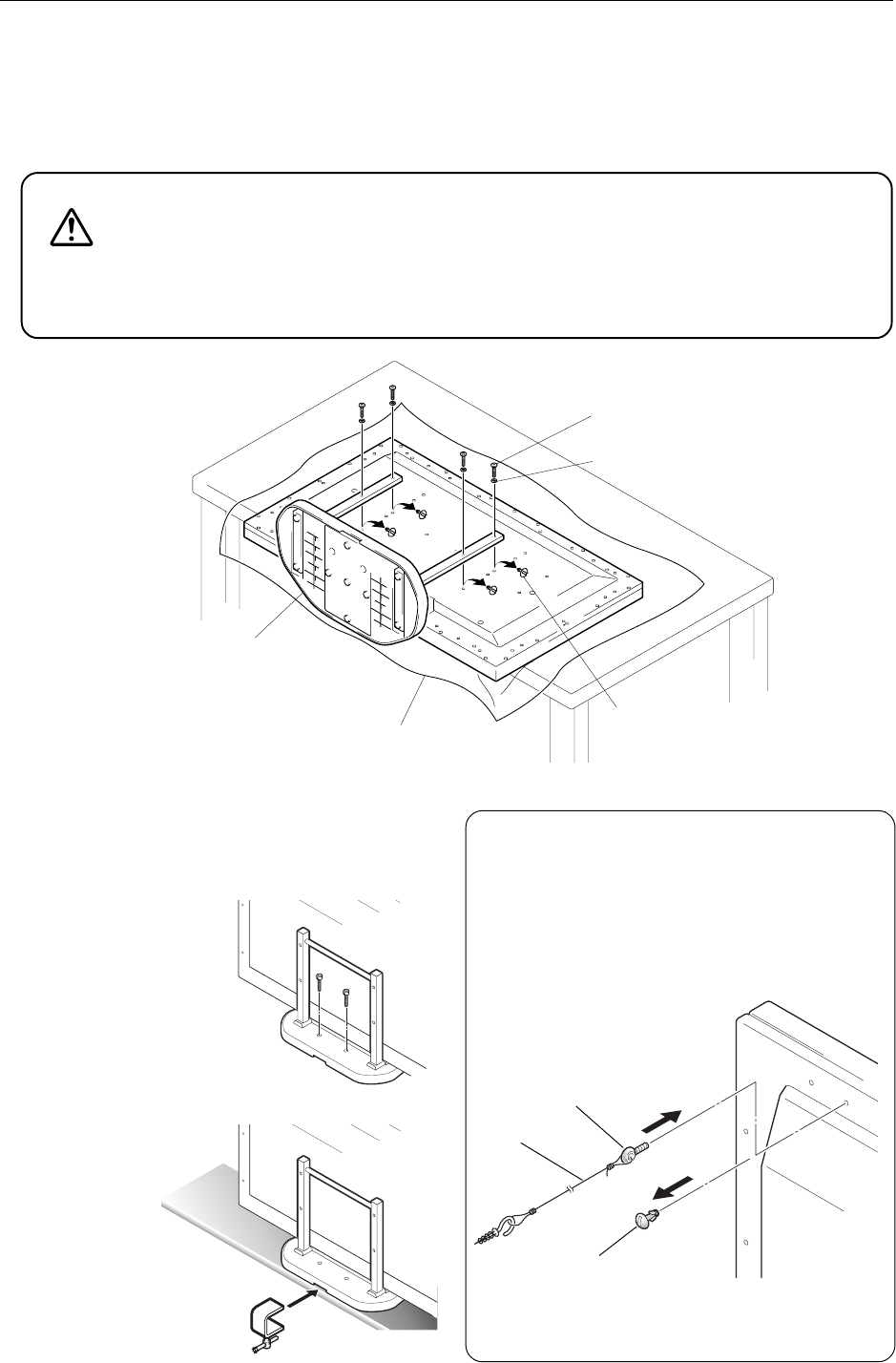
40
Table-top Stand: PDK-5001
4.3.3 Mounting to the main unit
7 Mounting procedures
Step 1 Place the display face down, remove hole rivets, and align the assembled stand to the display mount openings.
Step 2 Secure the stand by tightening washers and bolts with the supplied hexagonal wrench.
1.Lay a soft sheet beneath the display to protect it against scratches.
2.The mount work should be conducted on a flat surface, such as a table.
3.Do not over-tighten bolts.
4.Align screw holes in the stand to the mount nuts found on the display as precisely as possible.
5.The displays weight (more than 43kg) and thinness makes it unstable. Enlist at least two other persons
when mounting the display.
Bolt (number required: four)
Washer (number required: four)
Hole rivet (number required: four)
Stand
Sheet
Step 3 After mounting the stand to the display, fas-
ten the assembly to the floor to prevent it from
turning over.
Fastening to the floor
• Fasten the assembly to the
floor using appropriate
commercially-available
screws.
• Fasten the assembly to the floor using appropriate com-
mercially-available clamps.
Insert spacers of appropriate
thickness beneath the stand
base.
CAUTIONS
1. Remove hole rivets from the rear of the display.
2. Mount the supplied turning-over protective bolts.
3. Using strings, mount the display/stand assembly to
the wall or to a column.
(Repeat the procedure for both the left and right
sides.)
An Alternative method
2
3
1
Use appropriate commercially-available strings and
hooks.