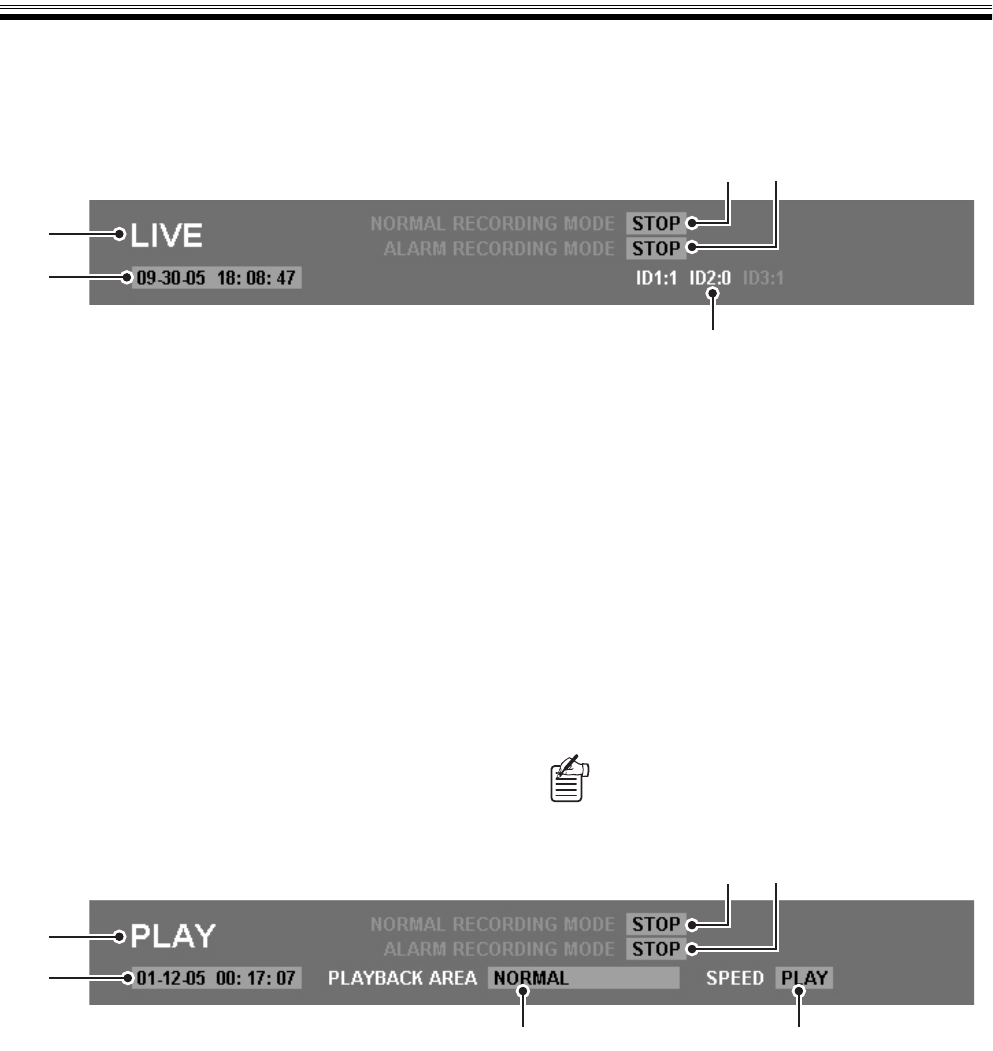
Organization of the Main Screen and Functions of Each Part
English 9
2 Operating mode display panel
Information required for network operation is displayed in this panel in response to the display image.
A For live video
1 Image classification
"LIVE" is displayed.
2 Date and time
Current date and time are displayed.
3 NORMAL RECORDING MODE
The operating mode of normal recording for the DVR is
displayed.
• STOP (stop recording state)
• RECORDING (while recording)
• TIMER STANDBY (during a timer recording standby)
• TIMER RECORDING (during timer recording)
• AREA FULL
[OVERWRITE] is set to "OFF" and the normal
recording area is full.
4 ALARM RECORDING MODE
The operating mode of alarm recording for the DVR is
displayed.
• STOP (stop recording state)
• PRE ALARM RECORDING (during pre-alarm
recording)
• ALARM RECORDING (during alarm recording)
• AREA FULL
[OVERWRITE] is set to "OFF" and the alarm
recording area is full.
5 Connection information of user
When multiple users connect simultaneously, the
number of connected users will be displayed according
to the level of each user.
(Display example) ID1: 3 ID2: 1 ID3: 0
B When playing back images
1 Image classification
"PLAY" is displayed.
2 Date and time
The recording date and time (time stamp) of the image
currently being played back is displayed.
3 NORMAL RECORDING MODE
The operating state of normal recording for the DVR is
displayed. (Display content is the same as a live video.)
4 ALARM RECORDING MODE
The operation state of alarm recording for the DVR is
displayed. (Display content is the same as a live video.)
5 PLAYBACK AREA
The recording area of the image currently being played
back is displayed.
• NORMAL (normal recording area)
• ALARM (alarm recording area)
• PRE ALARM (pre-alarm recording of alarm recording
area)
• ARCHIVE (archive area)
6 SPEED
The operating mode used during playback is displayed.
1
2
5
34
Your own user ID during the current operation is
displayed in red.
5
1
2
6
34
• PLAY (playback)
• STILL (pause)
• R. PLAY (reverse
playback)
• CUE (fast forward)
• REVIEW (fast reverse)
• SLOW (slow motion
playback)
• R. SLOW (reverse slow
motion playback)


















