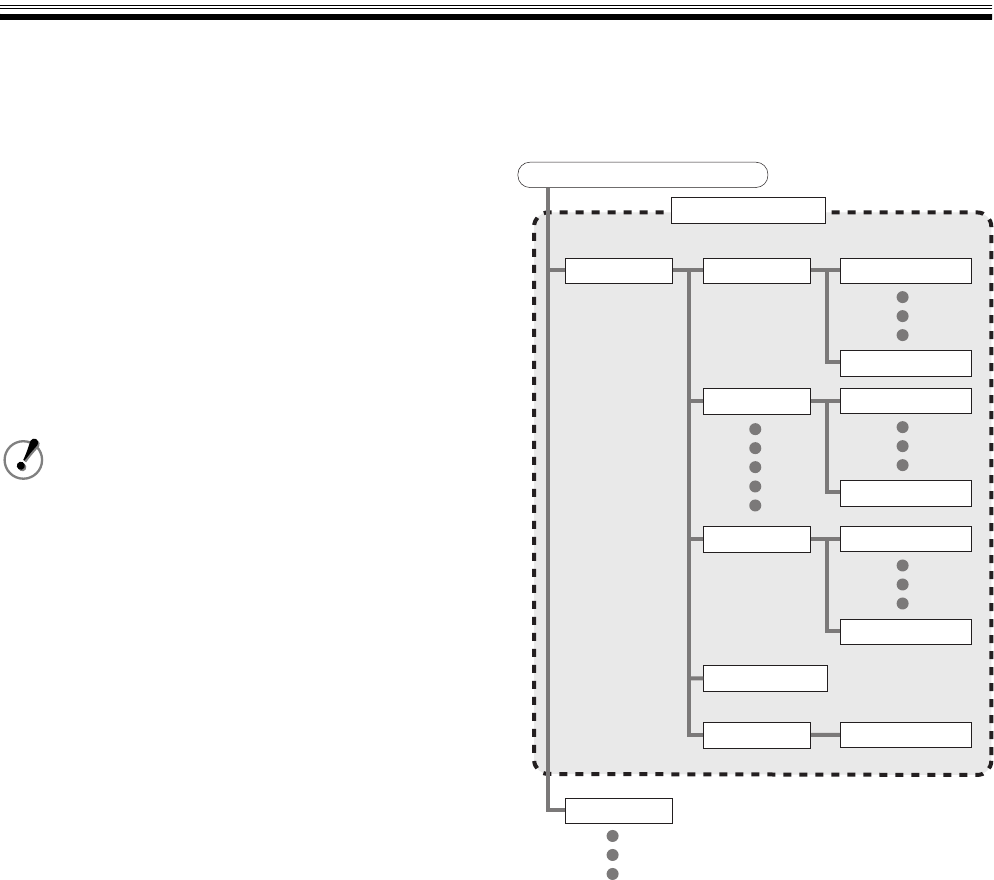
Saving Images (User level: ID2/3)
20 English
D Saving Format for Image Files
The format (structure) of files downloaded to the computer using the "SAVE TO PC" or "DOWNLOAD" operations is as
follows.
The data is saved in a 3 layer structure in the specified
destination folder.
• In the 1st layer a "DVR + a five digit sequence number"
appears. It contains the image data of one download.
• The image data is placed in the 2nd layer in 200 picture
subfolders under the IMG folder. Up to 40,000 images
can be downloaded at one time.
• If there is audio attached to the images, it is saved as a
.WAV file in the "SOUND.WAV" folder.
• The "INFO" folder is created in download units and the
setting information file is saved.
The "INFO" folder is only created when
"DOWNLOAD" operations are used to save files.
Specified destination folder
DVR00001
DVR00002
IMG00001
000001.JPG
IMG00002
SOUND.WAV
000200.JPG
<1st layer> <2nd layer> <3rd layer>
000201.JPG
000400.JPG
039801.JPG
040000.JPG
Data of one saving
IMG00200
DVR00001.INF
INFO


















