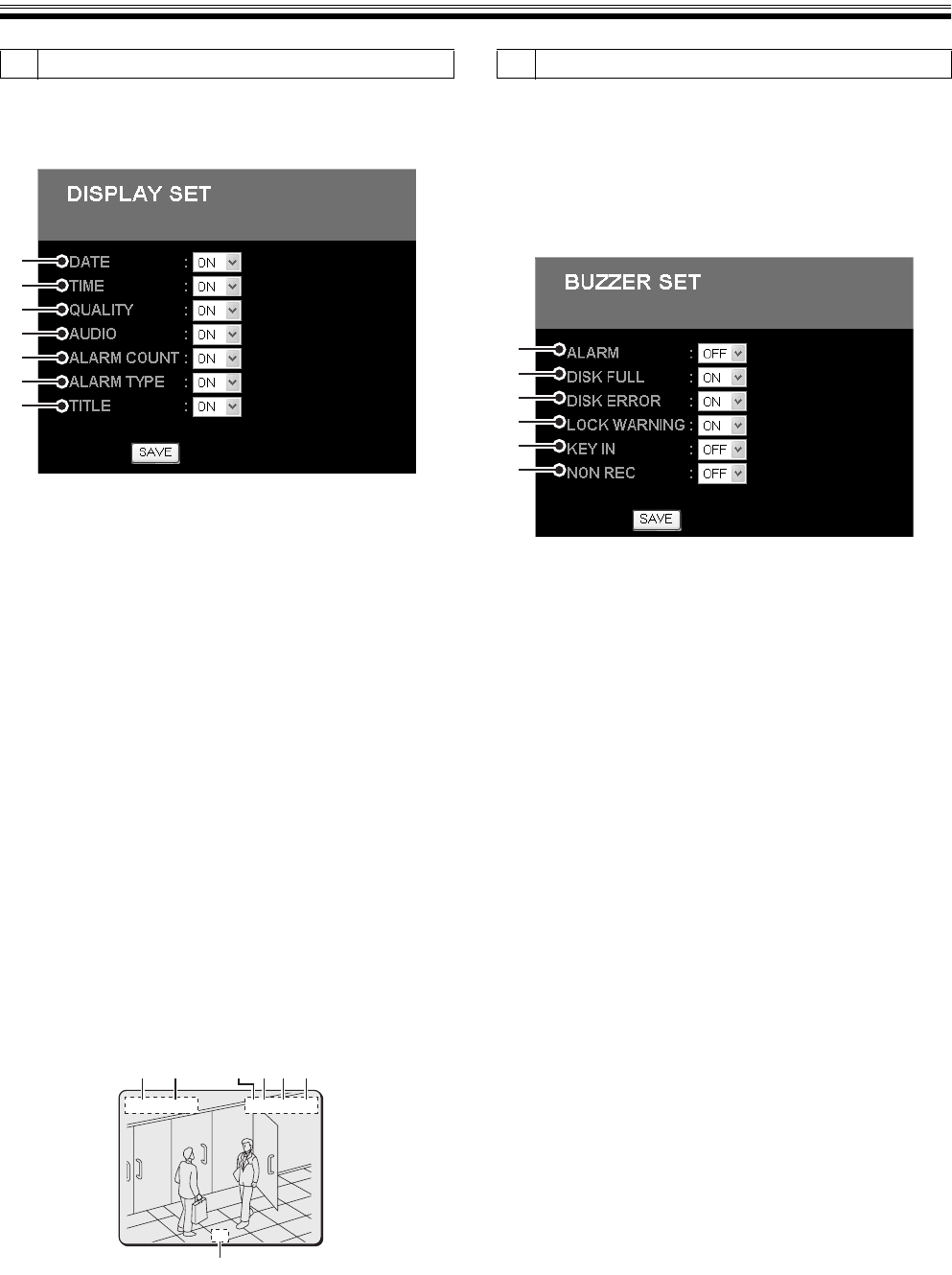
32 English
General settings
(User level: ID3)
It allows you to select what is displayed on the monitor that
is connected to the DVR.
It is not related to the main screen of the computer.
1 DATE (Initial setting: ON)
To display the current date of the live video or the date of
recording of the images being played back.
2 TIME (Initial setting: ON)
To display the current time of the live video or the time of
recording of the images being played back.
3 QUALITY (Initial setting: ON)
To display the image quality of the current recording or of
the recording being played.
4 AUDIO (Initial setting: ON)
When the [AUDIO RECORDING] is set to "ON", the
letter "A" is displayed.
5 ALARM COUNT (Initial setting: ON)
To display the alarm count.
Once the alarm count reaches 9999, it is reset to 0 and
starts again.
6 ALARM TYPE (Initial setting: ON)
Alarm recordings are displayed as "ALARM" and
pre-alarm recording as "PRE".
7 TITLE (Initial setting: ON)
To display the title of the camera.
It allows you to choose to activate the warning buzzer of the
DVR for the remaining disk warning, the alarm, etc.
Set to "ON" to sound the warning buzzer.
Usually, the warning buzzer cannot be controlled using the
computer. However, if an audio file is saved on the
computer you can chose to trigger the warning buzzer only
at the time when the alarm is triggered. (Refer to P33)
1 ALARM (Initial setting: OFF)
Activates the buzzer when the alarm is triggered.
2 DISK FULL (Initial setting: ON)
Activates the buzzer when the remaining capacity on
each recording area has decreased to the set remaining
capacity warning. (Refer to P26)
3 DISK ERROR (Initial setting: ON)
Activates the buzzer when there is a disk error.
4 LOCK WARNING (Initial setting: ON)
Activates the buzzer when a button of the operation
panel that has not been authorized is pressed.
5 KEY IN (Initial setting: OFF)
Activates the buzzer when an operation button on the front
panel of the DVR is pressed.
6 NON REC (Initial setting: OFF)
Activates the buzzer when a recording is interrupted
during a recording operation.
A
DISPLAY SET
1
2
3
4
5
6
7
12
7
3465
02
01-01-06 00:00:00 REC REPEAT EN A ALARM 0000
Display on the DVR monitor
B
BUZZER SET
1
2
3
4
5
6


















