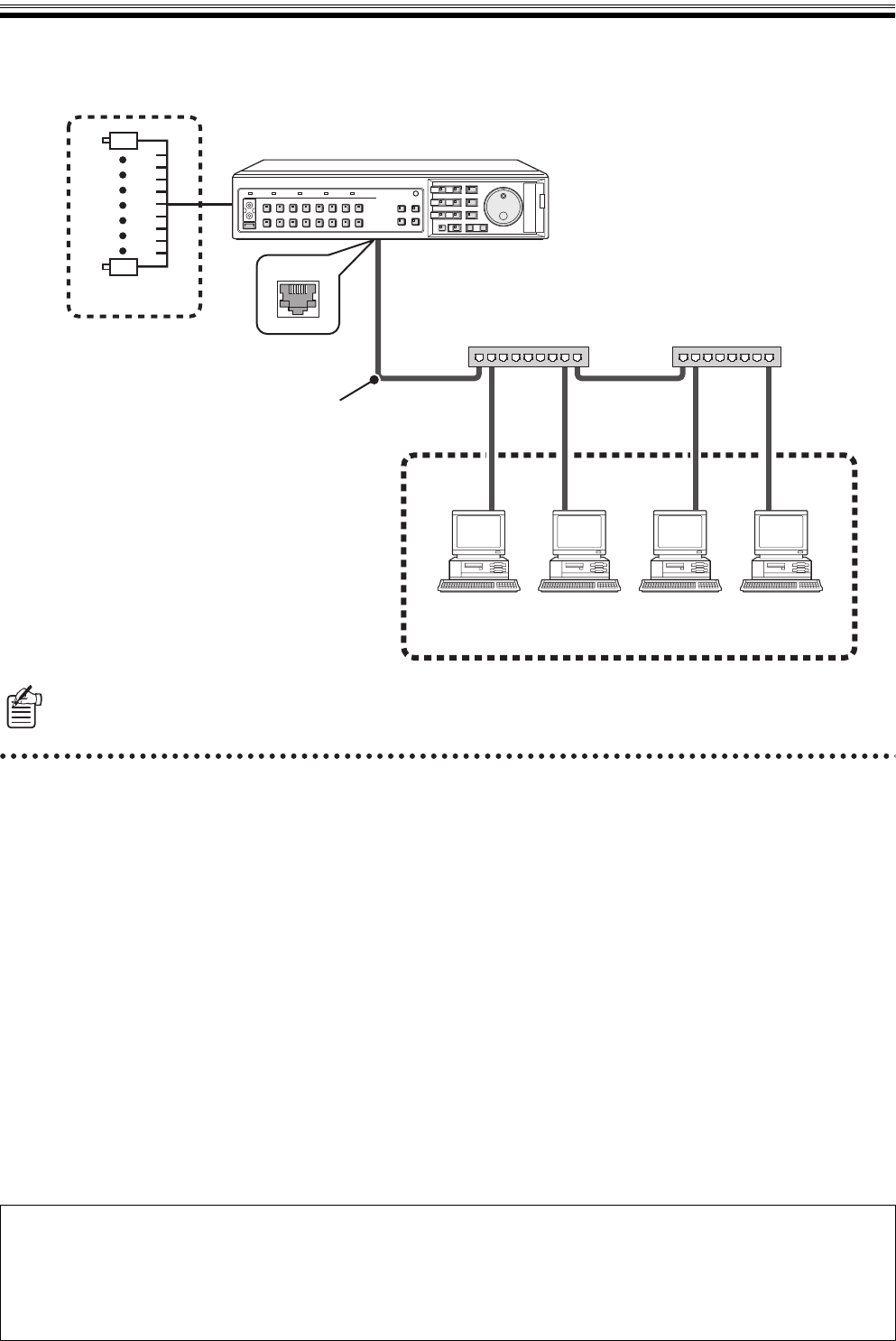
2 English
Introduction
Connect the computer and digital video recorder (DVR) using a LAN. The DVR can be operated from the computer through
the network.
bFeatures of Network Operation
• It allows to remotely control the settings of the DVR,
operating conditions and monitoring of live video as well
as standard functions such as recording and playback
using the Web browser of the computer.
• Up to four computers can access one DVR at the same
time.
• The operation rights of users can be set at three levels. A
password is used to connect to ensure full security.
• You can freely switch between DVR operation and
network operation.
• Switching the display screen of a computer or using
operations such as playback will not effect the monitored
image of the DVR.
bOperating Environment
• CPU: Pentium
®
IV (2 GHz) or higher
• RAM: 256 MB or more (512 MB or more recommended)
• Compatible OS: Windows 2000/XP
• Compatible machines: PC/AT machines operating with
the above OS
• Display: Color (SVGA more than 65536 colors)
• Audio: Sound card and speakers compatible with
DirectX
• Browser: Internet Explorer Ver. 5.5 SP2 or higher
The type of LAN cable differs depending on the connection method.
Refer to the instruction manual of the DVR for details.
1 2 3 4
1
16
LAN
Digital Video Recorder (DVR)
Camera
Switching hub Switching hub
PC/AT compatible machine
LAN cable
10BASE-T/100BASE-TX
(category 5 straight cable)
Copyright information
This manual is work of Sanyo Electric Co., Ltd.
Windows and Internet Explorer are trademarks or registered trademarks of Microsoft Corporation USA in the USA and in other countries.
Pentium is a trademark or registered trademark of Intel Corporation USA and associated companies in the USA and in other countries.
IBM and IBM PC/AT are trademarks of IBM International Business Machines Corporation USA.
All other brands and trade names used in this manual are trademarks or registered trademarks of each company.


















