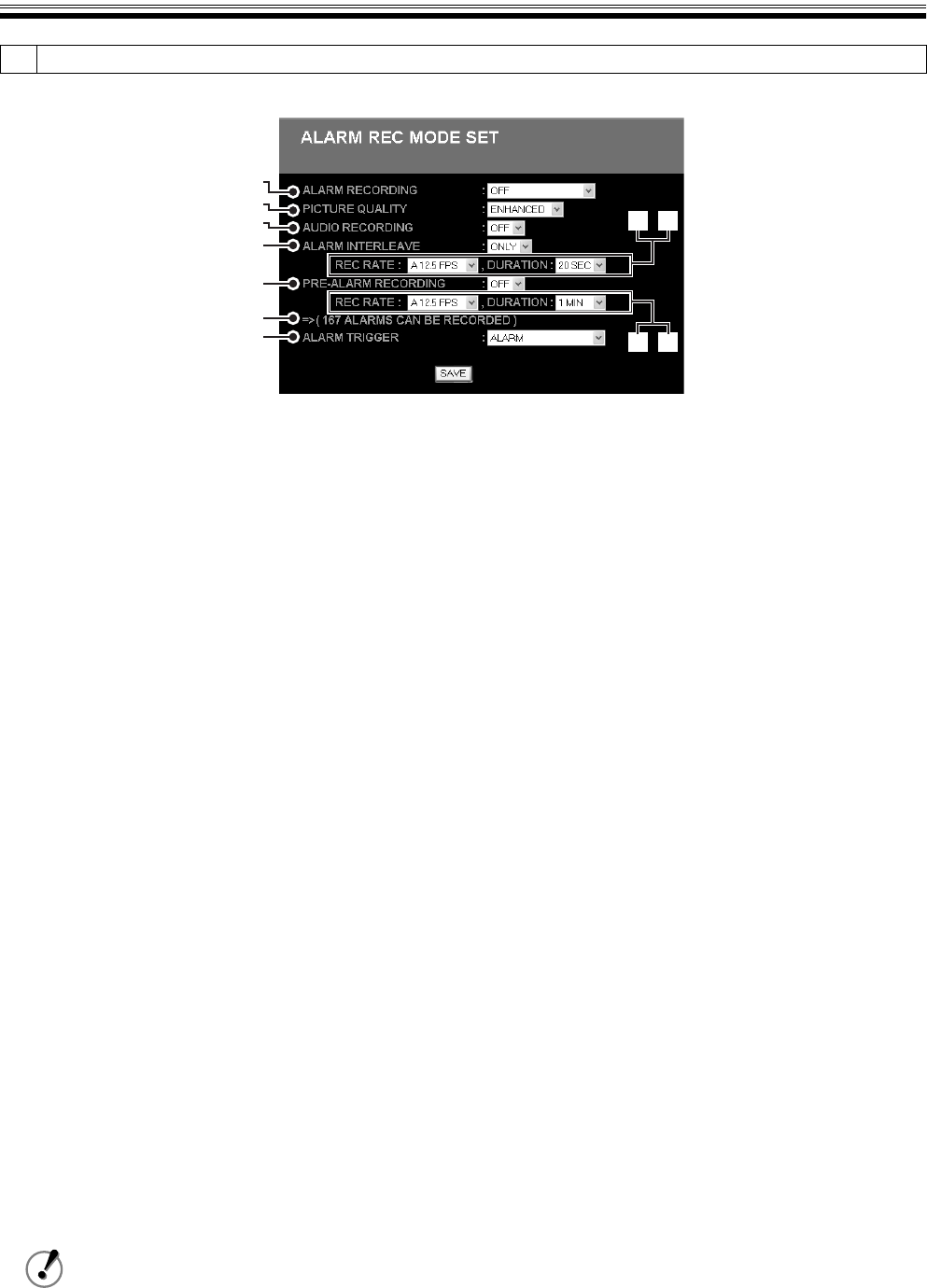
Recording settings (User level: ID3)
30 English
It allows you to set the alarm recording and the pre-alarm recording conditions.
1 ALARM RECORDING (Initial setting: OFF)
To set the alarm recording operation mode.
Selections:
OFF: No alarm recording.
ENABLED:
Enables alarm recording at any given point in time
regardless of timer recording.
AL-REC ON TIMER:
Records alarm recording only during timer controlled
recording operation.
AL-REC OFF TIMER:
Records alarm recording outside timer controlled
recording operations.
OLY AL-REC ON TIMER:
Records alarm recording only during the time slot set
for the timer controlled recording.
(Even if a timer controlled recording is set, the
standby mode of the timer controlled recording is not
activated.)
2 PICTURE QUALITY (Initial setting: ENHANCED)
It allows you to set the quality of the image recorded by
the DVR.
Selecting a high quality image will result in shortened
recording time.
Selections:
BASIC (Basic image quality)
NORMAL (Standard image quality)
ENHANCED (Enhanced image quality)
FINE (Fine image quality)
SUPER FINE (Super fine image quality)
3 AUDIO RECORDING (Initial setting: OFF)
Audio data can be recorded at the same time as image
data.
ON: Audio recording on.
OFF: Audio recording off.
4 ALARM INTERLEAVE (Initial setting: ONLY)
Setting the recording pattern when multiple cameras are
connected to the DVR.
Selections:
ONLY:
Records only the images of the camera that detected
the alarm.
SW:
Records the images of the camera that detected the
alarm and the images of the other cameras
alternately.
The 6-channel model will record images as follows
when the alarm is triggered by CH1.
CH1 → CH2 → CH1 → CH3 → CH1 → CH4 →
CH1 → CH5 → CH1 → CH6
A REC RATE (Initial setting: 12.5 FPS)
To set the recording rate of the alarm recording.
The letter "A" is displayed in front of the available
recording rate when AUDIO RECORDING is set to
"ON".
Available settings:
25, 16.67, 12.5, 8.333, 6.25, 5, 4.167, 3.571, 3.125, 2.778,
2.5, 2.273, 1.923, 1.667, 1.471, 1.316, 1.19, 1.087, 1, 0.5,
0.333, 0.25, 0.2, 0.1, 0.05, 0.033 (Unit: FPS)
B DURATION (Initial setting: 20 SEC)
It allows you to set the duration of the recording once
the alarm has been triggered.
Available settings:
5, 10, 20, 40 SEC, 1, 2, 3, 4, 5, 10, 15 MIN, CC
CC: Records only when an alarm is detected. One alarm will
start a recording of at least 5 seconds.
F
ALARM REC MODE SET
4
5
3
2
1
6
7
A B
A B
• Audio data is recorded in the same
recording area as the images. Therefore,
recording time is shortened.
• If recording audio, set the recording rate
between "1 - 25 FPS".


















