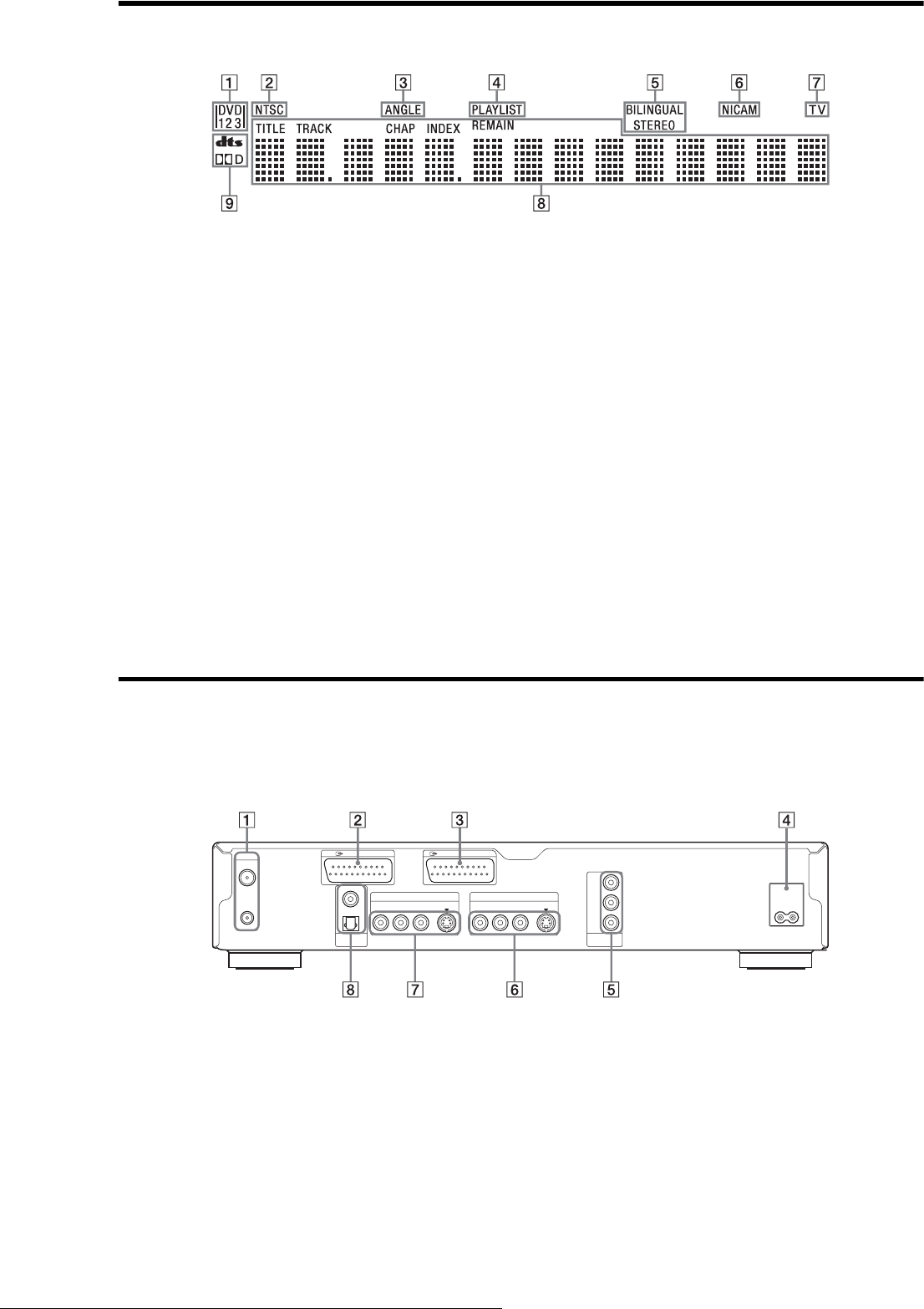
14
Guide to Parts and Controls
Front panel display
A Command mode indicator (82)
Indicates the selected remote
command mode (see
“Preparing the Remote” in the
separate booklet, “Hookups
and Settings”).
B NTSC indicator
Lights up when the recorder
outputs the signal in NTSC
format.
C ANGLE indicator (46)
Lights up when you can change
the angle.
D PLAYLIST indicator (16)
Lights up when the Playlist is
selected.
E STEREO/BILINGUAL indicators
(24)
Lights up when receiving a
stereo/bilingual programme.
F NICAM indicator (24)
Lights up when receiving a
NICAM signal.
G TV indicator
Lights up when the TV/DVD
button on the remote is pressed
and the signals from the aerial
are sent directly to your TV (see
“Controlling Your TV or AV
Amplifier (Receiver)” in the
separate booklet, “Hookups
and Settings”).
H Displays the following (44):
• Playing time/remaining time
• Current title/chapter/track/
index number
• Recording time
•Clock
• Programme position
• TV Direct Rec indication
(24): “TV” appears in the
right most two digits.
I Audio signal indicators (45)
Lights up when playing Dolby
Digital or DTS sound tracks.
z Hint
You can turn off the front panel display by setting “Dimmer” to “Off” in Options Setup (page 82).
Rear panel
For more information regarding the
jacks, see the separate booklet,
“Hookups and Settings.”
A AERIAL IN/OUT jacks
Connects aerial cables.
B LINE 1 -TV jack
Connects your TV using a
SCART (EURO AV) cord.
C LINE 3/DECODER jack (31)
Connects external equipment
such as a VCR or decoder using
a SCART (EURO AV) cord.
D AC IN terminal
Connects the mains lead.
E COMPONENT VIDEO OUT (Y,
C
B, CR) jacks
Connects equipment having
component video input jacks.
F LINE 2 OUT (S VIDEO/VIDEO/
AUDIO L/R) jacks
Connects the input of external
equipment using an audio/
video or S VIDEO cord.
G LINE 4 IN (S VIDEO/VIDEO/
AUDIO L/R) jacks (71)
Connects the output of external
equipment using an audio/
video or S VIDEO cord.
H DIGITAL OUT (COAXIAL/
OPTICAL) jacks
Connects an amplifier
(receiver) having a digital input
jack.
~
AC IN
LINE 2 OUT
S VIDEOVIDEOR-AUDIO-L
COMPONENT
VIDEO OUT
C
B
Y
C
R
LINE 4 IN
S VIDEOVIDEOR-AUDIO-L
LINE 1 - TV
AERIAL
IN
OUT
LINE 3/DECODER
DIGITAL OUT
PCM/DTS/MPEG/
DOLBY DIGITAL
COAXIAL
OPTICAL


















