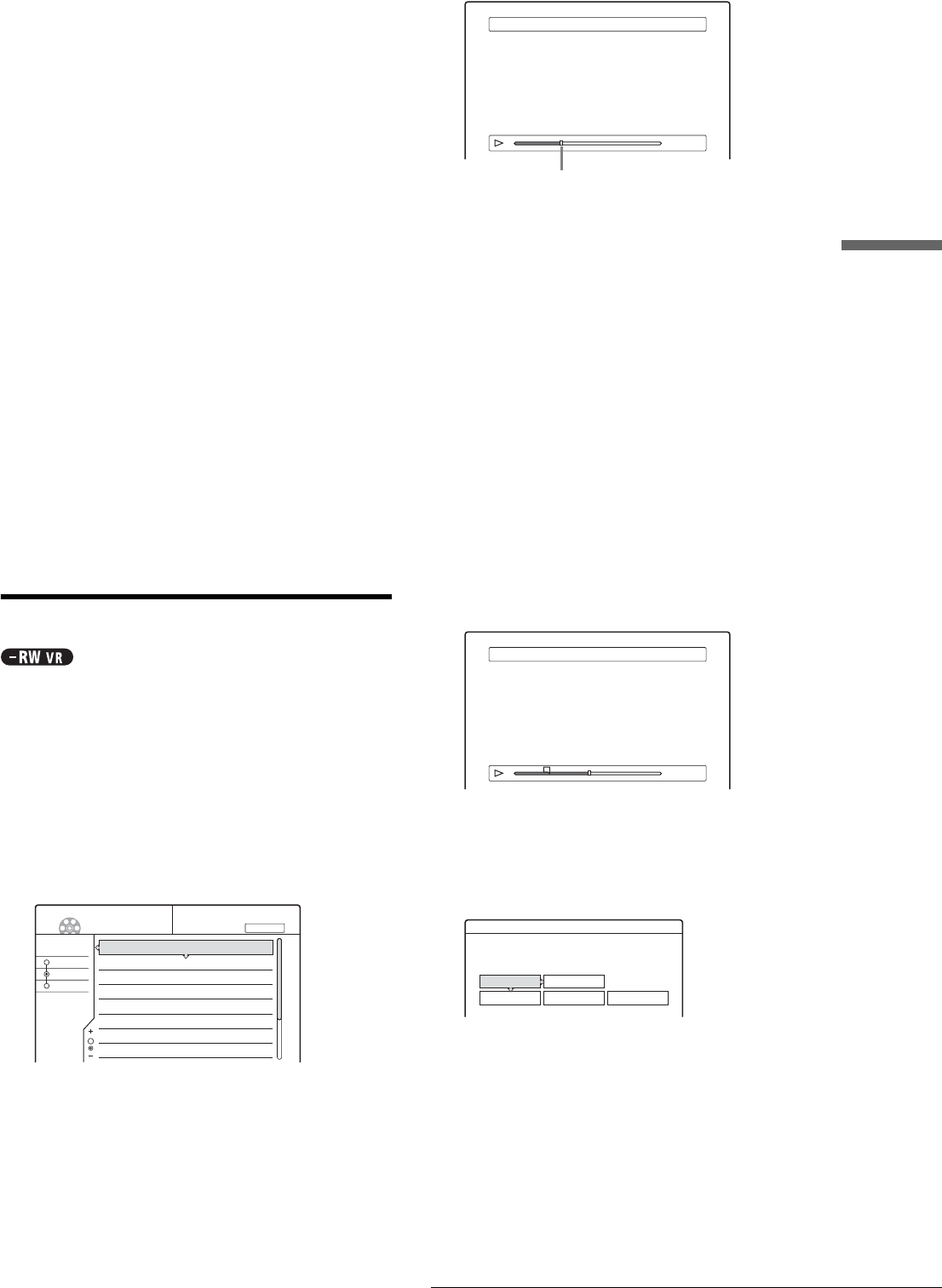
53
Basic Editing
Editing a DVD
e Repeat step 4 to select all the titles you want
to erase.
◆ When the selected title is protected
The display asks for confirmation.
• To continue the procedure, press , to select
“Change.”
The protection display appears. Select “Off” by
pressing </,, then press ENTER.
• To cancel the procedure, select “Close” by pressing
</,, then press ENTER.
◆ When the selected title is referred to by a
Playlist
Select “Close” as you are unable to delete an original
title that is referred to by a Playlist.
If you want to delete the original title, first delete the
Playlist title. Then, delete the original title.
f Press </, to select “OK,” then press
ENTER.
The display asks for confirmation.
To return to the display for selecting titles, select
“View All.”
g Press </, to select “OK,” then press
ENTER.
z Hint
If you are using a DVD-RW (Video mode) or DVD+RW, you can erase
a title using the Disc Map (page 22).
Erasing a section of a title (A-B Erase)
You can erase a section of a title using the sub-menu.
◆For original titles in a DVD-RW (VR mode):
Note that you are unable to erase the original title if there is a
Playlist title derived from the original title.
a Press TITLE LIST.
The Title List menu appears. If you are using a DVD-
RW (VR mode), press TOOL and select either
“Original” or “Playlist” from the Tool menu to
change the Title List, if necessary.
b Press M/m to select the title, then press
ENTER.
The sub-menu appears.
c Press M/m to select “A-B Erase,” then press
ENTER.
The display for setting point A appears.
The selected title plays in the background. The slider
indicates the current playback point.
◆ When the selected title is protected
The display asks for confirmation.
• To continue the procedure, press </, to select
“Change.”
The protection display appears. Select “Off” by
pressing </,, then press ENTER.
• To cancel the procedure, select “Close” by pressing
</,, then press ENTER.
◆ When the selected title is referred to by a
Playlist
Select “Close” as you are unable to delete an original
title that is referred to by a Playlist.
If you want to delete a section of the original title,
first delete the Playlist title. Then, delete the section.
d While watching the playback picture, set
point A using H, X, and m/M, then
press ENTER.
The display for setting point B appears, and the title
continues to play in the background.
e While watching the playback picture, set
point B using H, X, and m/M, then
press ENTER.
The display asks for confirmation.
To preview, select “Preview.”
To reset either point A or B, select “Change A” or
“Change B.”
f Press </M/m/, to select “OK,” then press
ENTER.
The scene is erased, and the display asks whether to
erase another scene.
To continue, select “Yes” and repeat the steps above.
Sort
Date
Number
Title
My Movies
TITLE LIST ORIGINAL
-RW.VR
1 AAB 13:00-14:00
2 DEF 20:00-21:00
3 AAB 9:00- 9:30
4 GHI 20:00-20:30
5 DEF 20:00-20:30
6 L3 21:00-21:30
7 L3 21:00-21:30
8 GHI 10:00-10:30
15. 9
17. 9
25. 9
25. 9
15.10
19.10
26.10
28.10
1.5/4.7GB
A-B Erase (Set point A) 2 DEF 20:00-21:00
A 0:12:34
B : :
– – – – –
Playback point
A-B Erase (Set point B)
A 0:12:34
B 0:23:45
A
2 DEF 20:00-21:00
A-B Erase
Erase the scene
between A 0:12:34 and B 0:23:45?
OK Cancel
Preview Change A Change B
,continued


















