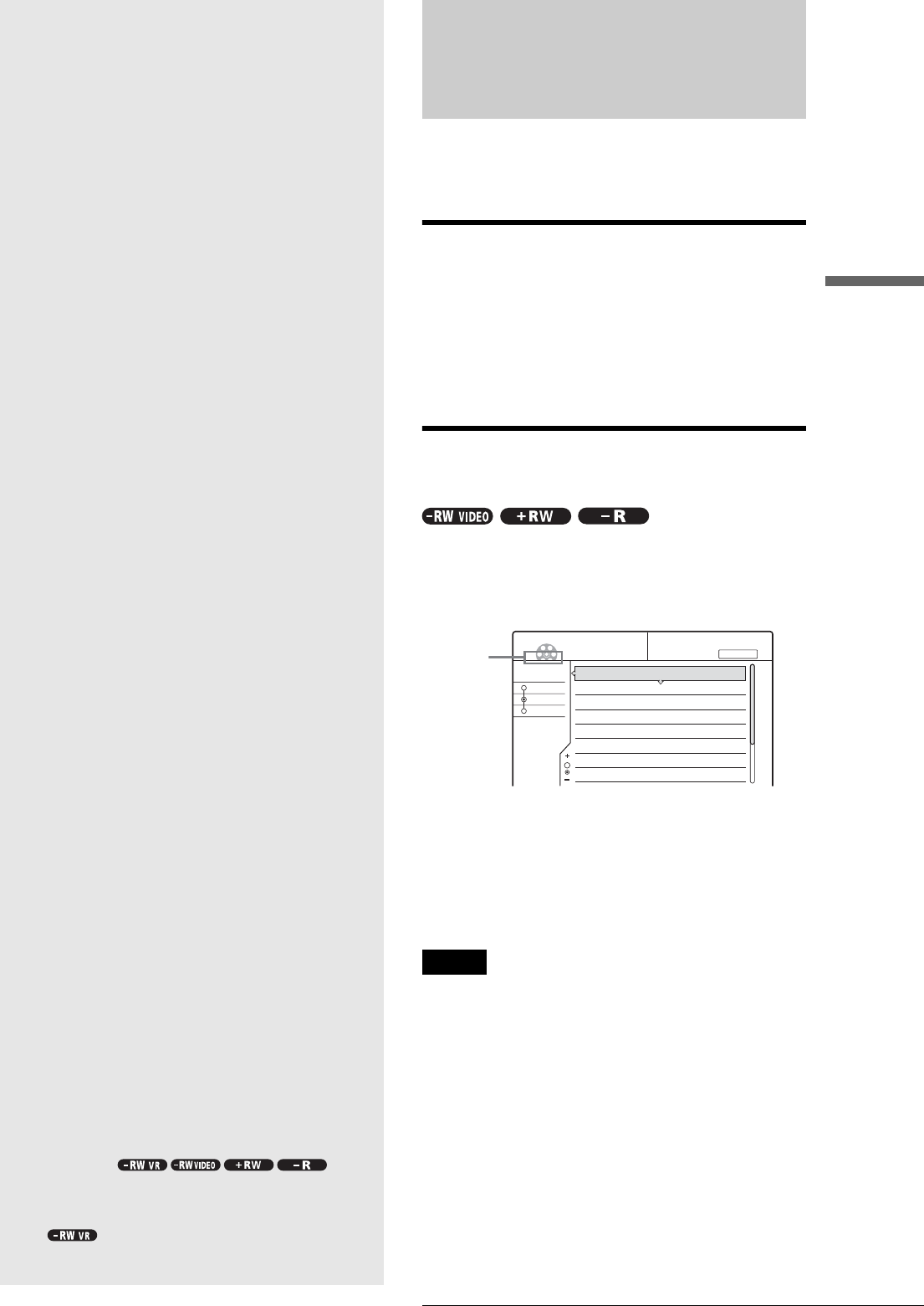
49
Before Editing
Editing a DVD
Editing a DVD
This section introduces the basics of DVD
editing, and explains edit functions for the
recording on a disc.
Before Editing
This recorder offers various edit options. Before you edit, read
the following to see what is available for your disc.
Note that you may lose the edited contents if you remove the disc
or a timer recording starts while editing.
Checking the disc type, recording
format, and title type
Press TITLE LIST, and check the disc type and recording format
indicated at the top of the Title List menu. If the disc is a VR
mode disc, check also the title type, Original or Playlist. If you
edit an original title instead of a Playlist title by mistake, it is
irreversible. You will be unable to recover the erased title, or
revert the edited title to the previous status.
Edit options for DVD+RWs/DVD-Rs/
DVD-RWs (Video mode)
You can perform simple edits. Since Video mode titles are actual
recordings on the disc, you cannot undo the edits you have done.
Basic edit functions available with Video mode titles:
–Setting protection against erasure (page 51).
–Labelling a title (page 51).
–Erasing a title (page 52).
–Erasing multiple titles (page 52).
Notes
• Once the disc is finalized, you cannot edit or record on the disc (except
for DVD-RWs in VR mode and DVD+RWs).
• You cannot create a Playlist (see below) on a DVD-RWs (Video
mode), DVD+RW, or DVD-Rs.
Sort
Date
Number
Title
My Movies
TITLE LIST
-RW.Video
1 AAB 13:00-14:00
2 DEF 20:00-21:00
3 AAB 9:00- 9:30
4 GHI 20:00-20:30
5 DEF 20:00-20:30
6 L3 21:00-21:30
7 L3 21:00-21:30
8 GHI 10:00-10:30
15. 9
17. 9
25. 9
25. 9
15.10
19.10
26.10
28.10
1.5/4.7GB
Title List menu for DVD+RWs/DVD-Rs/
DVD-RWs (Video mode)
Disc type/
Recording
format
• Before Editing. . . . . . . . . . . . . . . . . . . .page 49
• Basic Editing
. . . . . . . . . . . . . . . . . . . . . . . . . . . .page 51
• Advanced Editing (Playlist Edit)
. . . . . . . . . . . . . . . . . . . . . .page 54
,continued


















