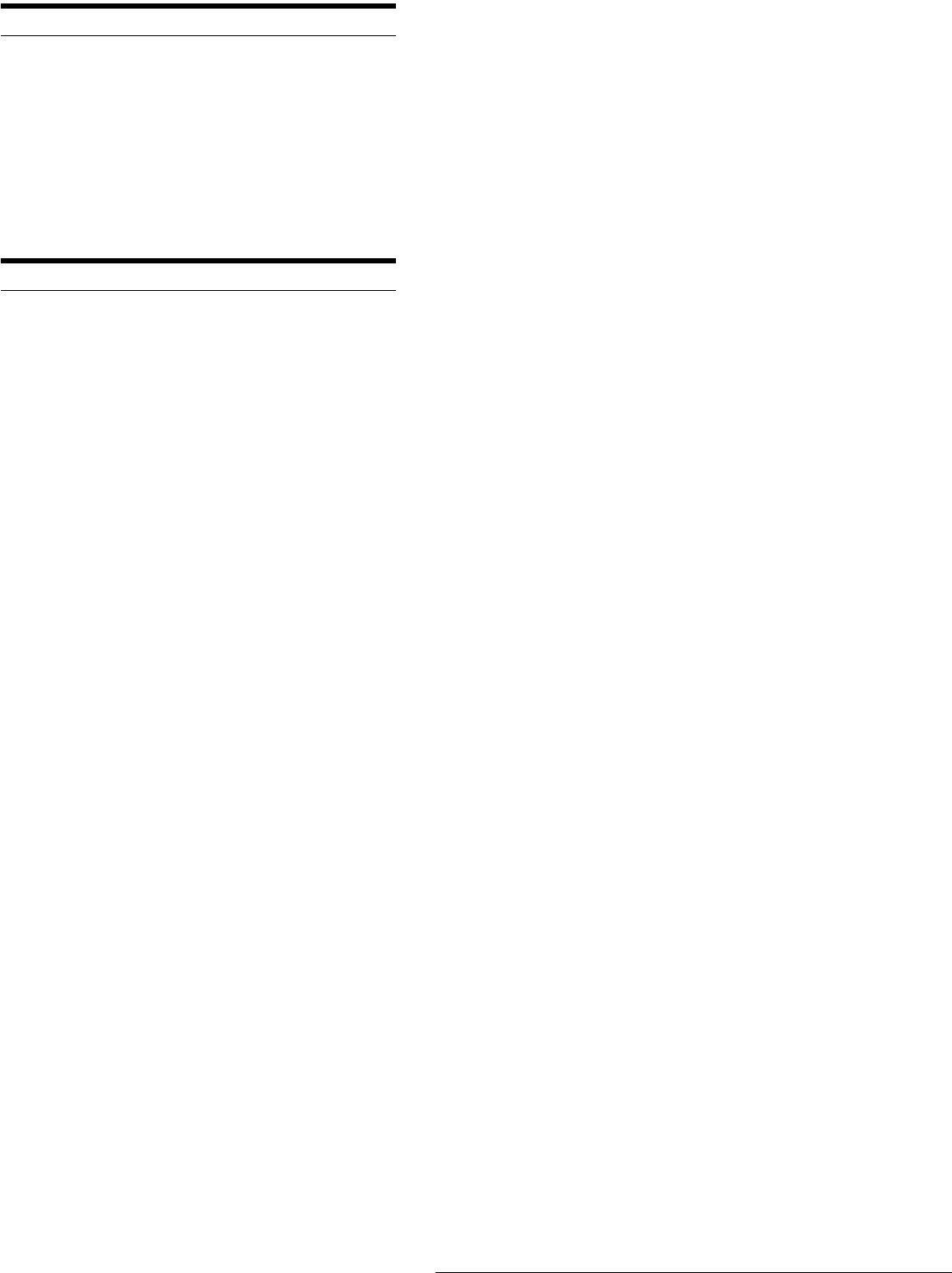
5
Table of Contents
Connecting other equipment to the LINE 2 IN or
LINE 4 IN jacks...................................... 71
Recording from connected equipment ........ 72
Settings and Adjustments
About the Setup Display Structure ....... 73
Using the Setup Displays ....................... 74
Settings (Basic Settings) ........................ 75
Video Settings ......................................... 76
Audio Settings ......................................... 78
Features Settings .................................... 79
Options Settings ..................................... 82
Easy Setup
(Resetting the Recorder) ................... 83
Additional Information
Troubleshooting ...................................... 84
Self-diagnosis Function
(When letters/numbers appear in the
display) ............................................... 88
Specifications .......................................... 89
About i.LINK ............................................ 90
About the Name “i.LINK” ............................. 90
i.LINK Baud rate.......................................... 90
i.LINK functions on this recorder ................. 90
Required i.LINK Cable................................. 90
Glossary ................................................... 91
Language Code List ................................ 92
Index ......................................................... 93
Quick Guide to DVD Disc
Types ....................................back cover


















