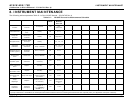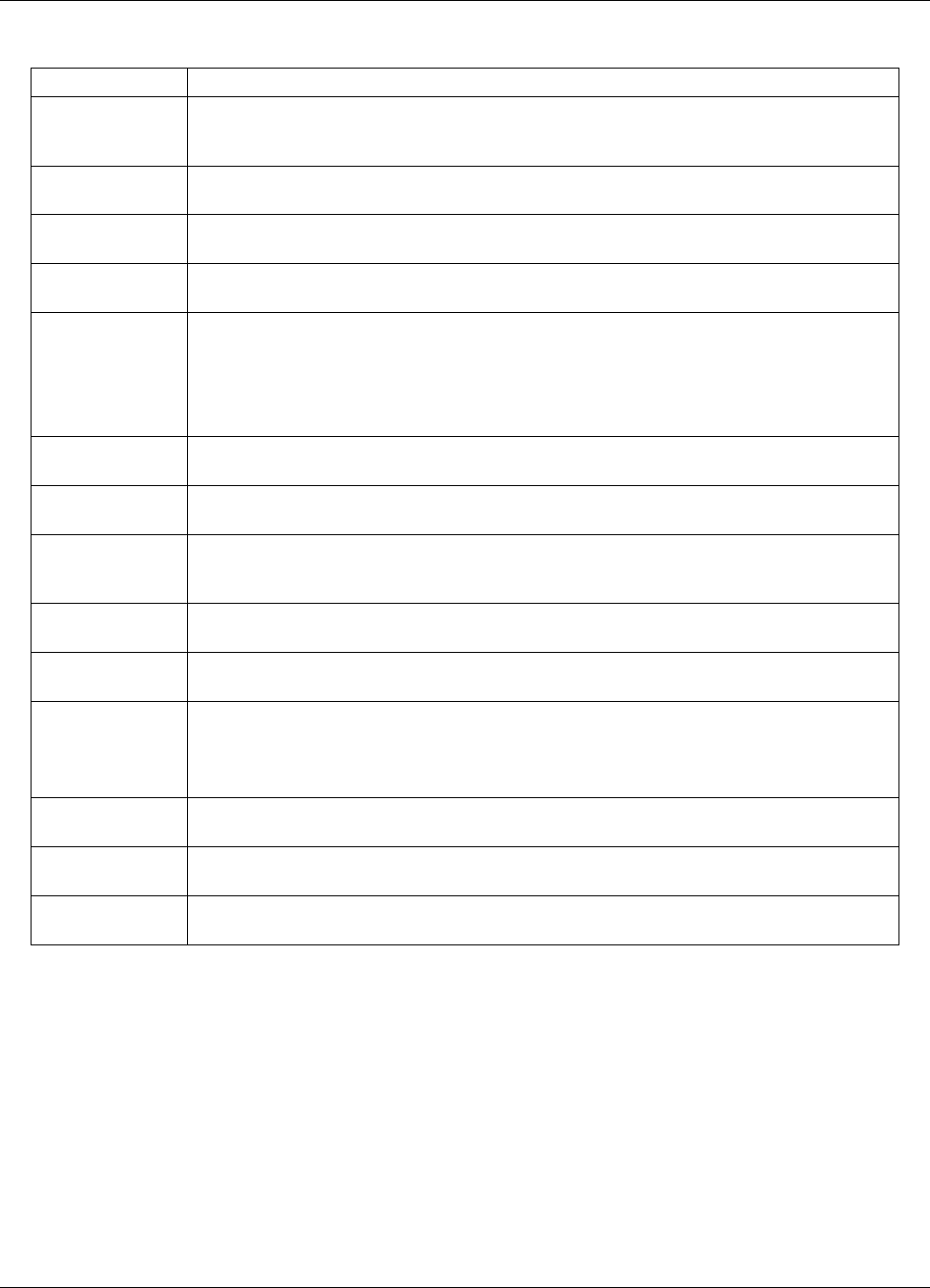
M501-TRS OPERATING INSTRUCTIONS M102E/M501 TRS
(Addendum to M101E Manual - P/N 04740 Rev A)
Table 6-1: M501-TRS Temperature Controls and Definitions
NAME FUNCTION
Main Display A 4-digit, 7 segment LED display on which the current value of the PV and the
SV as well as error codes and programming parameters and data are all
displayed.
Process value
(PV) indicator
When lit indicates that the value on the main display is the process value (SV).
PV/SV Mode
key
Toggling this key switches the main display between the PV and the SV.
Set value
Indicator
When lit indicates that the value on the main display is the set value (SV).
Program
SELECT key
To access the Primary Parameter Menu - Press and release this key once
To access the Secondary Parameter Menu - Press and hold this key for 3 sec.,
then release.
Repeatedly pressing this key scrolls though the list of available parameter for
whatever menu is selected in ascending order.
DATA key Displays the current setting assigned to the parameter selected with the
SEL/DOWN/100’s UP keys
ENTER key Once the value of a parameter is changed, press this key to store the new value
in memory.
1’s Digit UP
key
Press once to select the 1’s digit of the display when in numeric mode. Hold the
key down to continuously increment the 1’s digit. When “9” is reached the digit
loops back to “0”
10’s Digit UP
key
Same as 1’s Digit UP key but for 10’s digit.
100’s Digit UP
key
Same as 1’s Digit UP key but for 10o’s digit. When “9” is reached the digit loops
back to “0” and the 1000’s digit is incremented by one.
DOWN key Decrements the numerical value by one digit of which ever display position (1,
10, or 100) selected with by pressing the appropriate UP key.
In Program mode, where various parameters are displayed, repeatedly pressing
this key scrolls though the list of available parameter in descending order
Control
Indicator
Lit when the controller is actively controlling the heater temperature.
High Alarm
Indicator
Lit when the PV equals or exceeds the upper alarm limit.
Low Alarm
Indicator
Lit when the PV equals or falls below the lower alarm limit.
6.2. To Display The Current Temperature:
If the Process value (PV) indicator is lit. the process value is currently being displayed.
If it is not lit Press the PV/SV mode key.
32 05514 Rev A1