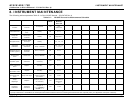M102E/M501 TRS INSTRUMENT MAINTENANCE
(Addendum to M101E Manual - P/N 04740 Rev A)
8.1.1.2. Checking the Function of the SO
2
Scrubber
To check to see if your SO
2
scrubber is operating properly perform the following test:
1. Set the analyzer for TRS gas measurement mode (see 6.8.1 of the M101E Manual - P/N 04740
Rev A).
2. Set the reporting range to range of 1000 PPB (see Sections 6.7.4; 6.7.5 & 6.7.6 of the M101E
Manual - P/N 04740 Rev A).
3. Introduce a gas mixture into the sample gas stream that includes 500 PPB of SO
2.
• An increase of more than 10 PPB in the TRS reading is an indication that the efficiency of
the scrubber is decreasing to the point that the absorbing material should be replaced.
8.1.1.3. Changing the SO
2
Scrubber Material
1. Input zero air for 5 minutes
2. Turn off the M501-TRS
3. Locates the SO2 scrubber cartridge on the right side of the converter: It looks like a big
white cylinder (See Figure 3-2 of this addendum).
4. Undo the two 1/4 inch fittings on the top of the scrubber
5. Remove the two screws holding the scrubber to the instrument chassis and remove the
scrubber
6. Take the two Teflon fittings off the instrument.
7. Empty the SO
2
scrubbing material into a hazmat bin
8. Fill each side of the scrubber with new SO2 scrubber material until it is ½ inch from the
bottom of the thread lines ( about 1 inch from the top of the scrubber ), do not fill it too high
or the fitting will compact the material, causing a restriction in the gas flow.
9. Remove the Teflon tape from both of the removed fittings, and wrap them with new Teflon
tape.
10. Install both fittings back onto the scrubber.
11. Put the scrubber back into the analyzer and replace the two screws on the bottom.
12. Screw the two 1/4” fittings back onto the top of the scrubber, they can be hooked up either
way.
13. Return analyzer to normal operation
User Notes:
05514 Rev A1 41