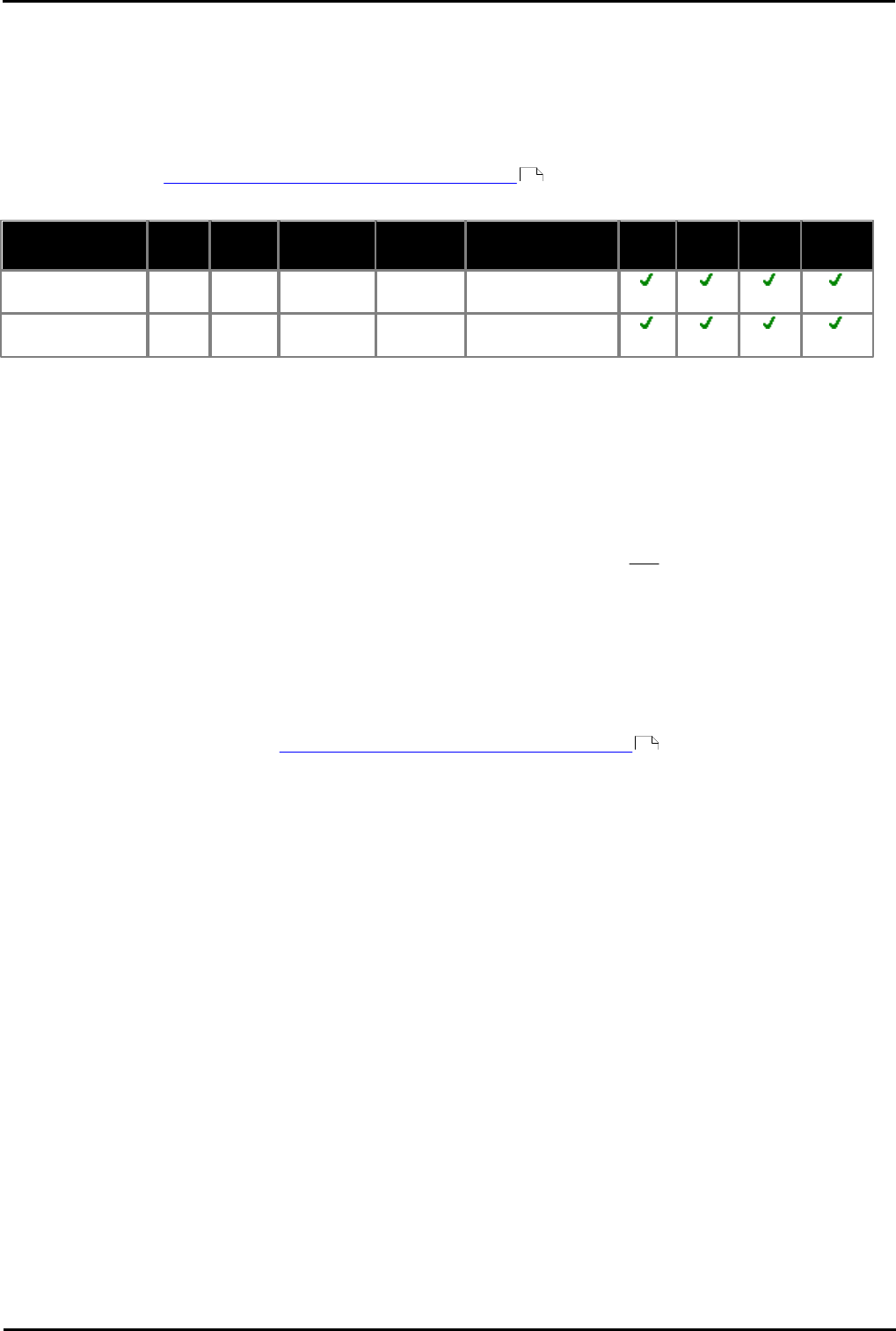
IP Office ContactStore 7.8 Page 14
15-601038 Issue 4b (06 July 2009)IP Office
2. Installation
The platform required for a ContactStore server varies according to the volume of recordings to be made and the number
of concurrent users of the search and replay application.
The sizing guidelines given assume a sustained recording load of up to 15 concurrent recordings and a moderate replay
load of up to 5 concurrent replays.
ContactStore manages disk space so as to maintain a small amount of free space on the disk. To do this, install it on its
own partition so that the whole partition can be used for the storage of the application and the recordings made by it. For
more information, see Calculating the Disk Size Required for Recordings for instructions on how to determine the total
hard disk requirements.
Variant
RAM
HD
Pentium 4
Celeron
AMD
XP Pro
Vista
2003
Server
2008
Server
VM Pro Server and
ContactStore
512MB
20GB
[1]
P4 2.8GHz
Not Tested
Athlon XP 3000+
All Athlon 64
ContactStore
512MB
10GB
[2]
2.GHz
Not Tested
Athlon XP 3000+
All Athlon 64
Notes
1. For all voicemail servers, allow 1mb per minute for messages and greeting storage.
2. Also allow 7.2MB per hour for recordings in the ContactStore disk partition.
Disk Partitions
We recommend that you install ContactStore on a dedicated drive partition. This enables the software to monitor the
available disk space and automatically delete your oldest recordings to make room for newer ones as your disk fills.
· Ideally, use 2 partitions; one for the ContactStore application and calls database plus a further partition which will
be used solely to store the actual recordings.
If you install the software onto a partition that other software uses, you may find that, over time, the amount of storage
available for your recordings decreases, due to gradual build-up of log files, internet caches, temporary files, and so on.
ContactStore is designed to control the growth of its own such files in its own partition but cannot do so for other
applications.
The first step of the installation process is for you to specify the partition and path onto which ContactStore should be
installed. A minimum of 20GB is recommended to allow for at least 10GB of recordings (over 1000 hours of audio) to be
held online. For more information, see Calculating the Disk Size Required for Recordings .
The following scenarios are supported by Avaya for installing the ContactStore solution. These scenarios relate to
installing the ContactStore and Voicemail Pro application.
· Same Drive - Separate Partition.
· Same Server - Separate Drives.
· Separate Servers.
Sound Card
To replay calls from the ContactStore server itself, it must be equipped with a sound card and appropriate Windows
drivers installed. However, this is not essential since replays can be performed via a browser on another computer.
Local DVD+RW drive
Single-sided 4.7GB DVD+RW media are supported.
You should install the DVD+RW before you install the software. You can do this after you install the ContactStore
software; however, no archive media will be created until you install the drive.
Network connectivity
The ContactStore server must have LAN speed of 100Mbps or better access to the directory into which Voicemail Pro
deposits recordings and to the storage location into which ContactStore compresses and retains the recordings.
· Internet Explorer 6.0 or higher required.
15
15


















