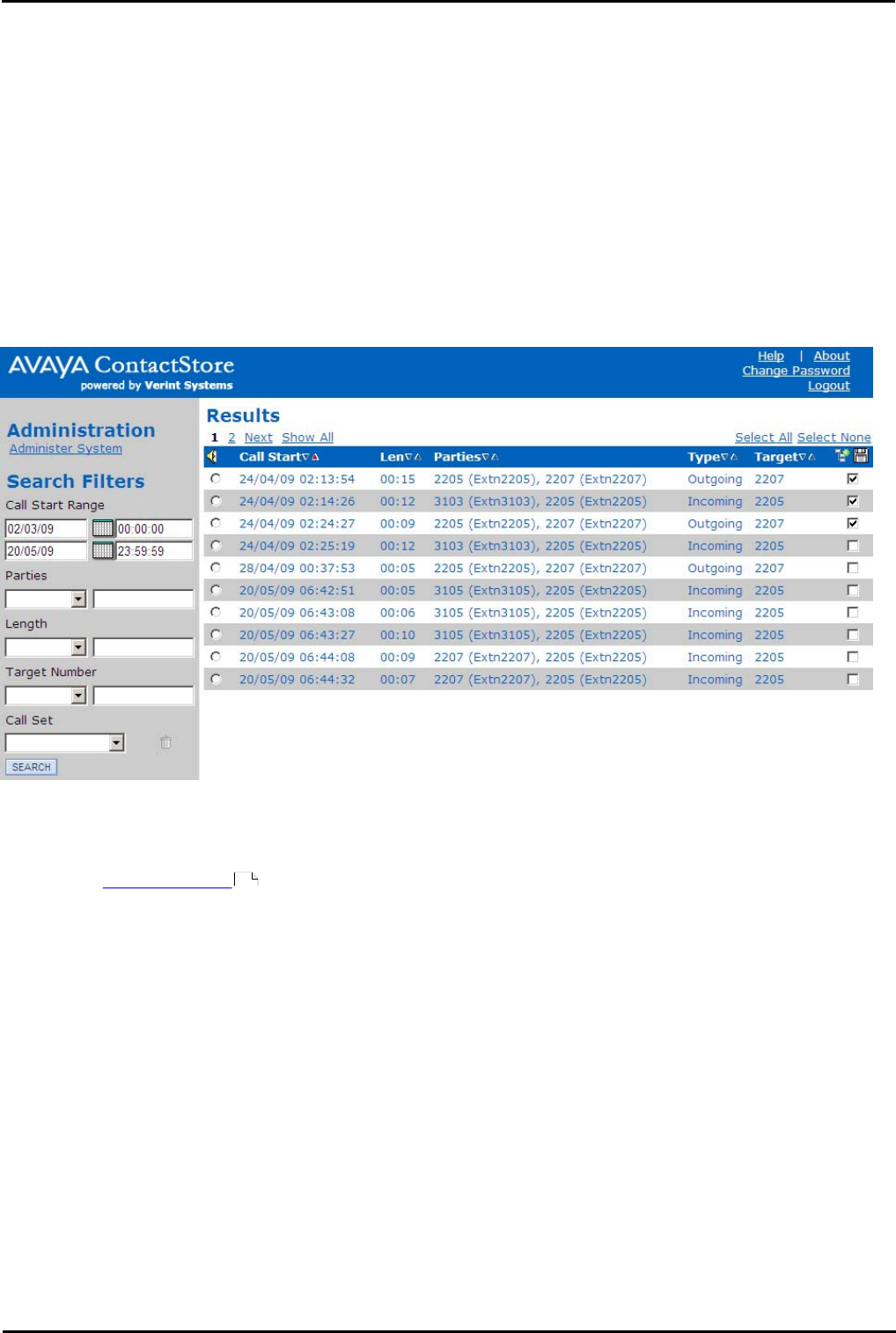
IP Office ContactStore 7.8 Page 60
15-601038 Issue 4b (06 July 2009)IP Office
8.3 Viewing Results
The example shows a typical result set. The Results list includes the following information:
· Call start time.
· Call length in minutes and seconds.
· Name (where available) and number of the parties on the call.
· Call type - incoming or outgoing.
· target number (the number dialed which may not be the same as the number that answered the call).
When you view the results you can:
· Click the page indicators (1 2 3 ... 8 Next ) above the Results table to move through the list of results.
· Click the arrows within the column headers to sort the results by that column. A blue arrow indicates the active
sort field and direction.
· Note
By default ContactStore only returns the first 100 matching call records. This limit can be increased, however
setting the limit too high may slow down the return of results. To set a limit, add the string viewerx.limit=N to
the file csipo.properties , replacing N with the maximum number of records required.
29


















