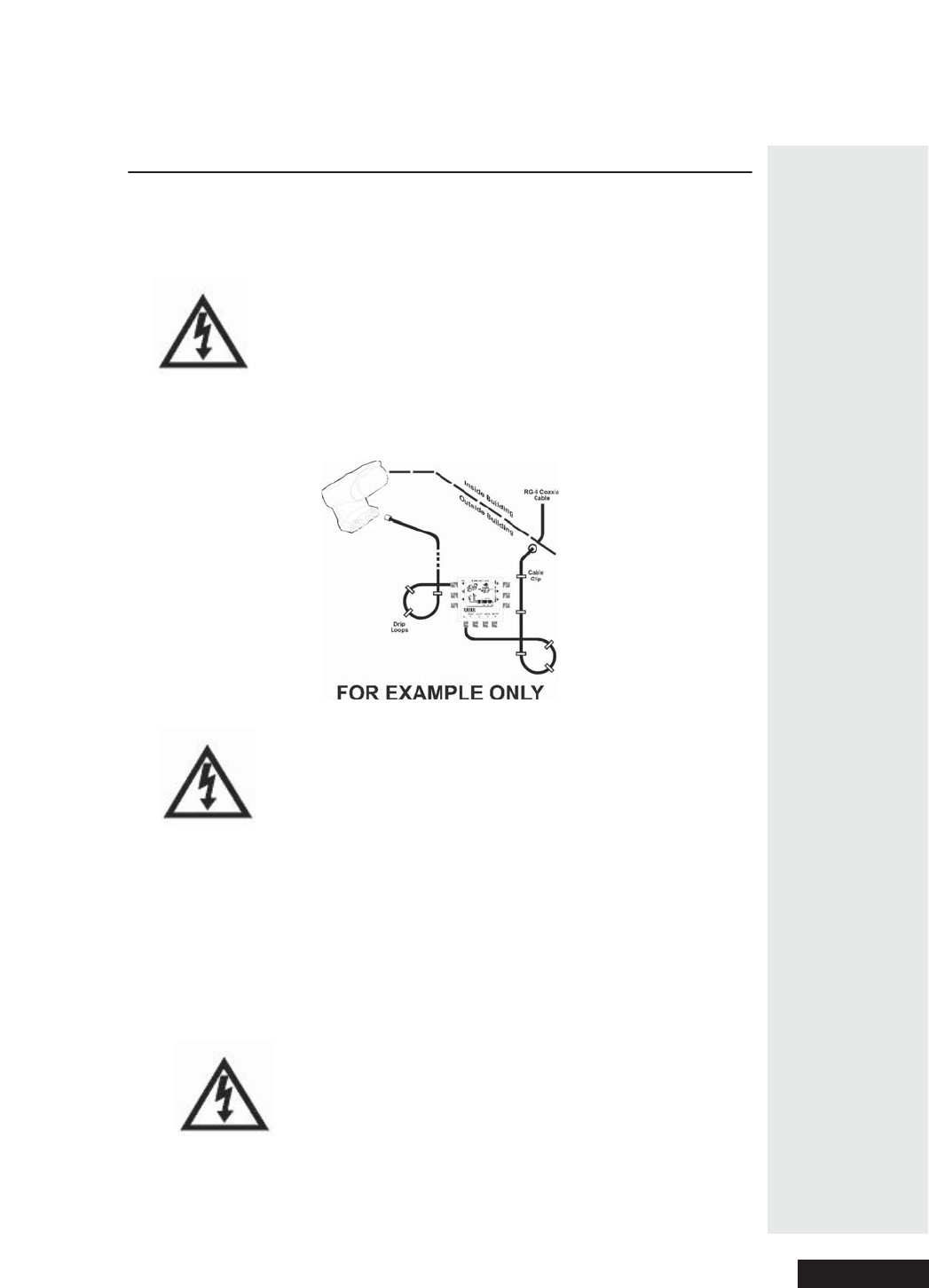
Page 101
Running Coaxial Cable
Running Coaxial Cable
1. Using the shortest path possible, run the coaxial cable(s) from the ground
block or switch to the satellite receiver(s) . Do not kink or pinch a ny cable.
Cables should be bent only in gentle curves.
Do not use a longer cable between the satellite dish and the
receiver than is specified in the DishPro or Legacy system
installation instructions. If your system requires more c able
than the limit specifie d in these installa tion instructions, you
should consider having the system professionally installed.
2. Put a drip loop in ea ch c able at a point be fore it enters the building. A drip
loop allows moisture to drip from the c able before it runs into
the building.
Before drilling any holes in the wall or roof of your building,
make sure that there are no wir es or pipes in the area of the
holes. If you are not comfortable doing this, contac t a
professional in your area. M ake sure that you follow all safety
instructions and building codes.
3. Locate each receiver inside the building, against or near an outside wall.
Then drill a hole through the outer wall to pass a cable inside the building. If
a receiver is located in an interior room, run a cable through the outside
wall, and into an attic, basement, or crawl space in order to reach the
receiver.
4. Seal all holes that you drill in the building with silicone or other weather-
proof sealant afte r installation. Once each cable is inside the building, you
may attach it to a wall receptacle or directly to a receiver.
Tighten the back panel coaxial cable connections only by
hand. Using a wrench may over-tighten the connections,
causing damage. S uch damage is not covered by the Limited
WarrantyintheUser Guide tha t came with the system.


















