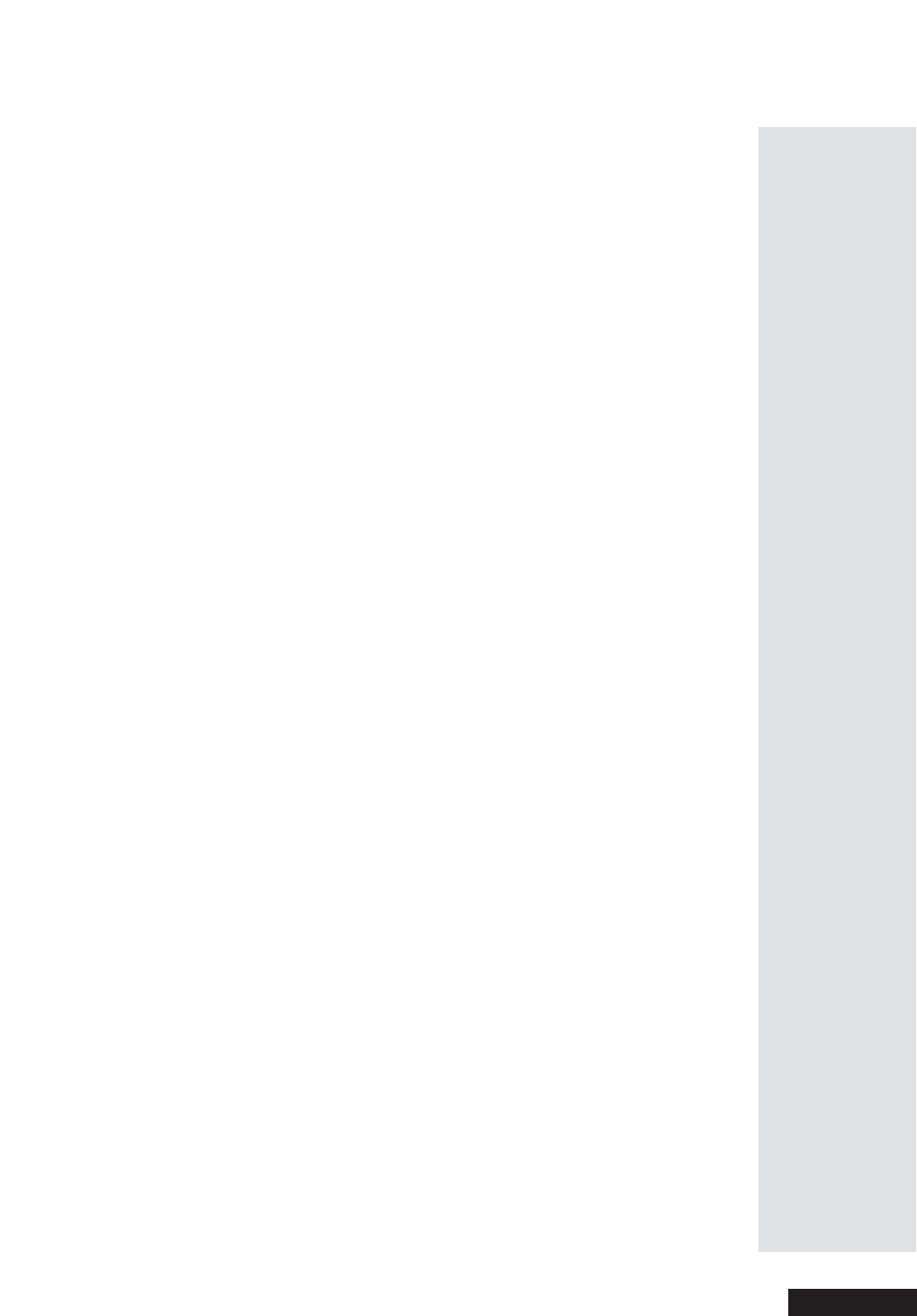
Page 71
Control Other Devices with the Remote
Page 71
ChecktheDeviceCodes
You ca n find out what device code you’ve set for eac h remote contr ol mode.
1. Pre ss and hold the mode
button until all the other mode
buttons light up, and then let
go of the button.
The mode button flashes.
For example, hold the TV mode
button for a TV until all of the other
mode buttons light. When you let
go, the TV mode light w ill flash.
2. Press the Pound (#) button
twice.
Watch the mode light to
determine your code. The
mode button flashes the
number for each digit of the
device code, with a pause
between the groups of flashes.
A quick flash is for zero.
For example, if the code is 570, the
mode button flashes five times,
pauses, flashes seve n times, paus es,
and flashes once quickly.
3. For AUX mode only.The first
group of flashes tells you what
the AUX mode controls. A
quick flash (zero) before the
three-digit code is for a TV;
one regular flash is for a VCR;
and two flashes is for a tune r,
amplifier, or c able box.
For example, if the TV code is 570,
the AUX mode button flashes once
quickly (indicating 0 for TV),
pauses, flashes five times, pauses,
flashes seven times, pauses, and
flashes onc e quickly.


















