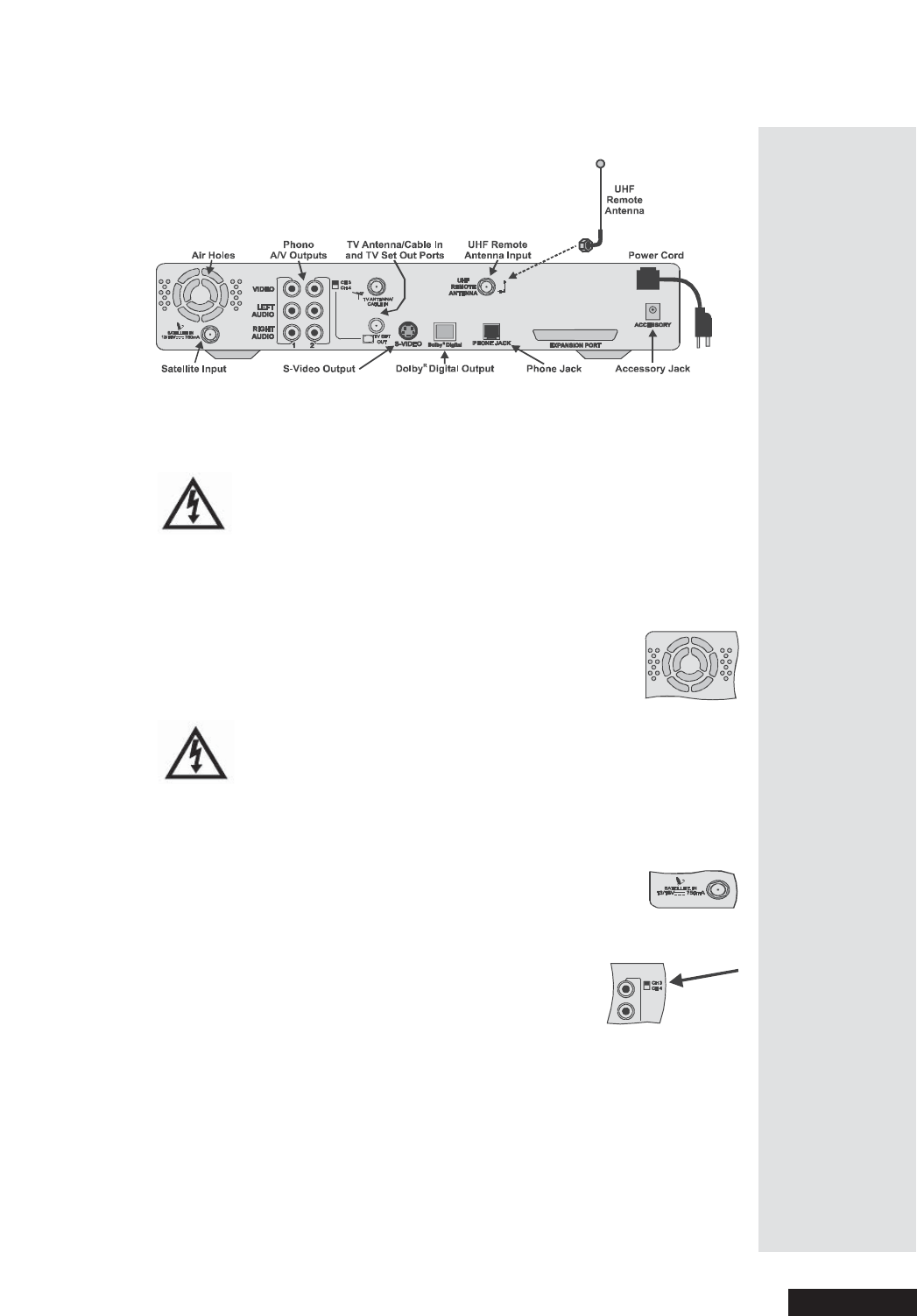
Page 17
The Receiver
Page 17
Receiver Back P anel
The receiver back panel has ports you can use to connect the receiver to
other devices (you may not need to use some of these ports). The back panel
also has the power cord a nd phone jack.
Tighten the connections only by hand. If you use a wrenc h
you might over-tighten the connections and cause damage
that would not be covered by the Limited Warranty.
Receiver Fan and Air Holes
The receiver has a f an be hind the air holes. The fan turns on
and off as needed to cool the receiver.
Don’t block the air holes! If you do, the receiver
could over-heat!
Satellite In
Connect the cable from the satellite dish to the SATELLITE IN
port.
Channel 3/4 Switch
If you use TV SET OUT to connect the receiver to a TV,
set this switch to the channel you want to tune to on
your TV. C hoose a c hannel that isn’t used by a cable or
local TV station. If you connect the receiver to a VCR
that has a channel switch, set both switches to the same
channel.
Note: I f you are connecting multiple receivers to multiple TVs, these
receivers a nd TVs can all be set to the same channel (3 or 4) to avoid
interference with local broadcasts.


















