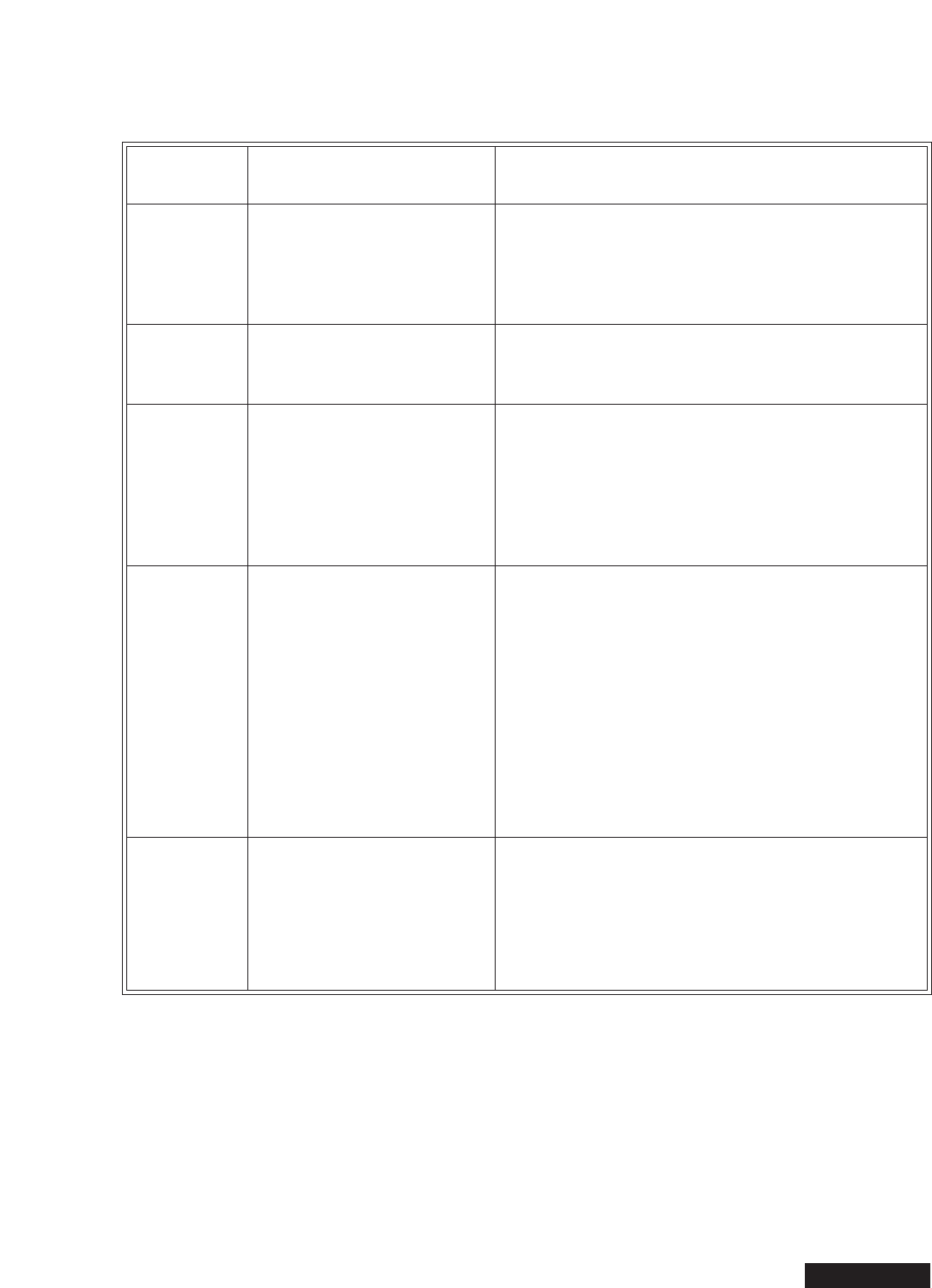
Page 117
Use the Troubleshooting Tables
REMOTE CONTROL
What’s
Happening
What’s Wrong What You Can Do
While you do a
remote procedure,
theremotecontrol
“times out.”
• If you don’t pressany butt on
for 20 seconds, the remote “times
out.”
• If you hold a button longer than two
minutes, the remote control stops
transmitting.
• S tart overagain.
• Designed to save battery life.
You can’t find the
remote control.
• N/A • Use the receiver’s front panel buttons to cont rol the receiver
until you find the remote.
• If the remote controli s lostfor good or tood amaged to use,
call the Customer Service Center to order a replacement.
When you press
theremotecontrol
POWERbuttonto
turn the receiver
on, the receiver’ s
frontpanel
POWER light
doesn’t turn on.
• Maybe the remote control batteries
are weak or dead.
• Maybe you didn’tplug the recei ver
power cord into a power outlet, or
may be there ’s a problem with the
power.
• Maybe the remote isn’ti n SAT mod e.
• M aybe the remote and the receiver
have different addresses.
• T ry ot her remote control buttons to see if the receiver responds.
Replace the remote batteries with fresh ones.
• M ake sure the receiver power cord is okay, and put the plug
into the outlet the right way.
• Make sure you set the remote to SAT mode to control the receiver.
• M ake sure the remote and the receiver have the same address. See
Change the Address on page 21.
When you press a
button on the
remotecontrol,the
device doesn’t do
what youexpect .
• Maybe you’re trying to control a
device and you’re notpoi nting the
remote control right at it.
• M aybe the remote control is missing
batteries, maybe you putt he batteries
intheremotethewrongway,or
maybe the batteries are weak or dead.
• Maybe you didn’t set the remote
to the mode for the device you want
to control.
• Maybe you didn’tset up the remote
to control the device.
• MaybeUHFsignalsfromaneighbor’s
remote a reblockingsignalsfromyour
remote.
• Remember, the remote control uses IR signals to control all devices
except for the receiver. IR signals travel only 40feet orless, and can’t
go through walls or other solid objects. You must point the remote
control right at the device, with no objects to block the signal path.
• If the batteries are missing or dead, put fresh AAA-size bat teries in.
Iftheremote has freshbatteries,checkwhetheryouputthemintheright
way. If you didn’ t, take them outand put them in the right way.
• Makesureyousettheremotetothemodeforthedeviceyouwant
to control, by pressing the correct mode butt on.
• Make sure you set up the remote to controlall the devices youwant
to use.
• Put a UHF attenuator on the receiver’s UHF REMOTE ANTENNA
input. This will help keep stray signals from blocking your remote’s
signals, butalso cutdown howfar away you can use the remote.
• Change the remote control and receiver address. See Change the
Address on page 21.
When you press
theremotecontrol
MUTE or
VOLUME button,
nothing happens.
• Maybe you did notset up the remote
to control aT V.
• Maybe you’re trying to control TV
vol
ume but you set up the remote
to control atuner oramplifier in AUX
mode.
• Maybe you’re trying to control tuner
oramplifier volumebutyousetupthe
remote to control a TV in AUXmode.
Set up the re mote to control either TV volume or tuner/amplifier volume,
whichever youwant.


















