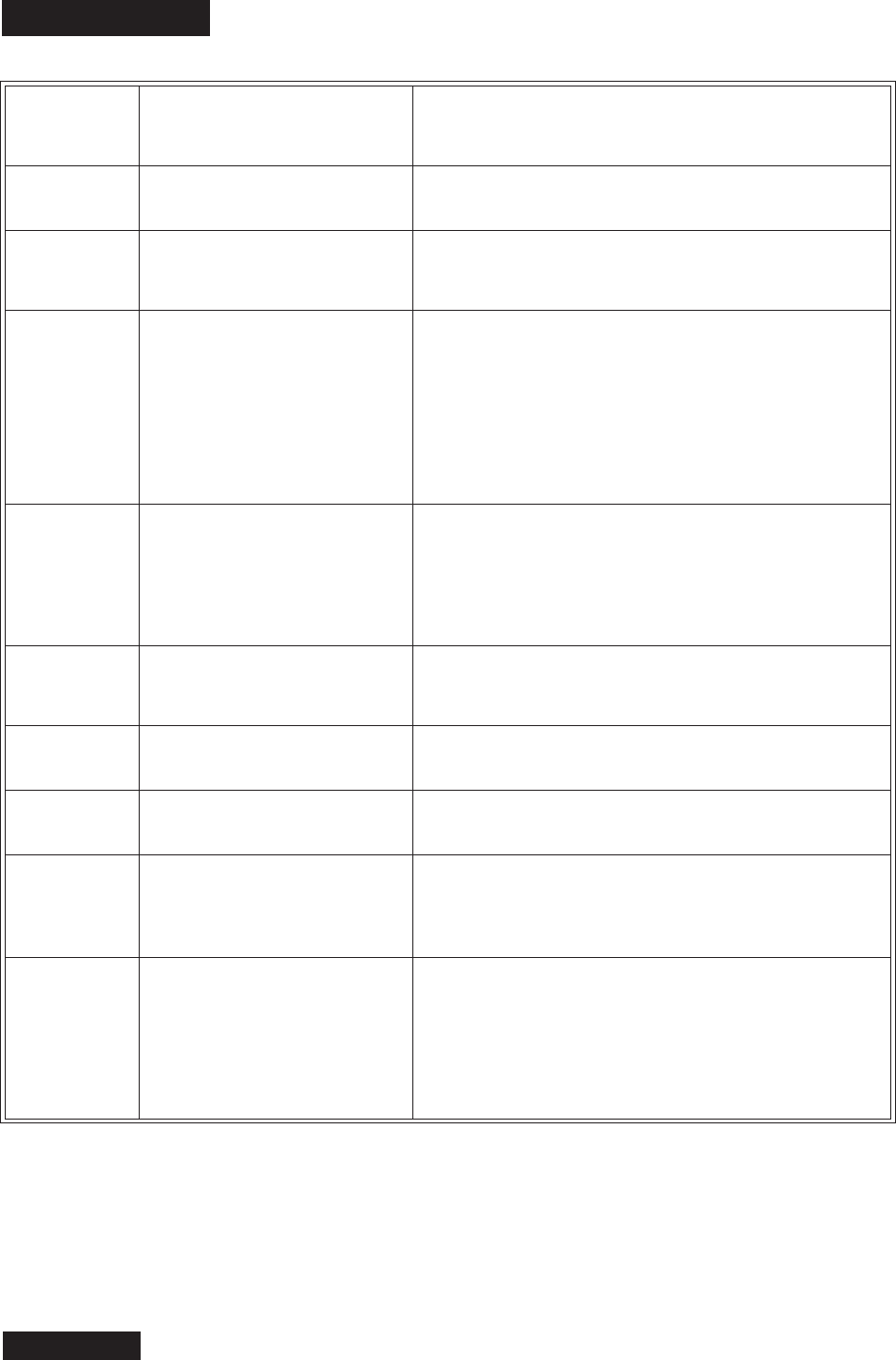
Page 114
Chapter 5
Referenc e
061
You set upthereceiver to get anupgrade
of the latest software via the satellite
signal.
It’s very important for the receiver to get the latest software, so let it.
Thismay take several minutes. Don’t disturb orunplug the receiver while it
gets the upgrade.
074
The receiver gives you three chances
to enter the right password. If you can’t,
the receiver “times out” and won’t allow
you to try again for severalmi nutes.
Wait afew minutes and then tryagain to enter the password.
Note: The “time out” feature keeps someone from trying password
after password until he orshe happens to guess the right oneand gets
into the receiver.
078, 079,
080
• Maybe you haven’t connected the
receiver to aphone line.
• Maybe the phone line doesn’t work.
• M aybe the receiver is connected to a
DSL (Digital SubscriberL ine) phone
line.
• Connect the receiver to a phone line.
• Make sure the receiver’s phone line works right .
Note: To order pay per view programs, you mustkeep the receiver
connected to a phoneline at all times. If your setup includesmore than one
receiver,do this foreach receiver.The receiver uses the phone line tomake
toll-free calls, usually in the middle of the night, to send info to the
Customer Service Center.
Install a DSL filterb etween the receiver and the telephone wall jack.
083
• You have a DSL (Digital Subscriber
Line) telephone line which is
interfering with the modem.
• T he phone line is not connected.
• Aphonejacksplitter,callerIDdevice,
or some other device is between the
receiver and the phone jack.
• Install a DSL filter between the receiver and the telephone wall jack.
• Make sure the phone line is connect ed.
• Make sure there are no phone jack splitters, caller ID devices, or other
devices between the receiver andthe phone jack.
093, 094
Maybe you reset the receiver to the
“factory defaults,” which means the
settings ithad when we shipped it
from the factory.
Ifyouwanttoresetthereceiver toitsfactorydefaultsettings,selecttheYes
option. If you don’t, select the No option.
303
You set upthereceiver to get anupgrade
of the latest software via the satellite
signal.
It’s very important for the receiver to get the latest software, so let it.
While itdoes, it’s green frontpanel light w illblink. Don’t disturborunplug
the receiver while it gets the upgrade.
336
A problem with the DVR data on the
receiver’s hard drive has been detected.
Select OK. Thereceiver willre-initialize(reformat) the disk. You wi ll lose
all your recorded events, but you will then be able to use allt he DVR and
recording features again.
343
Thismessageisdisplayedwhent ryingto
access DISH Homefrom theM ain Menu
when there is no signal from 110.
Troubleshootfor si gnal loss on 110.
A Dish 500 upgrade is required for access to features, call 1-800-333-
DISH.
355
Your satellite receiver has exceeded the
recommended operating temperature.
Placing items on top of the receiver or
housing your receiver in anenclosed
cabinet with limited airflow may cause
this problem. Continued operation at this
temperature will damage the receiver!
Thiserrormessageis for receivers with harddrives only. Ift hereceiverhas
goodairflow, itwilln eedto bereplaced.Ifthe receiver isin anenclosure, it
will needto be moved so it can receive adequate airflow to cool it.
1.V erifythe receiver isin an open areato receive good airflow for cooling.
2. If the receiver is in an enclosed space, the receiver must be moved to
prevent damage from overheati ng.
3. If the receiver is in an open space, the receiver should be replaced using
fail code Hard Drive Failure.
Message
Number
What’s Wrong What You Can Do


















