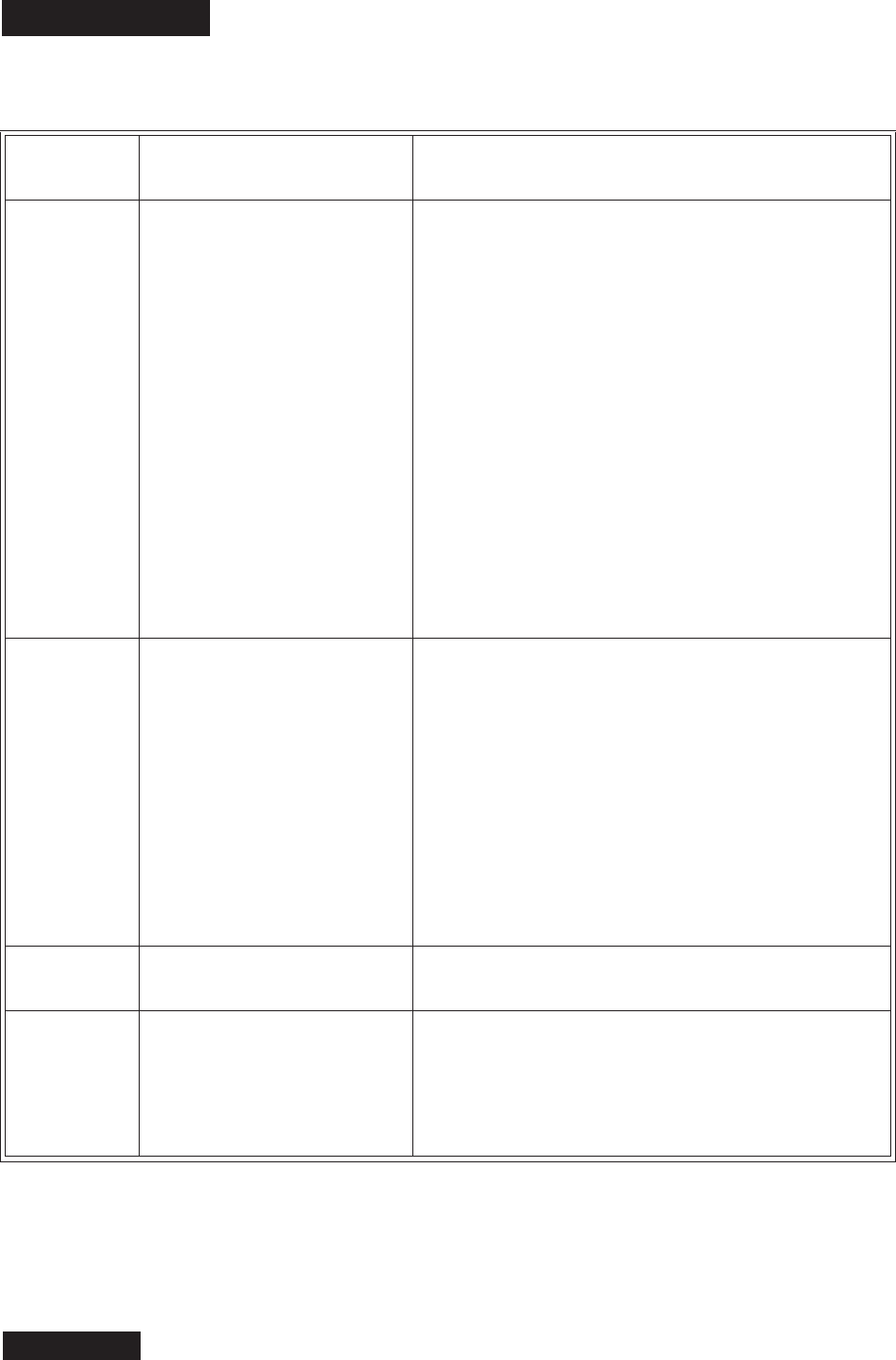
Page 116
Chapter 5
Referenc e
PICTURE
What’s
Happening
What’s Wrong What You Can Do
The receiver’s
frontpanel
POWER light
is on, but the TV
image:
•isblack
(no picture),
• is frozen,
• has break-ups,
• has “snow,” or
•showssmall
squares of
many colors.
• Maybe the TV set isn’t working right.
• If theTVandthereceiverareworking
right, maybe there’s interference w ith
the satellite signal.
• Maybeyouwired theT Vtothewrong
port.
• Make sure you plug the TV into an outlet. Make sure the outlet
has power.
• MakesureyouturnontheTV.
• If you connect the receiver to the TV with only the TV Set Out
connections, make sure you tune the TV channel 3or 4 (whichever
works best in your ar ea) and set the receiver’s back panel channel 3/4
switch to the same channel as the TV.
• Make sure you adjust the TV brightness and contrast.
• Make sure you connectthe TV tothe receiver the ri ght way and that the
TV is set up to displ ay the right input where the satellite receiver is
connected.
• Make sure you turn off the TV’s text mode and closed captioned
features.
• Make sureyou installt hesystemt her ightway. Make sure all the cables
are in place, andtheir connections are tight.
• Make sure the satellite dish has a clear line of sight to the satellite.
• Check whether branches orleaves have grown into the line ofsight.
• Make sure you aim the satellite dish at the satellite.
• Check the strength of th e signal with the Point Dish and Signal
Strength menu.
• Check the localweather. Heavyrain,snow,or cloud covercan interfere
with the satellite signal. Brush snow, leaves, etc. off the satellite dish.
The receiver’s
frontpanel
POWER light is
on, andthere’s a
picture on the TV
screen, but the
picture:
• has sparkles or
is grainy,
•hasa
herringbone
pattern,
• lacks color or
vertical hold,
or wobbles, or
• looks “washed
out” or fuzzy.
• Maybe the TV set isn’t working right.
• If you connect the receiver to the TV
with only the TV ANTENNA/
CABLE IN andTV SET OUT ports,
maybethere’sa stronglocalbroadcast
on the same channel, oron a channel
next to the onewhere you tuned the
TV.
• Maybe there’sinterferencefromother
near by devices (like cell phones,
computers, microwave ovens,radios,
stereos, or TVs).
• Make sure you adjust the TV brightness and contrast, and the TV is
working right.
• Make sure you connect the TV to the receiverthe right way.
• Check whether nearby devi ces are sources of interference.
• M ake sure all the cables are in place, and their connections are tight.
• Check the dish-to-receiver cabl e run length;i f it’ s over100 feet ,
call the Customer Service Center for help.
• Change the receiver CH3/CH4 switch and the TV both to the other
channel (3 or4) to eliminate the interference.
A“blackbox”fills
almostall of the
TV screen.
Maybe you turned on the Closed
Captioned feature on the TV,
and put that featur e into Text mode.
Use the TV remote control and/or menus the TV displays (not the receiver
remote contr ol or menus the receiver displays)t o turn off the closed
captioned feature.
The TV screen
is all blue.
Maybe you connected the receivert o an
input on the TV that’s wrong for the
signaloutputfrom the recei ver. Maybe a
VCR is causing the problem.
• Check your TV user’s manual for the right TV input to use
for the signal from the receiver.
• Set up your TV to display the right input wher e yourreceiver is
connected.
•
Make sure the receiveris on.
• If a VCR is installed between the recei ver and TV, turn the VCR off to
loop the recei ver signal to the TV.


















