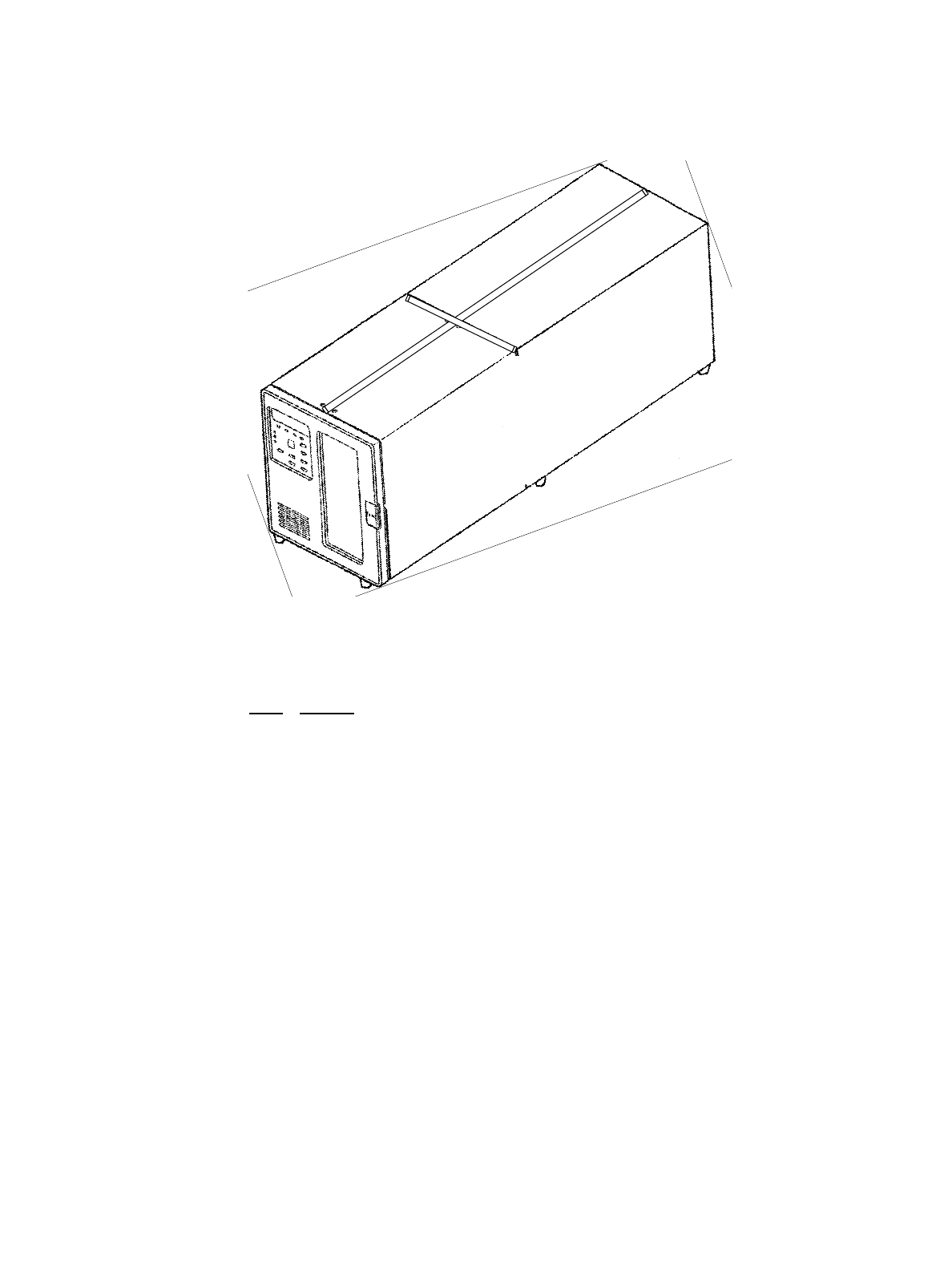
M2488 PRODUCT GUIDE INSTALLATION INSTRUCTIONS
April 1997 CG00000-011503 REV. A 1-15
1-6.4.5 Drive with FACL Attached
Figure 1-9 shows the M2488 with an attached FACL in a desktop model.
Figure 1-9. M2488 with FACL in Desktop Model
Use the following procedure to insert the M2488 with attached FACL into the desktop model.
Refer to Figure 1-10 through Figure 1-12 during performance of this procedure.
STEP ACTION
1 Insert the M2488 with FACL into the bottom base. Attach through bottom of base into bottom
of M2488 and FACL with eight screws. See Figure 1-10.
2 Place the desktop cover over the M2488 and FACL. See Figure 1-11.
3 Tighten the eight screws into the sides of the bottom base.
4 Place rear cover over back opening and tighten with four screws. See Figure 1-12.


















