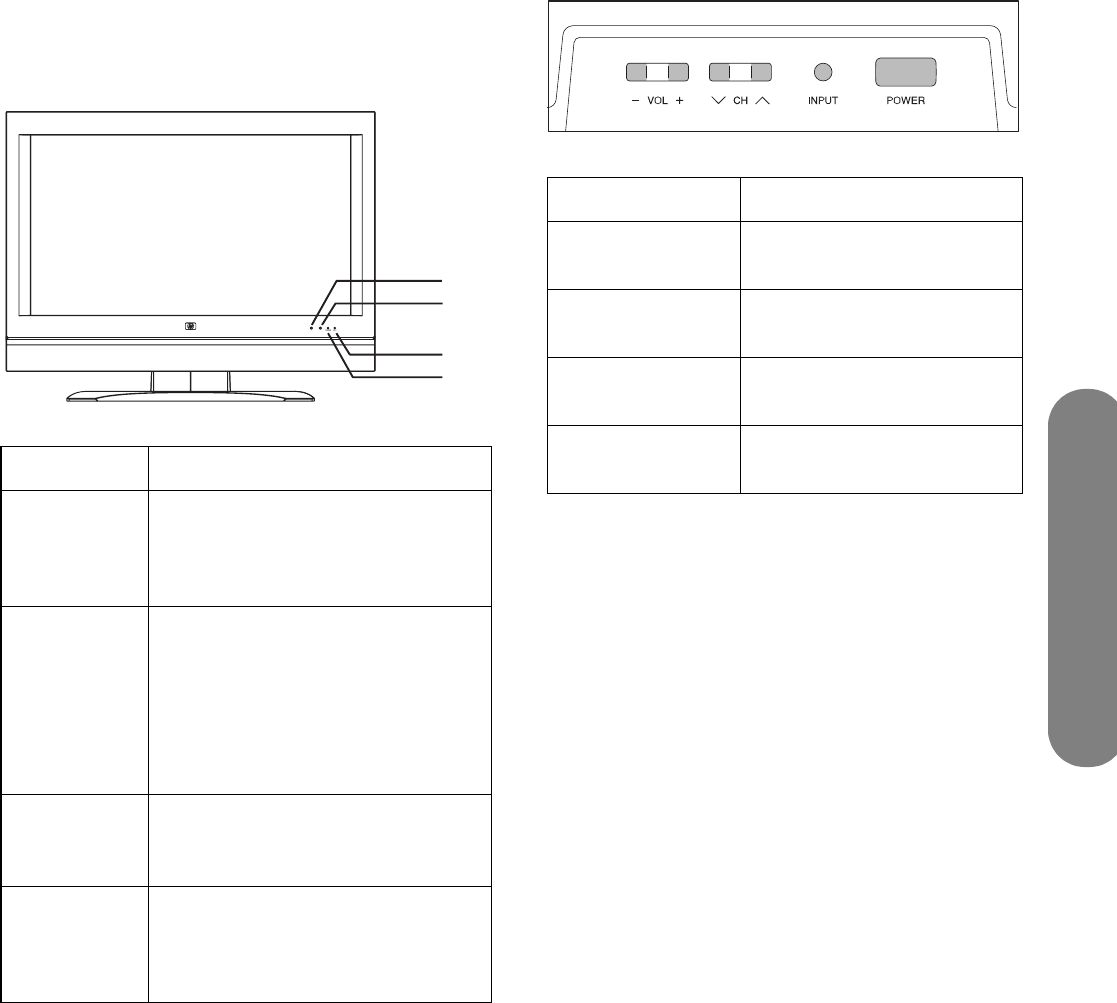
Getting to Know Your TV
Getting to Know Your TV 3
Locating TV Controls and Connectors
The TV contains controls, indicators, and connectors.
The TV indicators are located on the front of the TV,
and the controls are located on the top.
TV Front
Top TV controls
TV front Description
A Remote
control
sensor
The remote control sensor
senses the remote control button
presses; point the remote control
here when operating the TV.
BOPC
sensor
The optical picture control
(OPC) sensor senses the
surrounding light and automatically
adjusts the backlight brightness.
Make sure no object obstructs the
OPC sensor, which could affect its
ability to sense surrounding light.
CPower
indicator
The power indicator light is
green when TV is on and is off
when TV is in off/standby mode.
DOPC
indicator
The OPC indicator is green when
the OPC is on. For information on
the OPC, refer to “Turning On the
TV” on page 21.
A
B
D
C
TV top control Description
Vol Volume lowers or raises
the sound level.
CH Channel selects the next
lower or higher channel.
INPUT Input selects the TV input
source.
POWER Power turns on the TV or
places it in standby mode.


















