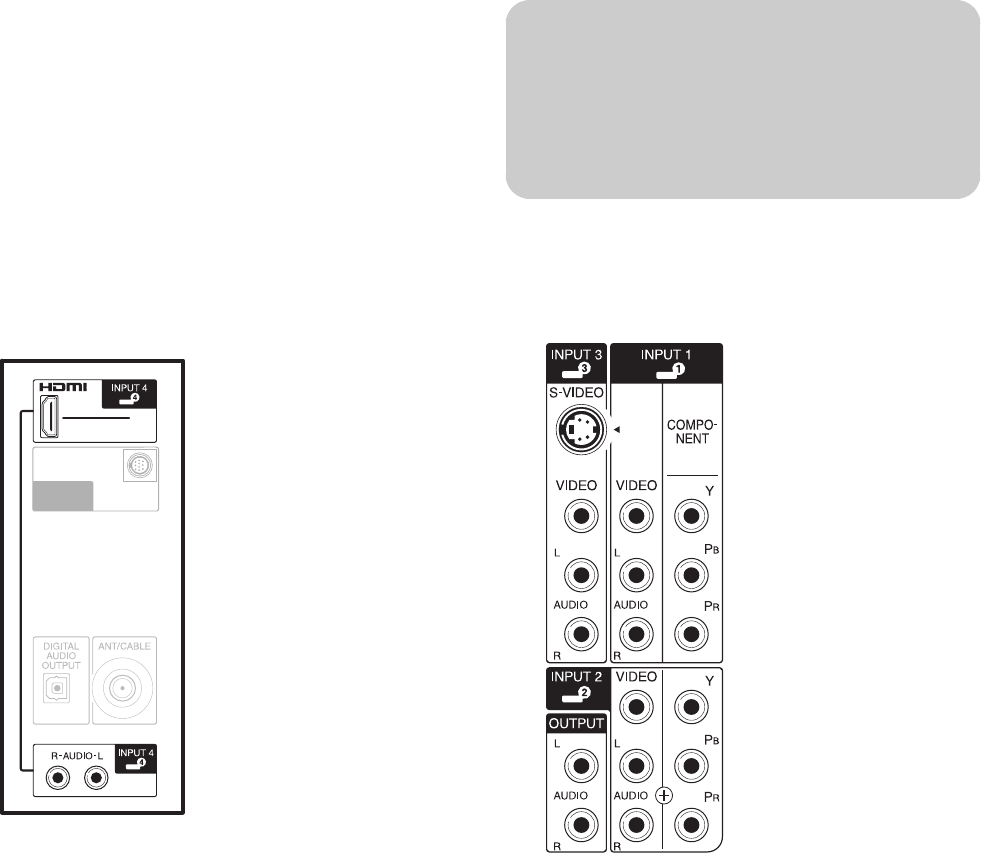
14 HP MediaSmart HDTV User’s Guide
5 Turn on the TV; see “Turning the TV On and Off
(Standby)” on page 21.
6 Define the HDMI Setup items in the Option menu;
refer to “Using the Option Menu” on page 54.
Connecting a DVI device
The DVI cable, DVI-to-HDMI converter, and audio
cables are sold separately.
1 Connect the DVI video cable with a DVI-to-HDMI
converter and the audio cables to the DVI
equipment.
2 Connect the HDMI end of the converter to the
Input 4 connector on the TV. Connect the audio
cables to the audio connectors for Input 4 on
the TV.
3 Turn on the DVI device, and start play.
4 Connect power to the TV; see “Connecting power
to the TV” on page 18.
5 Turn on the TV; see “Turning the TV On and Off
(Standby)” on page 21.
6 Define the HDMI Setup items in the Option menu;
refer to “Using the Option Menu” on page 54.
Connecting a component device
Cables are sold separately.
1 Connect the component cable to the Component
(Y, Pb, Pr) connectors. There are two sets of
Component connectors you can use: Input 1 or
Input 2.
2 Connect the component audio cable to the L/R
Audio connectors for Input 1 or Input 2.
3 Connect the cables to the component device.
4 Turn on the device, and start play.
5 Connect power to the TV; see “Connecting power
to the TV” on page 18.
MEDIASMART
B
MEDIASMART
B
!
Input 1 and 2 each have both Component
and Video connectors, which share the L/R
Audio connectors. Connect only one video
input for each input set.


















