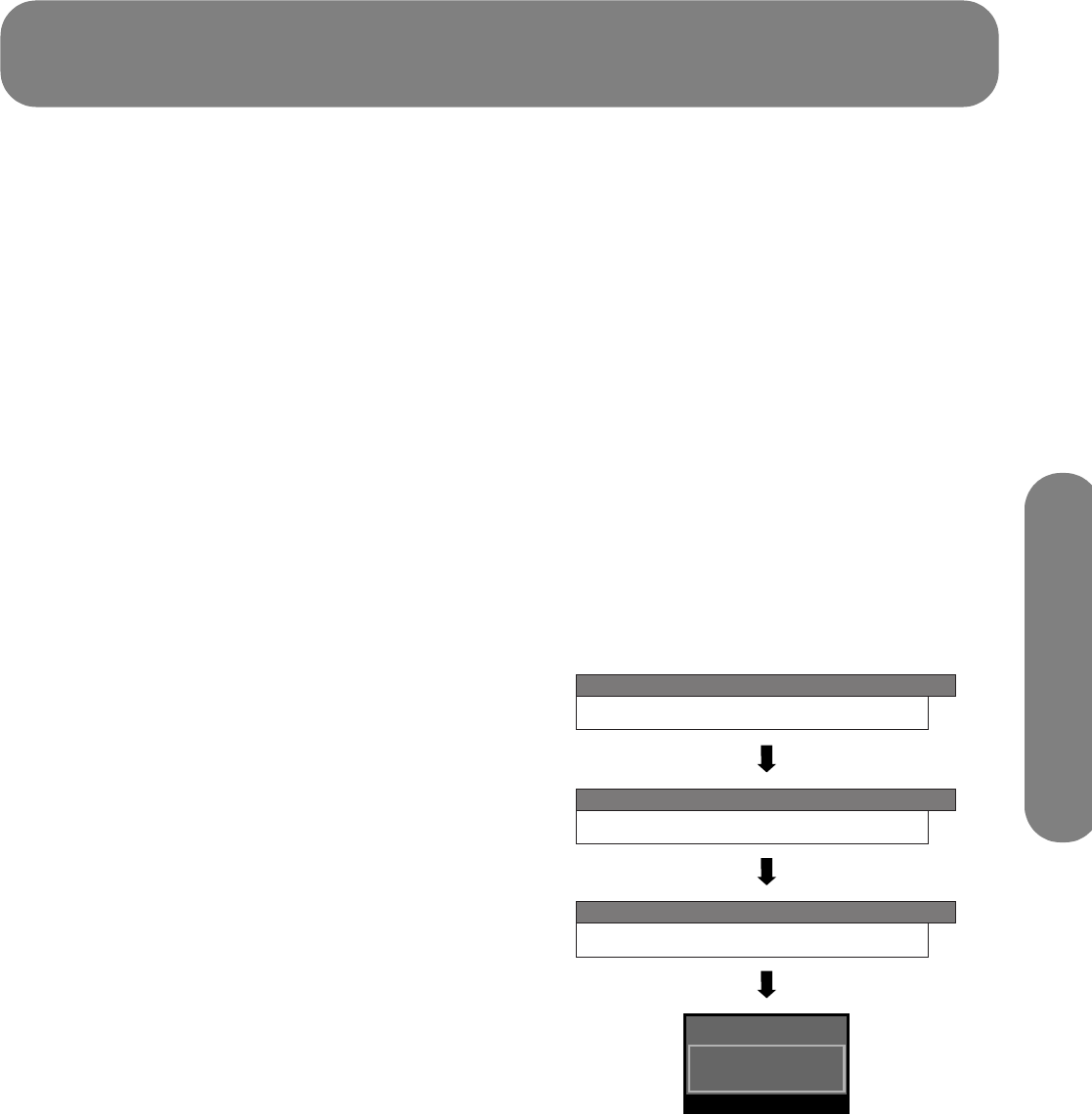
Using the First-Time Setup Wizard
Using the First-Time Setup Wizard 23
Using the First-Time Setup Wizard
Initial Setup
When turning on the TV for the first time, a wizard
scans for and automatically memorizes the available
television channels. After completing the wizard, be
sure to perform the steps for setting up the Media
function; refer to “Setting Up for the Media Function”
on page 25.
Perform the following steps before you press Power on
the remote control.
1 Insert the batteries into the remote control unit.
2 Connect the antenna or cable to the TV.
3 Plug in the AC cord to the AC outlet.
Language setting
Select from among three languages: English, French,
or Spanish.
1 Press the up arrow and down arrow buttons on the
remote control to select the desired language
listed on the screen.
2 Press OK.
Standby mode setting
1 Select the standby mode setting. The default
setting is Mode 2.
■ Mode 1: Starting TV is quick from standby.
■ Mode 2: Power consumption is low when in
standby.
2 Press OK.
Antenna setting
1 Press the left arrow and right arrow buttons on the
remote control to select Air or Cable.
2 Press OK.
Channel search
Channel search automatically searches for a signal
from all available channels.
1 Press the left arrow and right arrow buttons on the
remote control to select Yes or No for Air Analog
& Digital, and then press the down arrow button
to move down.
2 Press the left arrow and right arrow buttons on the
remote control to select Yes or No for Cable
Analog, and then press the down arrow button to
move down.
3 Press the left arrow and right arrow buttons on the
remote control to select Yes or No for Cable
Analog & Digital, and then press the down arrow
button to move down.
4 Select Search Start, and then press OK.
Example
MENU
[
Setup
...
CH Setup
...
CH Search
]
ANALOG [ ]25 [ ]20
FoundAir
MENU
[
Setup
...
CH Setup
...
CH Search
]
DIGITAL [ ]25 [ ]20
FoundAir
MENU
[
Setup
...
CH Setup
...
CH Search
]
DIGITAL [ ]25 [ ]25
FoundCable
2
Air ANALOG
Audio : MONO


















