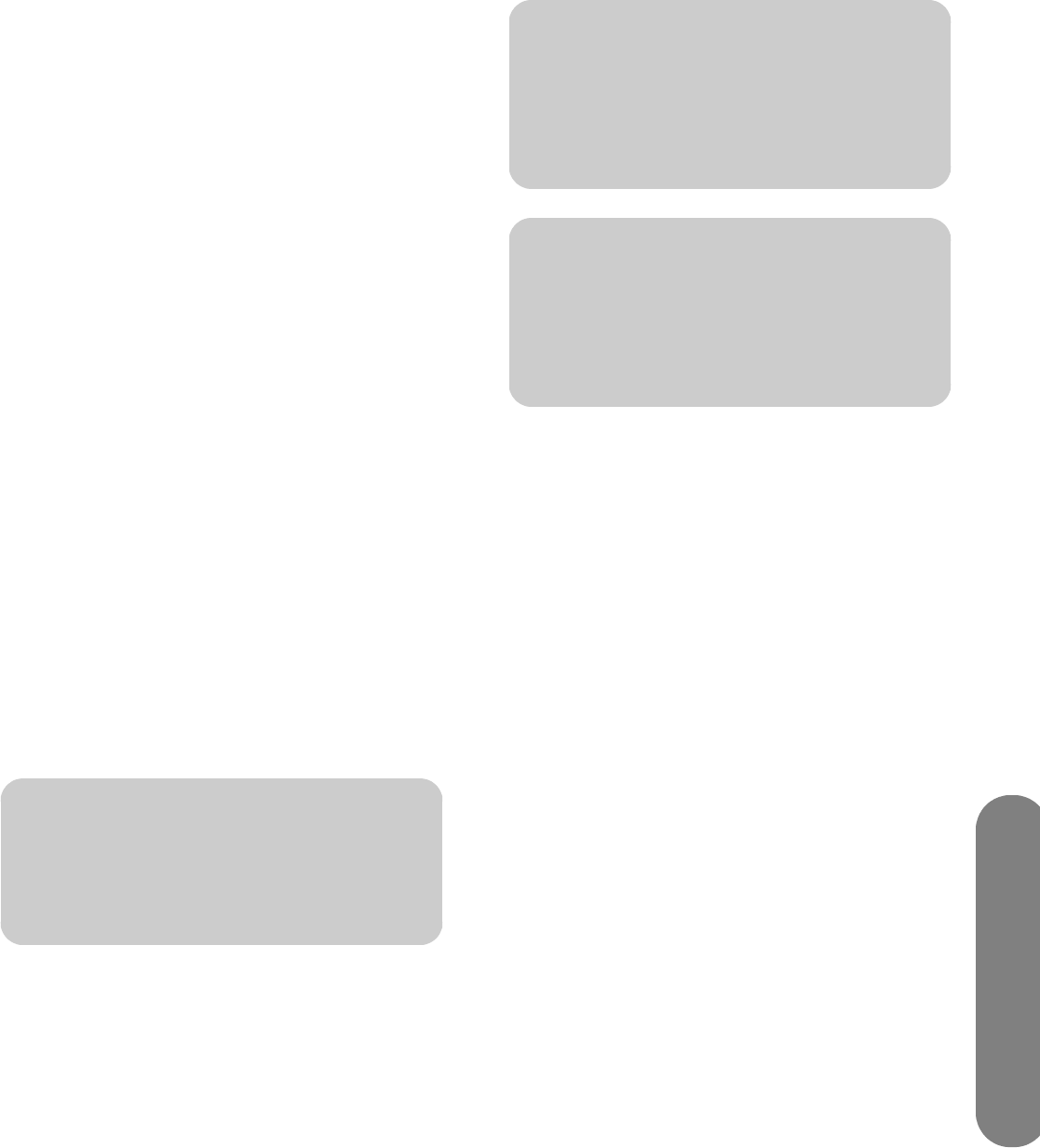
Using the Media Function
Using the Media Function 69
5
With a video selected, you can:
a Press OK or the Red context button to start
play of this video. Press Back or Stop to stop
play and return to the list.
In full-screen video view:
■ The FF (fast-forward) and Rewind (fast
reverse) buttons move video until you press
Play. Pressing the FF or Rewind buttons
again increases the speed of movement.
Note: This option is not available with all
file types.
■ The Red context button steps through
subtitle modes. Note: This option is not
available with all file types.
■ The Green context button selects the video
aspect ratio option: Best fit, Full screen,
or Actual size.
■ The Yellow context button steps through
video repeat modes.
■ The Blue context button steps through
audio languages for the video. Note: This
option is not available with all file types.
b Press the Green context button to open the
search panel.
c Press the Yellow context button to switch
servers.
d To control background music that is playing,
press a device operation button (Pause,
Previous, Stop, Next).
Changing videos options
Choose video options in the Settings menu for Music &
Videos:
1 Press the Media button on your remote control to
open the main media menu.
2 Press an arrow button to select Settings, and
press OK.
3 Press an arrow button to select Music & Videos,
and press OK.
4 Press an arrow button to select an option, and
press OK to enter it:
■ Repeat All (On or Off)
Listening to Music
Use this feature to play music, or listen to background
music while playing a photo slideshow.
1 Press the Media button on your remote control to
open the main media menu.
2 Press an arrow button to select Music, and
press OK.
3 The screen shows all your music as a list.
n
While viewing a video, press Info to open a
window of information for the video file.
Press Info again to close the window.
n
Genre and actor information appears only
for .ms-dvr files that provide such
information for the video file. All other
videos appear as ”Unknown” in these lists.
n
When playing back Digital Rights
Management (DRM) protected content,
license acquisition may delay play for
several seconds.


















