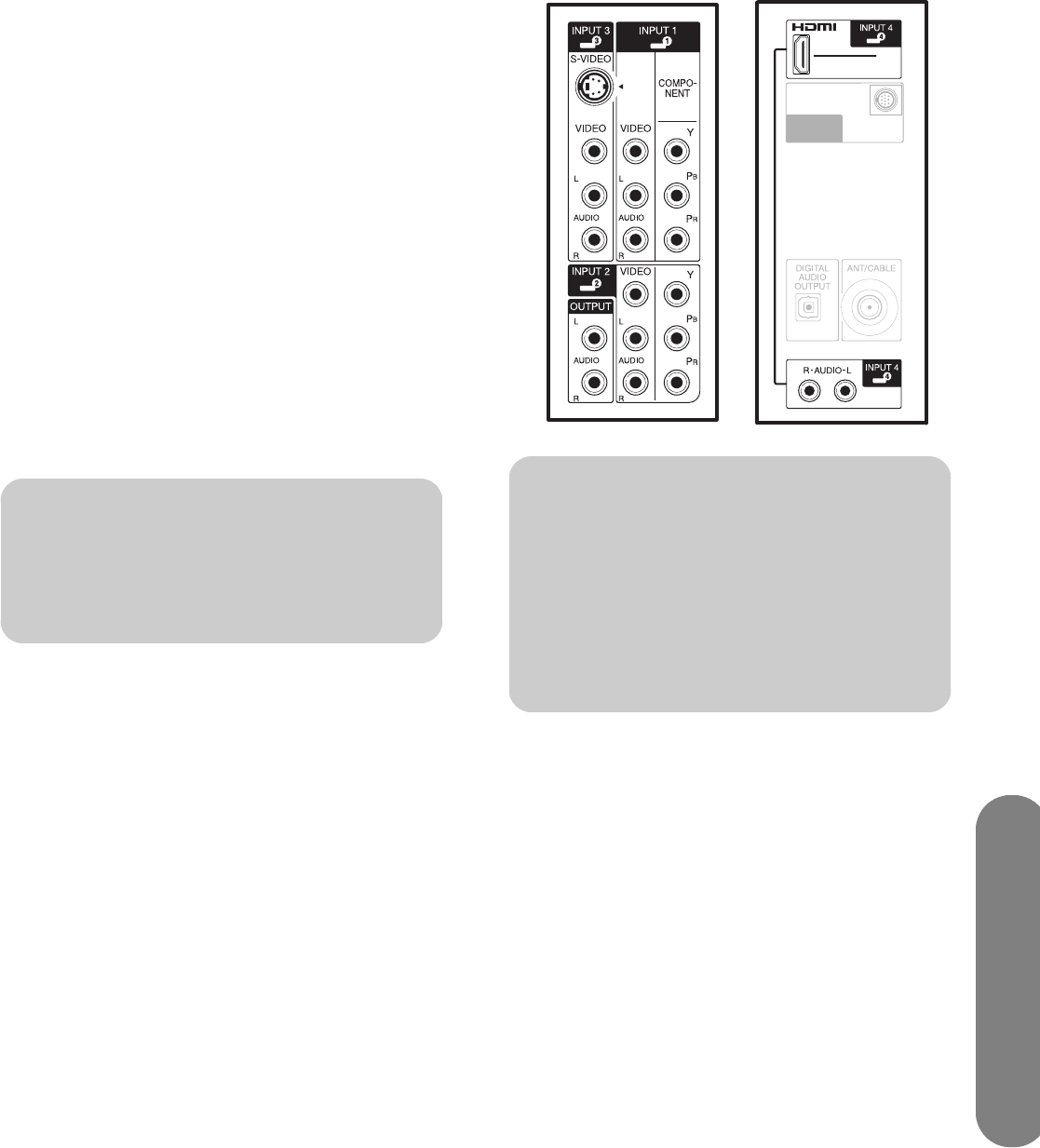
Setting Up
Setting Up 11
Connecting cable or satellite
with a set-top box
Optional equipment and all cables are sold separately.
You can connect a digital TV set-top box (air or cable)
and other audiovisual equipment by using the
following:
■ Component video and audio cables connected to
the Input 1 or Input 2 connectors on the TV.
■ S-video and audio cables connected to the Input 3
connectors on the TV.
■ Video (composite) and audio cables connected to
the Input 1, 2, or 3 connectors on the TV.
■ HDMI cable connected to the Input 4 connector on
the TV.
■ DVI video cable with DVI-to-HDMI converter and
audio cables connected to the Input 4 (HDMI) and
audio connectors on the TV.
1 Connect the set-top box input source cable(s) to
the back of the TV using one of the connector sets.
■ Component video and audio cables
connected to Input 1 or Input 2 connectors on
the TV.
■ S-video and audio cables connected to Input 3
connectors on the TV.
■ Video (composite) and audio cables
connected to Input 1, 2, or 3 connectors on
the TV.
■ HDMI cable connected to Input 4 connector on
the TV.
■ DVI video cable with DVI-to-HDMI converter
and audio cables connected to Input 4 (HDMI)
and audio connectors on the TV.
2 Connect the cables to the set-top box.
3 Turn on the set-top box.
4 Connect power to the TV; see “Connecting power
to the TV” on page 18.
5 Turn on the TV; see “Turning the TV On and Off
(Standby)” on page 21.
6 Open the OSD and specify settings as needed;
see “Changing the TV Settings” on page 49.
c
CAUTION: Unplug power from the wall for
the TV and all connected components
before connecting the set-top box.
n
The Video (composite) connector in each of
the Inputs 1, 2, and 3 connector sets shares
audio connectors with the Component or
the S-video connector in the set. If cables
are connected to both video connectors in a
set, the Component or S-video connector
has priority over the Video connector.
MEDIASMART
B
MEDIASMART
B


















