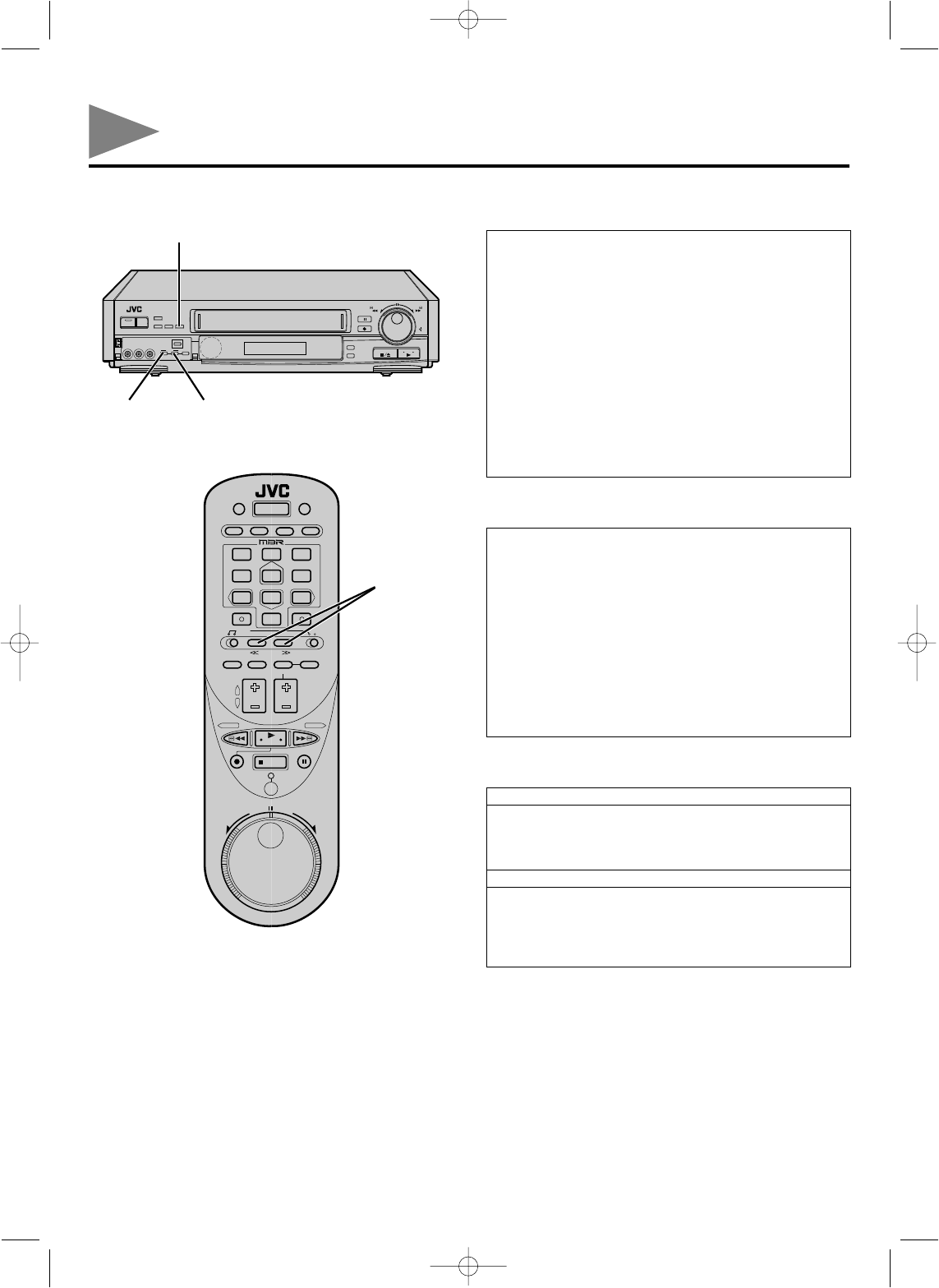
20
Playback (cont'd)
INDEX
MARK
INDEX
ERASE
REVIEW
Simply by pressing a single button, the VCR power comes on,
rewinds, and begins playback of the last recording. This makes it
easier to "review" the program you have timer-recorded.
When the VCR power is off:
1 Press REVIEW.
Ⅲ After the VCR power comes on, the tape will be rewound
to the beginning of the last recording (where the index code
is placed) and playback will start automatically.
Ⅲ To play back a recording located 2 index codes away, press
REVIEW twice. You can access any one of up to 9 index
codes.
Ⅲ ReView is not possible while the VCR is in the Timer
mode.
Ⅲ The VCR's REVIEW button lights when timer-recording is
finished, and blinks while the tape is being rewound.
Instant ReView
Index codes are electronic "bookmarks" which are automatically
placed on the tape whenever recording is started. Index Search
automatically seeks out these index codes so you can easily find the
beginning of a recording (up to 9 index codes away in either direction).
During Stop....
1 Press SEARCH T or Y. "INDEX –1" or "INDEX 1"
will be displayed and search will begin in the corresponding
direction.
2 If you wish to access index codes 2 through 9, press SEARCH
T or Y repeatedly until the correct index number is
displayed.
Ⅲ When the specified index code is found, playback will start
automatically.
Index Search
TO MARK AN INDEX CODE
During Playback...
1 Press INDEX MARK.
Ⅲ The VCR will mark an index code at that location.
Ⅲ "MARK" blinks while an index code is being marked.
TO ERASE AN INDEX CODE
During Playback or Still...
1 Press INDEX ERASE.
Ⅲ The VCR will fast-forward to the nearest index code and
erase it. Playback continues after the index code is erased.
Ⅲ "ERASE" blinks while an index code is being erased.
Manual Index Mark/Erase
+
–
0
0
0
0
0
0
0
0
0
0
0
0
0
0
0
0
0
0
0
0
0
0
0
0
0
0
0
0
0
0
0
0
0
0
0
0
0
0
0
0
0
0
1
23
4
56
7
89
0
SEARCH
T/Y
HR-IP820U-EN-1 97.5.20 5:25 PM Page 20


















