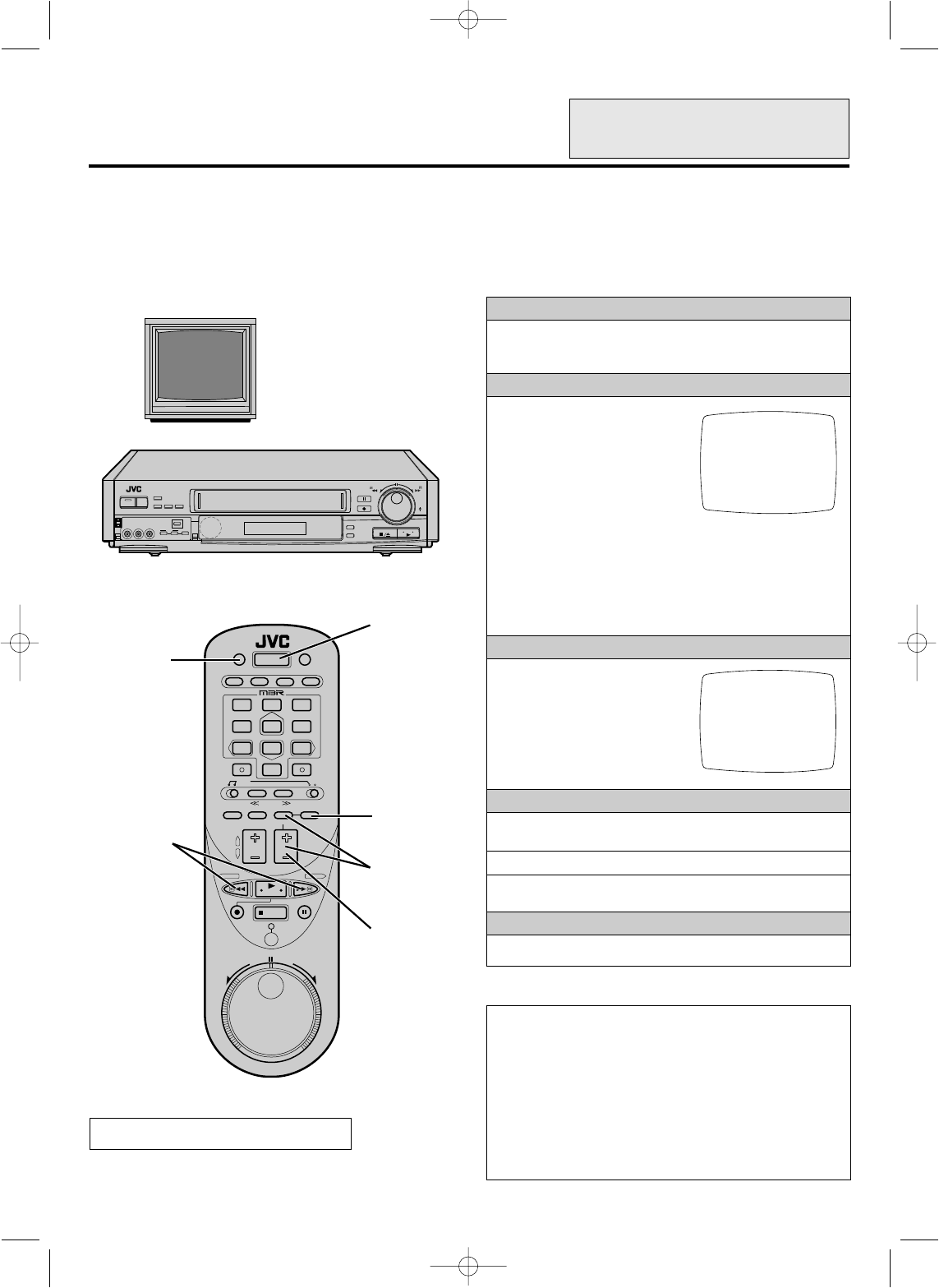
9
Setting your VCR's clock
Since your VCR bases all of its timer recording start and stop "decisions" on the time kept by its built-in clock, accurate setting of this
clock is crucial for proper timer-recording results. *When scanning the host station, the clock is automatically set (refer to page 6 of
the INDEX Plus+ manual).
SET-UP MENU
ŁINITIAL SET
CABLE BOX SET
INDEX PLUS+ INITIAL SET
DOWNLOAD FUNCTION
SET-UP
PRESS (SELECT, SET +/–)
PRESS (MENU) TO END
INITIAL SET
DATE 12/23/95 THU
TIME 12:00 AM
D.S.T. OFF
ENGLISH : PRESS (FF)
SPANISH : PRESS (REW)
PRESS (SELECT, SET +/–)
PRESS (MENU) TO END
POWER ON;
SELECT CHANNEL
3 OR 4 (OR AV MODE)
You can also use the POWER, MENU, REW, FF, SET
and SELECT buttons on the VCR.
+
–
0
0
0
0
0
0
0
0
0
0
0
0
0
0
0
0
0
0
0
0
0
0
0
0
0
0
0
0
0
0
0
0
0
0
0
0
0
0
0
0
0
0
Your VCR is incorporated with the D.S.T. function which
automatically adjusts the clock at the start/end of Daylight Saving
Time, making manual re-setting unnecessary.
When D.S.T. is set to ON:
● On the first Sunday of April, 1 minute after 1:59AM the
VCR's clock is adjusted to 3:00AM.
● On the last Sunday of October, 1 minute after 1:59AM the
VCR's clock is adjusted to 1:00AM.
Ⅲ If you live in an area without Daylight Saving Time, keep
D.S.T. OFF when setting the clock.
Auto Daylight Saving Time
POR INSTRUCCIONES EN
ESPAÑOL VEA p. 40 – 41.
1
23
4
56
7
89
0
TV/VIDEO
5
3,4,
6,7
8
2,9
1
TURN ON THE VCR
1
Press POWER.
Ⅲ If watching on channel 3 or 4, press TV/VIDEO to select
the VIDEO mode. The VCR's VIDEO indicator will light.
ACCESS THE ON-SCREEN MENU
2
Press MENU.
Ⅲ The Main Menu screen will
appear.
Ⅲ If the VCR Plus+ screen
appears press MENU again.
3
Press SET to move the cursor
to "SET-UP MENU" and then
press SELECT.
4
Press SET to move the cursor to "INITIAL SET", and then
press SELECT.
5
If you want to change the on-screen language to Spanish,
press REW.
Ⅲ Press FF to change back to English.
Ⅲ INDEX Plus+ on-screen display text appears in English
only.
INPUT THE MONTH/DAY/YEAR/ TIME
6
Press SET to set the month,
and then press SELECT.
7
Repeat step 6 to set the day,
year and time (making sure
that AM or PM is correct).
Ⅲ The day of the week will
automatically appear.
TO USE AUTO D.S.T.
8
If you want to take advantage of Auto D.S.T. (Daylight
Saving Time) (see below), press SET to choose ON.
TO MAKE CORRECTIONS
Press SELECT so that the item you want to change blinks. Reset
that item. Continue to step 9.
START THE CLOCK
9
Press MENU.
HR-IP820U-EN-1 97.5.20 5:25 PM Page 9


















