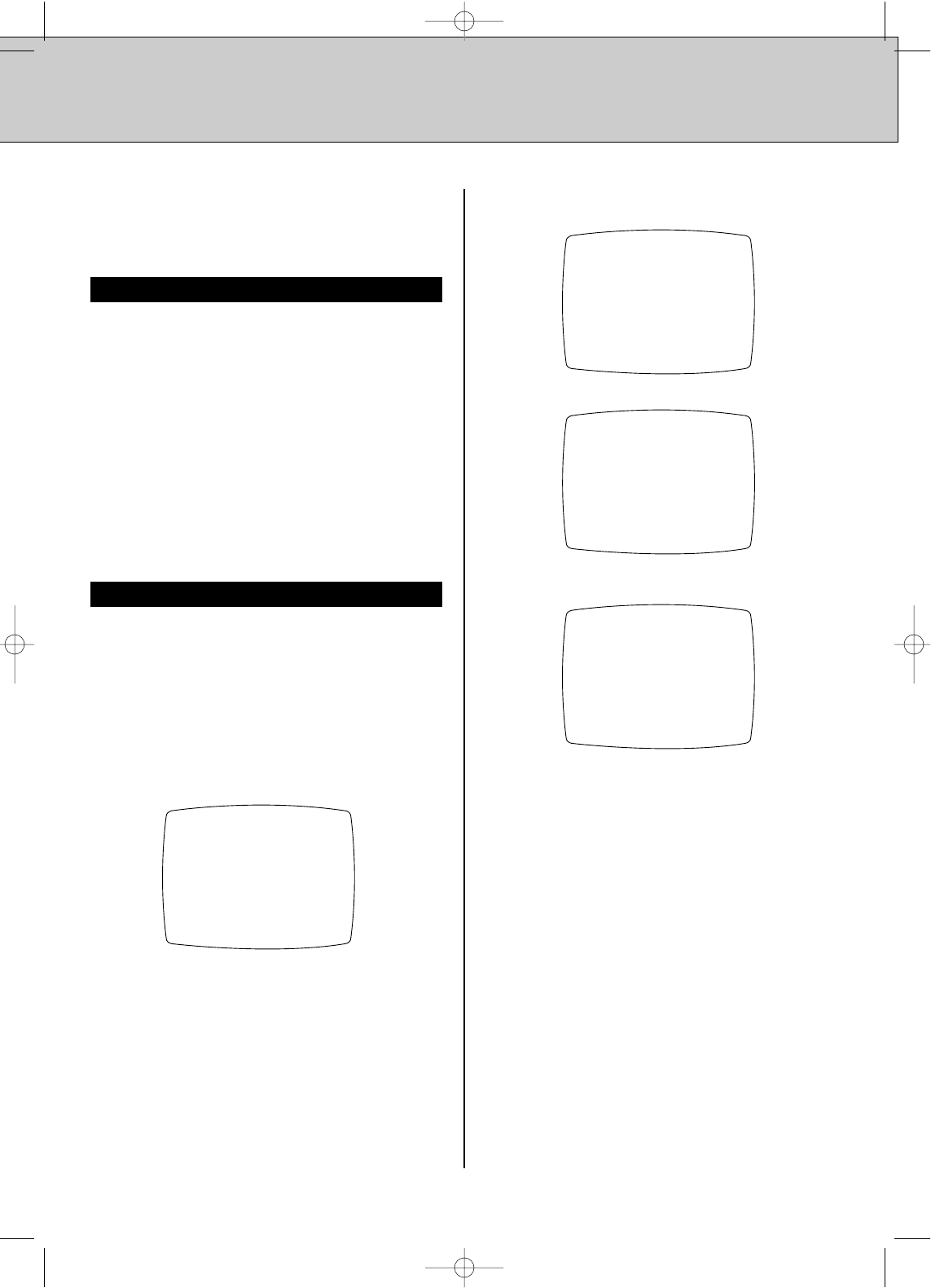
13
About Cassettes...
INDEX Plus+ System recognizes three different types
of tapes. In order to ensure the most effective use of
INDEX Plus+, familiarize yourself with the three tape
classifications.
Home-recorded tape (HR): A tape recorded on the
HR-IP820U or a similar INDEX Plus+ VCR. The index
is written and updated for each program, and in this
case stored in the deck's memory, at the time of
recording.
Pre-recorded tape (PR): Unlike tapes currently on
the market, PR tapes contain a directory input by the
video publisher. You can access the directory using
your INDEX Plus+ VCR.
Retroactively-indexed tape (RI): A tape that was
recorded on a non-INDEX Plus+ VCR. You can use
INDEX Plus+ to add an index.
Preparation
1. Turn on the power to the TV and the VCR.
2. Set the TV to the channel or mode appropriate for
video playback.
Procedure
In order to determine the tape type, the VCR
automatically goes into PLAY mode for a few seconds
after the tape is inserted.
This screen appears while the tape is being read.
One of the following screens appears, depending on
the results:
The VCR was able to successfully read the tape.
The tape was successfully read, but no directory exists for it
in memory.
The tape is new, or could not be read.
NOTE: If the safety tab has been removed from the
cassette, playback begins automatically.
Reading The Tape
Tape Types
READING TAPE#...
TAPE#0123
MUSIC TV
DIRECTORY DOES NOT EXIST
IN THIS VCR
TAPE# CAN NOT BE READ
HR-IP820U INDEX Plus+ 97.5.20 5:45 PM Page 13


















