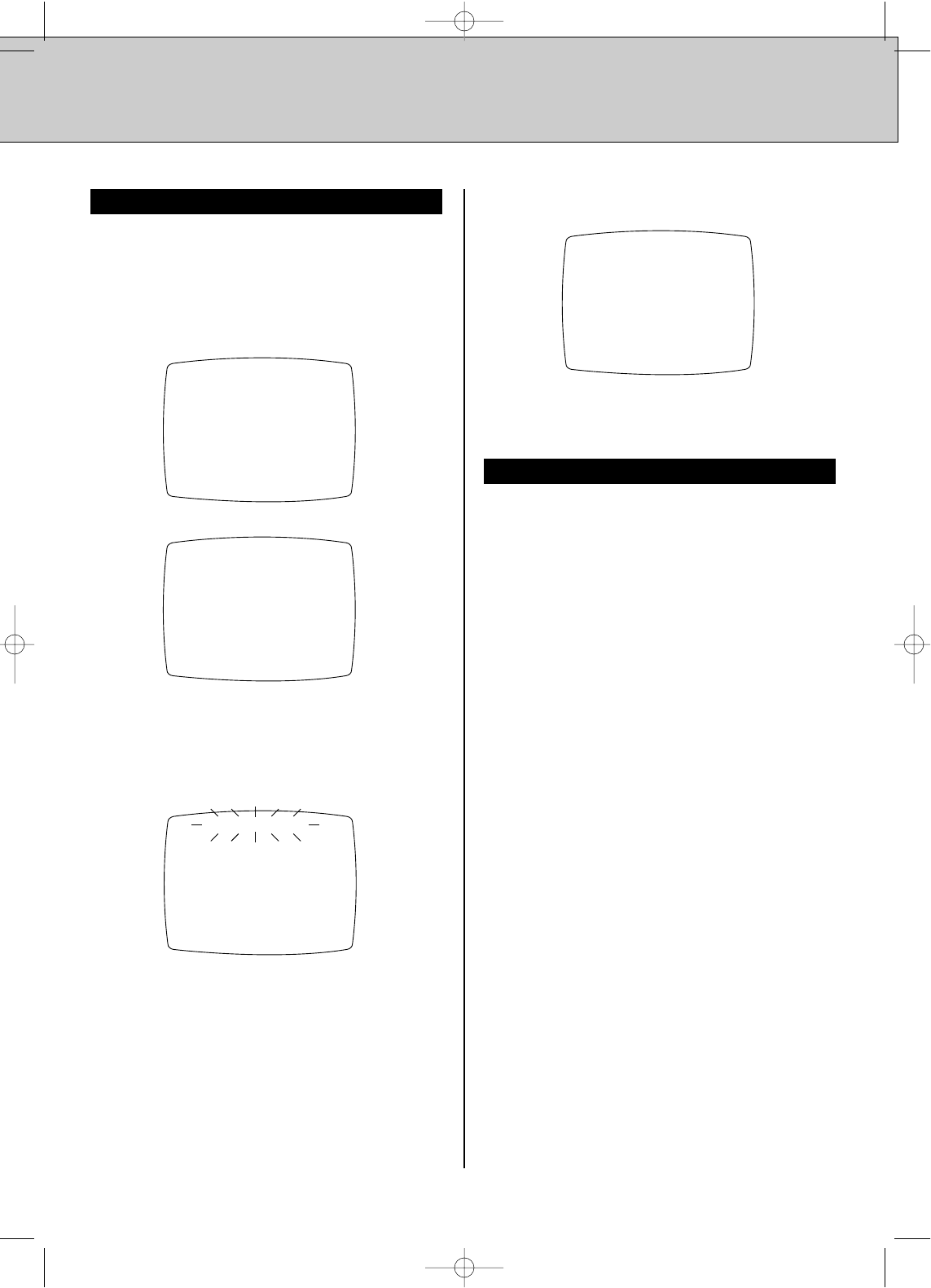
21
If one of your tapes is no longer going to be used, you
can erase its directory from memory, creating space
for another.
1 Follow the instructions in the box in the first section
of page 19 for accessing the REVISE screen.
When it appears, press 3.
2 The ERASE DIRECTORY screen appears.
Check the names of the programs listed to be sure
you want to erase this directory. To erase, press
CLEAR. Or press CANCEL to return to the REVISE
screen.
3 Pressing CLEAR brings up the following screen:
For safety's sake, INDEX Plus+ offers you one last
chance to change your mind. If you are unsure, select
"NO" by pressing CANCEL. The REVISE screen
reappears. If you're sure you want to erase this
directory, select "YES" by pressing ENTER.
4 If you chose to erase the directory, the following
screen appears:
Wait a few seconds, or press any button, and you
return to the normal screen.
Normally, when you record from the middle of a tape,
dubbing over a previously-recorded show, the
directory is updated automatically. However, if
anything remains from the program you're recording
over (ex. a portion of a commercial), the VCR may
continue to recognize this as a single program, and
not erase it from the directory. If this happens, follow
this procedure to erase the data of the old program:
1 Access the inserted tape's directory by pressing
INDEX Plus+.
2 Using the CURSOR button (VOL+/–), place the
cursor next to the name of the program you've
recorded over, and press CLEAR. That program
name begins to blink. While it's blinking, press
ENTER. Press CANCEL at any time to quit the
process.
If you pressed ENTER, the program name is replaced
by "BLANK SPACE". If the program was less than 5
minutes in length, however, the program name
disappears and all programs listed underneath it move
up one space each.
Erasing A Directory
Deleting Information From A Directory
REVISE
1 TITLE
2 TAPE#
3 ERASE DIRECTORY
PRESS(1),(2)or(3)
PRESS(CANCEL)TO RETURN
ERASE DIRECTORY
WORLD CUP SOCCER #0012
ERASE DIRECTORY OF
TAPE#0012
PRESS(CLEAR)TO ERASE
PRESS(CANCEL)TO RETURN
ERASE DIRECTORY
ERASE DIRECTORY !
ARE YOU SURE ?
(ENTER) : YES
(CANCEL) : NO
ERASED!
HR-IP820U INDEX Plus+ 97.5.20 5:45 PM Page 21


















