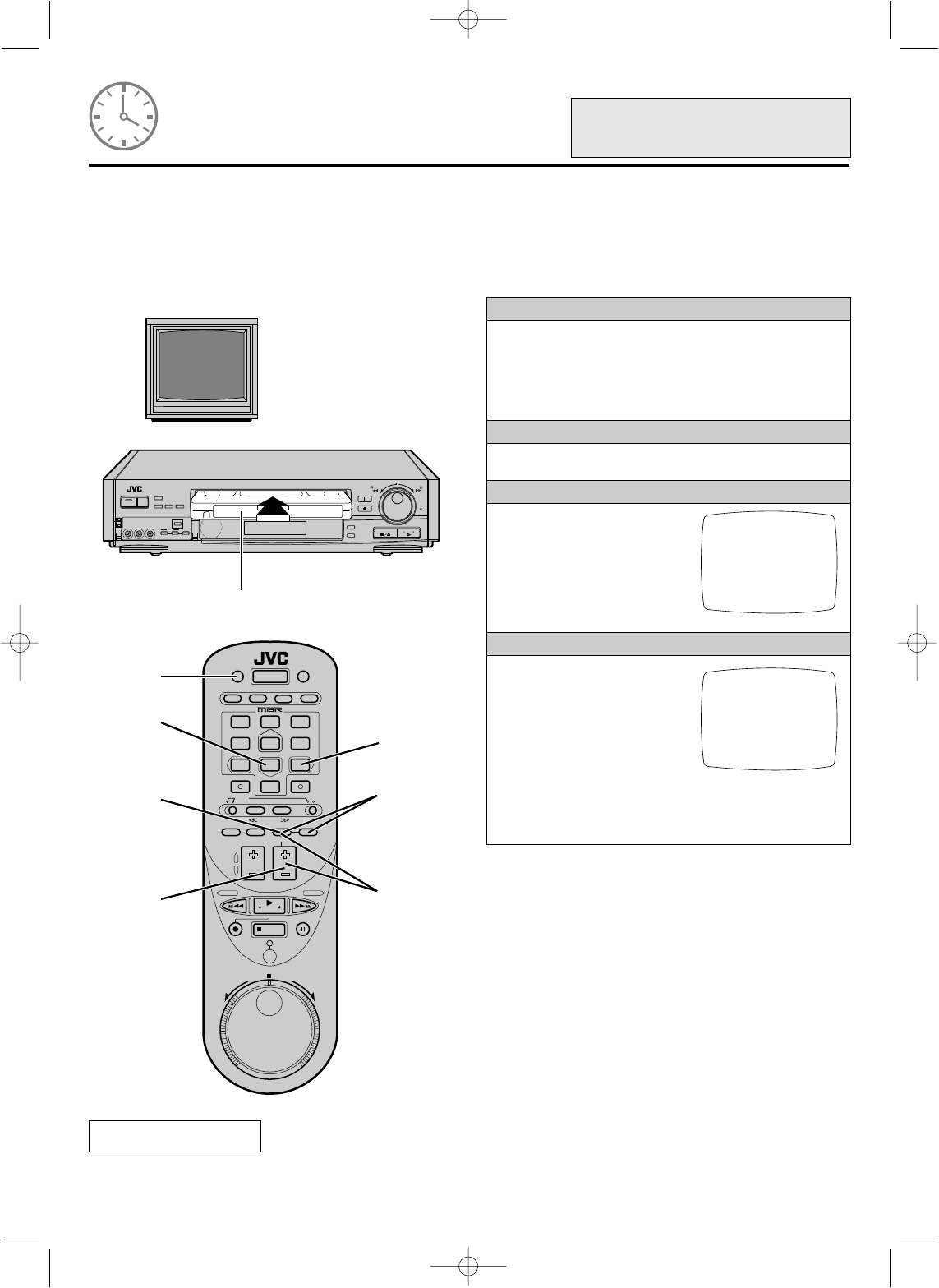
28
Timer-Recording
without VCR Plus+
With the On-Screen Timer Programming function introduced here you can directly program the VCR's timer to record up to 8 TV
shows, up to a year ahead. It's especially convenient when you want to timer-record programs while you're away from home for long
periods of time (over a week), or for TV programs listed without a PlusCode. TIMER PROGRAMMING IS NOT POSSIBLE
UNLESS THE CLOCK HAS BEEN SET.
LOAD A CASSETTE
1
Insert a cassette with the safety tab present.
Ⅲ The VCR power will come on automatically. If watching
on channel 3 or 4 be sure that the VIDEO indicator is lit. If
the indicator is not lit, press TV/VIDEO so that it lights.
Ⅲ If the clock has not been set, set the clock before starting
step 2.
੬ p. 9
ACCESS THE ON-SCREEN MENU
2
Press MENU twice and then press SELECT.
Ⅲ The Program Set screen will appear.
SELECT A PROGRAM NUMBER
3
Press SET to move to a vacant
program number, and then
press SELECT.
Ⅲ Initially all programs are
vacant, and the cursor is at
program 1. So simply press
SELECT.
INPUT THE DATE
4
Press SET to set the month,
and then press SELECT.
5
Press SET to set the day.
Ⅲ The day of the week will
automatically appear.
Ⅲ To record the program daily
(Mon-Fri) press DAILY
(Digit key 8). To record the
program weekly press WEEKLY (Digit key 9). "DAILY"
or "WEEKLY" will appear on the screen.
6
Press SELECT.
(Continued on next page.)
PROGRAM 1
DATE -- / --
START -- : -- AM
STOP -- : -- AM
CHANNEL -- : -- SP
PRESS (SELECT, SET +/–)
PRESS (MENU) TO END
PROGRAM 1
DATE 12/28 THU
START -- : -- AM
STOP -- : -- AM
CHANNEL -- : -- SP
PRESS (SELECT, SET +/–)
PRESS (MENU) TO END
+
–
0
0
0
0
0
0
0
0
0
0
0
0
0
0
0
0
0
0
0
0
0
0
0
0
0
0
0
0
0
0
0
0
0
0
0
0
0
0
0
0
0
0
POWER ON;
SELECT CHANNEL
3 OR 4 (OR AV MODE)
1
You can also use the MENU, SET
and SELECT buttons on the VCR.
POR INSTRUCCIONES EN
ESPAÑOL VEA p. 40 – 41.
1
23
4
56
7
89
0
5
3,4
TV/VIDEO
WEEKLY
DAILY
2
6
HR-IP820U-EN-2 97.5.20 5:32 PM Page 28


















