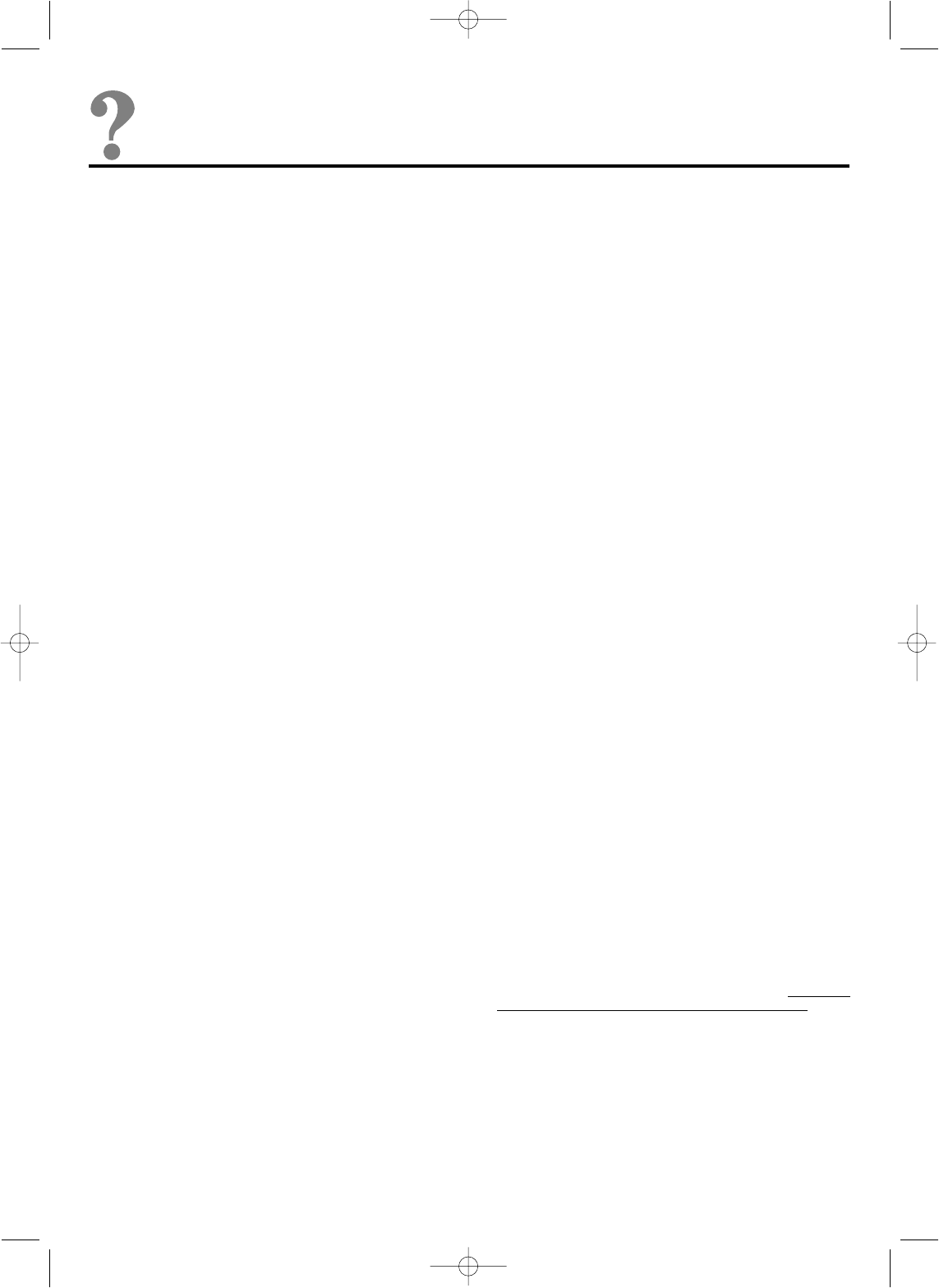
38
If You Have Any Questions (cont'd)
Notes regarding...
Tuner Set
Ⅲ Since receivable channels differ by locale, it will be necessary to
reset your VCR's channels when you move to another location. Auto
Channel Set is the easiest way to do this.
੬ p. 10
Playback
Ⅲ If the end of the tape is reached during play or search, it is
automatically rewound to the beginning and stops.
Ⅲ The VCR automatically stops when the still mode is left activated for
more than 5 minutes.
Ⅲ If the still picture is unstable, use the VCR's CH –/+ buttons to
correct the picture.
Ⅲ During search playback, some noise bars will appear.
Ⅲ If noise bars appear during playback or slow motion, correct using
manual tracking.
੬ p. 17.
Ⅲ There is no audio during search, slow, still, or frame-by-frame
playback.
Ⅲ When playing back LP recordings during search, still or frame-by-
frame playback, the picture will be distorted, and there may be a loss
of color.
Ⅲ When a tape is first inserted, the recorder enters the automatic
tracking mode automatically.
Ⅲ During multi-speed search, some noise bars will appear.
Ⅲ If adjacent index codes are too close to each other, Index Search may
not function properly.
Ⅲ If the cassette's safety tab has been removed, index codes cannot be
marked or erased.
Ⅲ You do not have to set to NORM when playing back tapes with
normal sound track only.
Ⅲ When MIX is selected, both "Hi-Fi" and "NORM" appear on the TV
screen when the OSD button is pressed.
Recording
Ⅲ To start recording with the VCR's Record button, press it once on its
own. Pressing Record more than once activates Instant Timer
Recording.
੬ p. 24.
Ⅲ After pause, when recording is resumed, a few frames recorded
before the pause may be overlapped by the new recording. This is
meant to reduce picture distortion and is not a malfunction.
Ⅲ The VCR automatically stops when record-pause continues for more
than 5 minutes.
Ⅲ If the end of the tape is reached while recording, it is automatically
rewound to the beginning and stops.
Ⅲ If the Record button does not work, check to see if the cassette's
safety tab has been removed.
Ⅲ The channel cannot be changed while recording is in progress. To
change the channel, press Pause, then change the channel.
Timer-Recording
Ⅲ When timer-recording is successfully completed, the VCR power is
automatically switched off.
Ⅲ If the end of tape is reached while timer-recording, the cassette is
automatically ejected.
Ⅲ Since the timer starts and stops recording based on the time being
kept by the VCR's built-in clock, the clock's time must be accurate
for correct timer-recording results.
Ⅲ When you program the timer while viewing a program or a tape, the
TV screen will show the on-screen menu but the audio will continue
to be heard.
Ⅲ You can also program the timer while the VCR is recording; the on-
screen menu will not be recorded on tape.
Ⅲ Although the provided Cable Box Controller is compatible with
many different cable box brands, it is possible that it will not work
with your cable box.
Remote TV Operation
Ⅲ Whenever you replace batteries in the remote control, it is necessary
to reset the TV code if your television is not a JVC TV.
Ⅲ With some televisions, the TV/VIDEO button functions only to
switch the TV to the VIDEO(AV) mode.
Ⅲ Although the provided remote control unit is compatible with JVC
televisions as well as many TV models manufactured by others, it is
possible that the provided remote control will not work with your TV.
Remote Cable Box Operation
Ⅲ Whenever you replace batteries in the remote control, it is necessary
to reset the Cable Box code.
Ⅲ Although the provided remote control unit is compatible with many
different Cable Box brands, it is possible that the provided remote
control will not work with your Cable Box.
Insert Editing
Ⅲ To stop insert editing automatically, first determine the edit-out point
on the recording tape (the end of the segment to be replaced) and
press the remote control's C.RESET button. Then follow steps 8
through 11 in "Insert Editing" (
੬ p.32); insert editing will stop
automatically at the counter reading of 0:00:00.
Ⅲ Insert editing cannot be started from a non-recorded segment.
Ⅲ A small portion of the recording which precedes an insert edit may
become erased.
Ⅲ Video or audio insert cannot be performed if the safety tab is absent.
Ⅲ Video or audio insert cannot be performed on a tape recorded at LP
speed.
Ⅲ Distortion may occur in the inserted video if the recording tape had
discontinuous video or video recorded at different speeds.
Audio Dubbing
Ⅲ When monitoring the sound during Audio Dubbing, the normal
soundtrack will be automatically selected. If you wish to hear the
mixed sound (Hi-Fi + normal soundtracks),
੬ p. 18.
Ⅲ Audio dubbing is not possible with cassettes whose safety tab is
absent.
Random Assemble Editing
Ⅲ When editing, there may be a discrepancy of about 2 seconds on the
playback tape between the locations you choose as cut-in/out points
and the locations the VCR recognizes as those points.
Ⅲ For any scene, the cut-out point must have a counter reading that is at
least 1 second after the cut-in point. A cut-out point with a counter
reading less than or the same as the cut-in point will not be
registered.
Ⅲ Since the playback deck prerolls during Random Assemble Editing,
there must be at least 15 seconds worth of recorded material prior to
any cut-in point on the playback tape.
Ⅲ If the search time for a cut-in point exceeds 5 minutes, the recording
deck's Record-Pause mode will be cancelled and editing will not take
place.
Ⅲ R.A.Edit is also possible with another JVC VCR which
doesn't have
a PAUSE terminal but does have an R.A.EDIT connector. In this
case, connect both VCRs by their R.A.EDIT connectors.
HR-IP820U-EN-2 97.5.20 5:33 PM Page 38


















