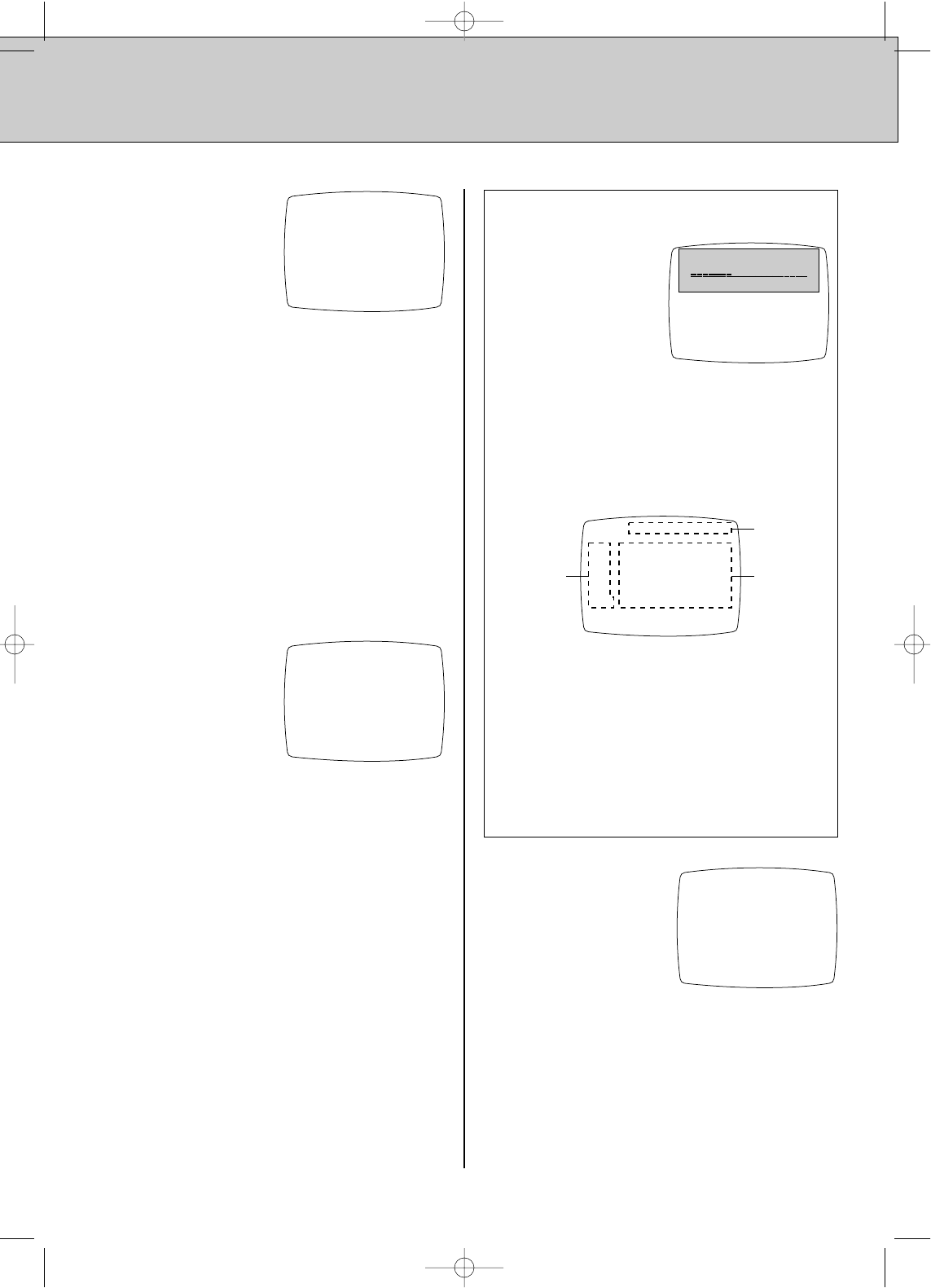
7
& When the host station
scan and Guide Channel
set are successfully
completed, the screen to
the right appears. Press
CANCEL to return to the
normal screen.
NOTES:
● CSPG data is not available after Host Station
Download Scanning until the CSPG data has been
downloaded from the host station. CSPG can be
received later at the next "Download Schedule" time.
(Refer to "Download Data" and Download Schedule"
on page 10.)
● The Host Station Download Scanning function may
take less than 10 minutes, or more than 45 minutes,
to complete. During host station scanning, host
station scanning messages will be displayed on
screen on a blue background.
● The scanning time will depend on a number of
factors, including whether you are using an antenna
or a cable connection, the number of channels you
receive and whether or not changes to the channel
map need to be made.
● If the host station cannot
be located through
scanning, the screen to
the right appears. If this
happens, press CANCEL,
wait a short while, then
re-perform the procedure
from step 1.
● If Guide Channel data
could not be obtained, the
screen to the right
appears. If this happens,
perform the setting
manually (refer to page
15 of the HR-IP820U's
instruction manual).
AUTOMATIC GUIDE CHANNEL
SETTING IS NOT AVAILABLE
PLEASE SET MANUALLY
PRESS(CANCEL)TO RETURN
DOWNLOAD HOST STATION
COULD NOT BE FOUND
PLEASE TRY AGAIN LATER
PRESS(CANCEL)TO RETURN
COMPLETE
PRESS(CANCEL)TO RETURN
RECEIVING CHANNEL
GUIDE NUMBERS
PRESS(CANCEL)TO CANCEL
● If using a cable connection . . .
. . . the display to the
right appears
superimposed on the
TV picture during guide
channel setting. Press
CANCEL to quit the
process.
. . . if there is more than one host station in your
area, the following screen may appear during guide
channel setting. If it does, note the station name(s)
appearing on the left side of the screen. Select the
cable system on which you receive the station(s) by
pressing REW (left) or FF (right). Then press
MENU. Guide channel setting then continues.
As many as 6 station names and 9 cable systems
(A – I) can be displayed.
EXAMPLE
If you receive A&E on channel 25, FAM on channel
12, WGN on channel 115, CNN on channel 10,
TNN on channel 45 and WXYZ on channel 1, . . .
1. Press REW or FF to select "C". "C" begins
blinking.
2. Press MENU.
CABLE B C D E F
A&E : 15 25 30 52 8
FAM : -- 12 18 -- 22
WGN : 53 115 25 33 51
CNN :102 10 34 88 75
TNN : 23 45 -- 105 15
WXYZ:125 1 10 20 30
SELECT CABLE SYSTEM(A-I)
WITH(REW/FF) THEN (MENU)
Cable
system
Channel
number
Station
name
HR-IP820U INDEX Plus+ 97.5.20 5:45 PM Page 7


















