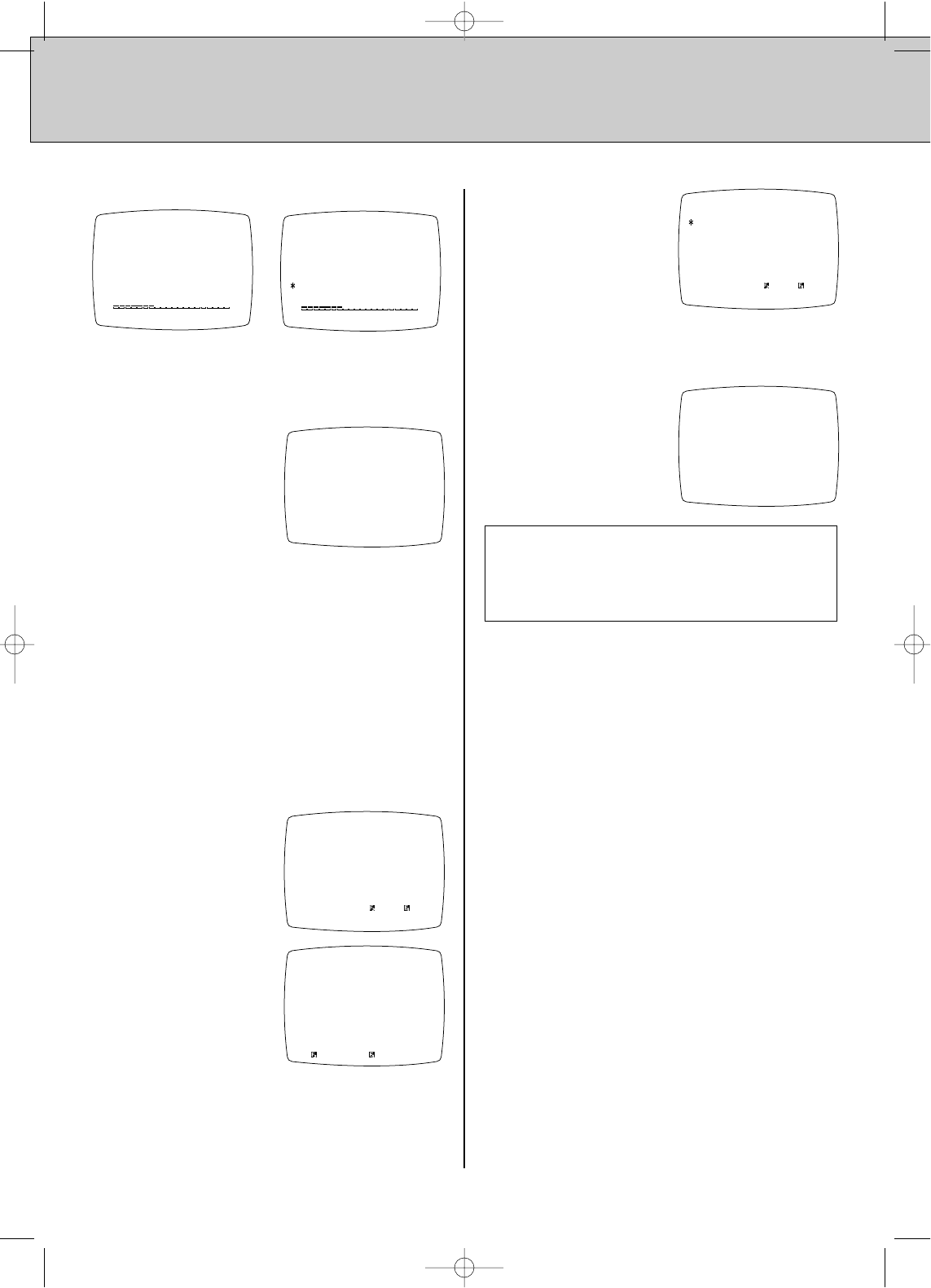
24
Retroactive Indexing(cont'd)
2 The following screens appear:
During the process, "UPLOADING A DIRECTORY" is
followed on screen by "SEARCHING TITLE..." and
then "SEARCHING PROGRAM..." when each index
mark is found.
To quit the process, press
CANCEL.
● Pressing CANCEL at the first screen in step 2
returns you to the normal screen.
● Pressing CANCEL at the second screen in step 2
brings up the confirmation screen above:
If you are sure you want to stop, select "YES" by
pressing ENTER. The normal screen appears.
If you decide not to abandon the process, select "NO"
by pressing CANCEL. The screens in step 2 reappear
and uploading continues.
When the search is complete, the VCR automatically
rewinds the tape to the beginning.
3 The next screen looks
like this:
Press F3.
4 The screen to the right
appears:
To save the directory in the VCR's library, press F4. Or
press F3 to return to the previous screen.
5 Once you press F4, a
new tape number is
assigned and the screen
to the right appears:
The tape's directory is now stored in the VCR's library.
To return to the normal screen, press INDEX Plus+.
6 Press STOP/EJECT to
take the tape out. When
ejecting a tape to which
a number has just been
automatically assigned,
the screen to the right
appears:
NOTES:
● If the tape has been recorded over several times,
Index Marks may remain and uploading may not be
successful. Erase the Index Marks manually (refer
to pg. 20 of the HR-IP820U instruction manual).
● If uploading was not successful, "FAILURE" appears
on screen. Re-perform the procedure from step 1.
● If a particular program title could not be read,
"PROGRAM#..." appears.
● Uploading may occasionally be unsuccessful,
depending on the condition of the tape.
UPLOADING...
PRESS(CANCEL)TO ABANDON
UPLOADING A DIRECTORY
SPEND THE NIGHT 9 SP
NOW AND FOREVER 5 SP
IN DREAMS 5 SP
TRUE LOVE 10 SP
SCANNING...
PAGE01
PRESS(CANCEL)TO ABANDON
-RESCANNED TAPE-
SPEND THE NIGHT 9 SP
NOW AND FOREVER 5 SP
IN DREAMS 5 SP
TRUE LOVE 10 SP
Program#001 20 EP
PAGE01
(PLAY)(STOP) SAVE MORE
PRESS(INDEXPlus+)TO EXIT
ARE YOU SURE ?
ABANDON !
(ENTER) : YES
(CANCEL) : NO
TO SAVE DIRECTORY OF
TAPE IN VCR'S MEMORY
QUIT SAVE
>-RESCANNED TAPE-
TAPE#0100
SPEND THE NIGHT 9 SP
NOW AND FOREVER 5 SP
IN DREAMS 5 SP
TRUE LOVE 10 SP
Program#001 20 EP
PAGE01
(PLAY)(STOP) UTIL. MORE
PRESS(INDEXPlus+)TO EXIT
PLEASE LABEL THE TAPE
TAPE# 100
IF OK,PRESS(ENTER)
IMPORTANT
Before you press ENTER to clear the screen,
write the tape number on the tape label. This will
help to eliminate accidents and confusion later.
HR-IP820U INDEX Plus+ 97.5.20 5:45 PM Page 24


















