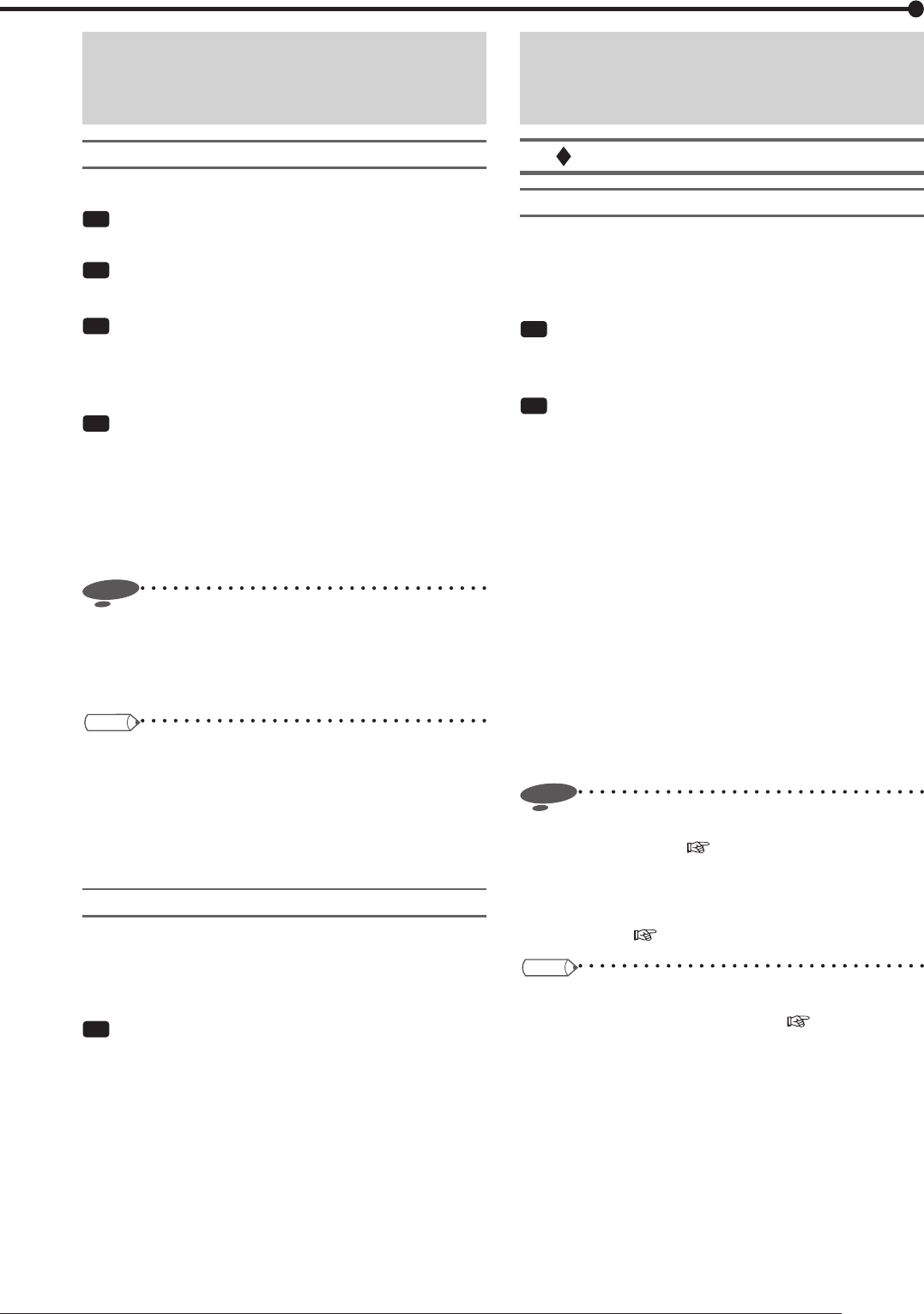
105
Others
Settings of the present time and menu
language
<Clock and language>
Clock setting
You can adjust the present time.
Step
1 Set the month, day, year, hour, minute, and
second in order, and then press [Set].
Step
2 Select [Setting] next to [Present time zone].
•
<Zone setting of time> screen appears.
Step
3 Set the time zone depending on the location of
the recorder and then select [Set].
•
After fi nishing the setting, select [Return] to return to
the screen of step 1.
Step
4 Set the day light saving setting.
[Auto]: Automatically adjusts the clock according to
the settings. For the detailed settings, select [Setting]
and then use the [In] area to set the time and date
for advancing the clock and [Out] area for putting
back the clock.
[Off]: Auto day light saving function is not used.
Notice
• Before you start recording, set the present date and
time correctly.
• Before you operate the recorder, check that the clock
is accurately adjusted.
Tips
• The time is indicated by the 24-hour system.
• This recorder uses the 4-digit year format. The year
range is 37 years from January 1, 2001 to December
31, 2037. The recorder automatically compensates
for leap year. After December 31, 2037, the displayed
date goes back to January 1, 2001.
Language setting
You can select the language of the menu screen display
from 3 languages. As ENGLISH is selected for the initial
setting, follow the procedure below if you want to select a
language other than ENGLISH.
Step
1 Select the language you want to use.
•
After you change the language, select [Set].
Settings related to the warning display
and rear terminals
<Warning display · EXT terminal setting>
Warning display · Buzzer · Call-out 1
Remain
You can set the recorder's operation performed when the
remaining capacity runs out or reaches the designated
level in the normal recording area, alarm recording area,
emergency recording area, or archive device.
Step
1 Set the threshold level of remaining capacity in
each area.
[-]: No signal is output.
Step
2 Set the recorder's operation performed when the
remaining capacity reaches to the threshold level
designated in step 1.
[Warning]: When the remaining capacity reaches
the threshold level, a warning is displayed on the
screen. With [Warning] disabled, you cannot select
[Buzzer] and [Call-out].
[Buzzer]: When the remaining capacity reaches the
threshold level, a buzzer sounds.
[Call-out]: When the remaining capacity reaches
the threshold level, a warning signal is output to the
device connected to the CALL OUT terminal on the
rear panel.
•
These options become active when you check the
boxes.
•
When the threshold level is set to [-] in step 1, you
cannot select these options.
Notice
• You can make settings only for the areas created by
the partition setting (
page 41).
• The call-out setting uses photocoupler output in order
to decrease malfunction caused by connection. Make
connections correctly referring to "CALL OUT output
terminal" on
page 25.
Tips
• For the relation between the warning display and
the call-out signal output, see
pages 134 to
137. Warning displays for which [Call-out signal
output] is determined as [Common] are displayed
unconditionally. For those determined as [Selectable],
you can select whether or not to output call-out
signals.


















